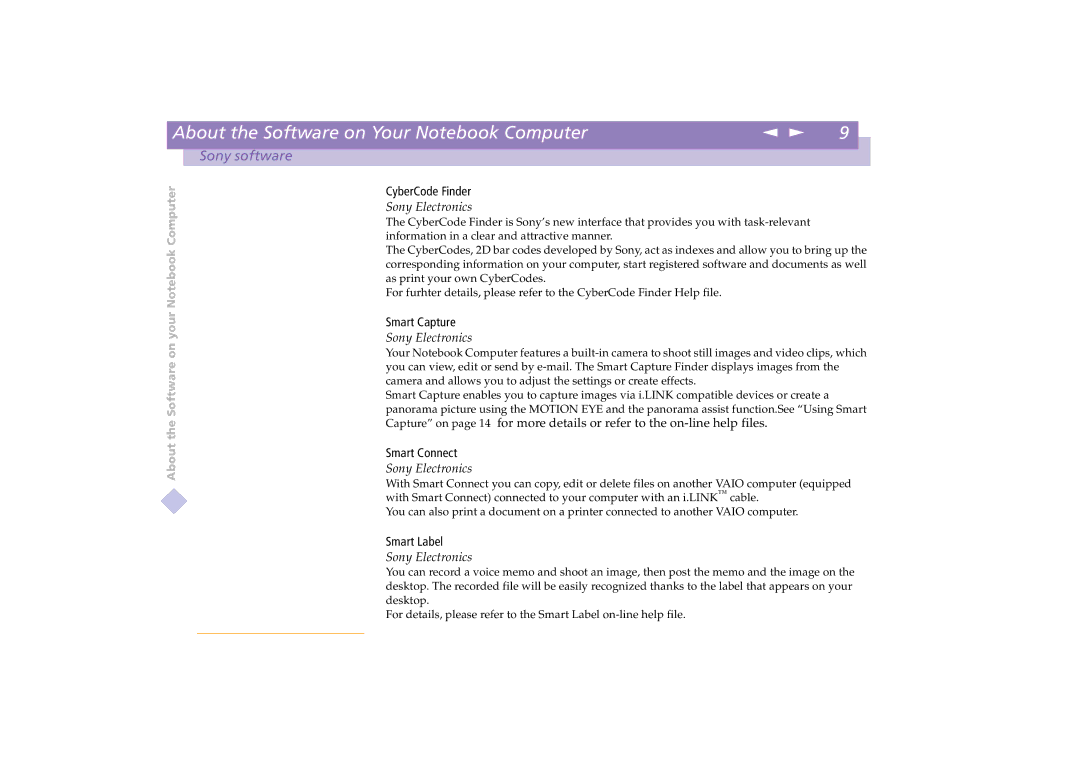About the Software on Your Notebook Computer | 9 |
n N
Sony software
About the Software on your Notebook Computer
CyberCode Finder
Sony Electronics
The CyberCode Finder is Sony’s new interface that provides you with
The CyberCodes, 2D bar codes developed by Sony, act as indexes and allow you to bring up the corresponding information on your computer, start registered software and documents as well as print your own CyberCodes.
For furhter details, please refer to the CyberCode Finder Help file.
Smart Capture
Sony Electronics
Your Notebook Computer features a
Smart Capture enables you to capture images via i.LINK compatible devices or create a panorama picture using the MOTION EYE and the panorama assist function.See “Using Smart Capture” on page 14 for more details or refer to the
Smart Connect
Sony Electronics
With Smart Connect you can copy, edit or delete files on another VAIO computer (equipped with Smart Connect) connected to your computer with an i.LINK™ cable.
You can also print a document on a printer connected to another VAIO computer.
Smart Label
Sony Electronics
You can record a voice memo and shoot an image, then post the memo and the image on the desktop. The recorded file will be easily recognized thanks to the label that appears on your desktop.
For details, please refer to the Smart Label