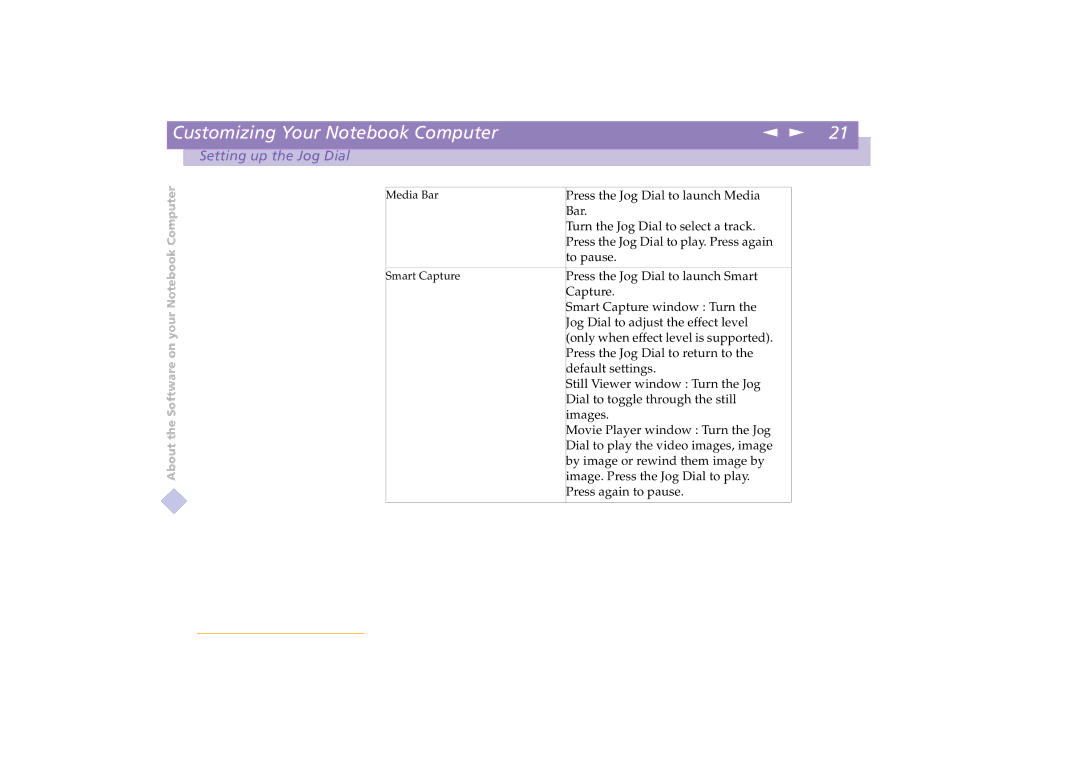Customizing Your Notebook Computer
Setting up the Jog Dial
Computer | Media Bar | |||
NotebookyouronSoftwaretheAbout | ||||
Smart Capture | ||||
|
|
| ||
|
|
|
| |
|
|
|
| |
n N 21 ![]()
Press the Jog Dial to launch Media Bar.
Turn the Jog Dial to select a track. Press the Jog Dial to play. Press again to pause.
Press the Jog Dial to launch Smart Capture.
Smart Capture window : Turn the Jog Dial to adjust the effect level (only when effect level is supported). Press the Jog Dial to return to the default settings.
Still Viewer window : Turn the Jog Dial to toggle through the still images.
Movie Player window : Turn the Jog Dial to play the video images, image by image or rewind them image by image. Press the Jog Dial to play. Press again to pause.