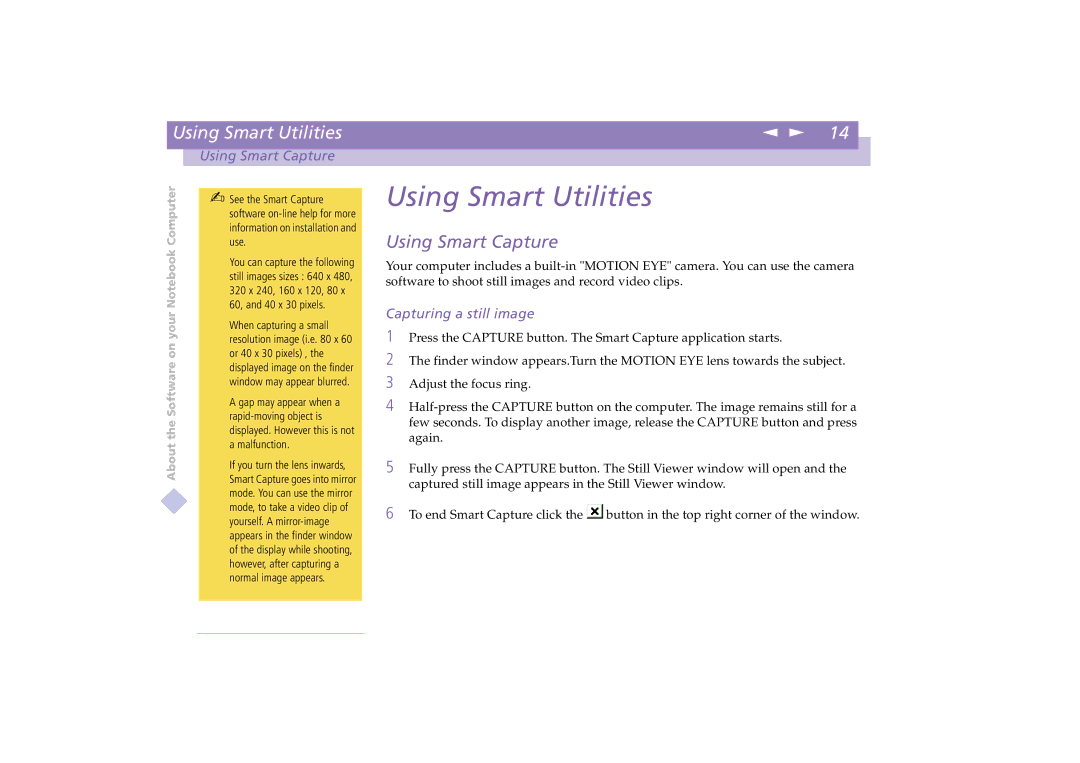Using Smart Utilities
Using Smart Capture
Computer |
|
| |
use. |
| ||
|
| ✍ See the Smart Capture |
|
|
| software |
|
Notebook | information on installation and |
| |
60, and 40 x 30 pixels. |
| ||
|
| You can capture the following |
|
|
| still images sizes : 640 x 480, |
|
your | 320 x 240, 160 x 120, 80 x |
| |
✍ Do not touch the camera lens. |
| ||
|
| When capturing a small |
|
|
| resolution image (i.e. 80 x 60 |
|
on | Do not point the camera |
| |
or 40 x 30 pixels) , the |
| ||
Software | towards the Sun. Doing so |
| |
displayed image on the finder |
| ||
|
| may cause damage to the |
|
|
| window may appear blurred. |
|
|
| camera. |
|
|
| A gap may appear when a |
|
the |
| ||
displayed. However this is not |
| ||
|
|
| |
About | a malfunction. |
| |
If you turn the lens inwards, |
| ||
|
|
| |
|
| Smart Capture goes into mirror |
|
|
| mode. You can use the mirror |
|
|
| mode, to take a video clip of |
|
|
| yourself. A |
|
|
| appears in the finder window |
|
|
| of the display while shooting, |
|
|
| however, after capturing a |
|
|
| normal image appears. |
|
|
|
|
|
|
|
|
|
n N 14 ![]()
Using Smart Utilities
Using Smart Capture
Your computer includes a
Capturing a still image
1 Press the CAPTURE button. The Smart Capture application starts.
2 The finder window appears.Turn the MOTION EYE lens towards the subject.
3 Adjust the focus ring.
4
5 Fully press the CAPTURE button. The Still Viewer window will open and the captured still image appears in the Still Viewer window.
6 To end Smart Capture click the ![]()
![]() button in the top right corner of the window.
button in the top right corner of the window.