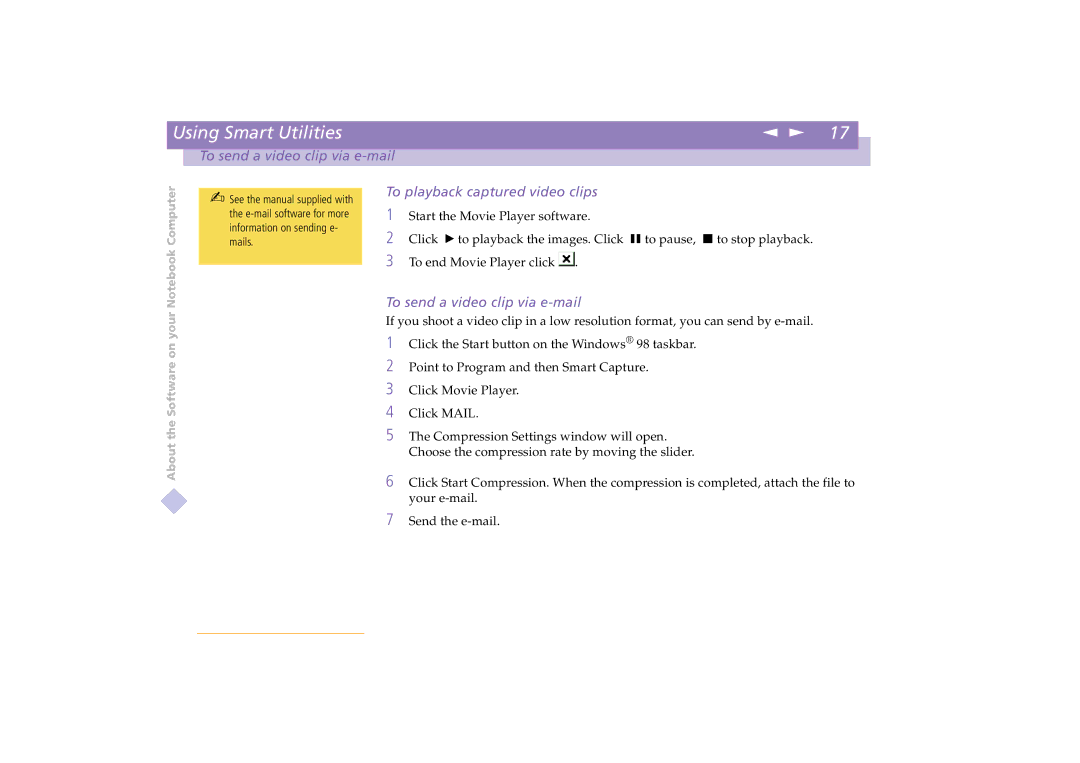| Using Smart Utilities | n N 17 |
|
|
|
|
|
| To send a video clip via |
|
|
About the Software on your Notebook Computer
✍See the manual supplied with the
To playback captured video clips
1 Start the Movie Player software.
2 Click B to playback the images. Click X to pause, x to stop playback. 3 To end Movie Player click ![]() .
.
To send a video clip via
If you shoot a video clip in a low resolution format, you can send by
1 Click the Start button on the Windows® 98 taskbar. 2 Point to Program and then Smart Capture.
3 Click Movie Player.
4 Click MAIL.
5 The Compression Settings window will open. Choose the compression rate by moving the slider.
6 Click Start Compression. When the compression is completed, attach the file to your
7 Send the