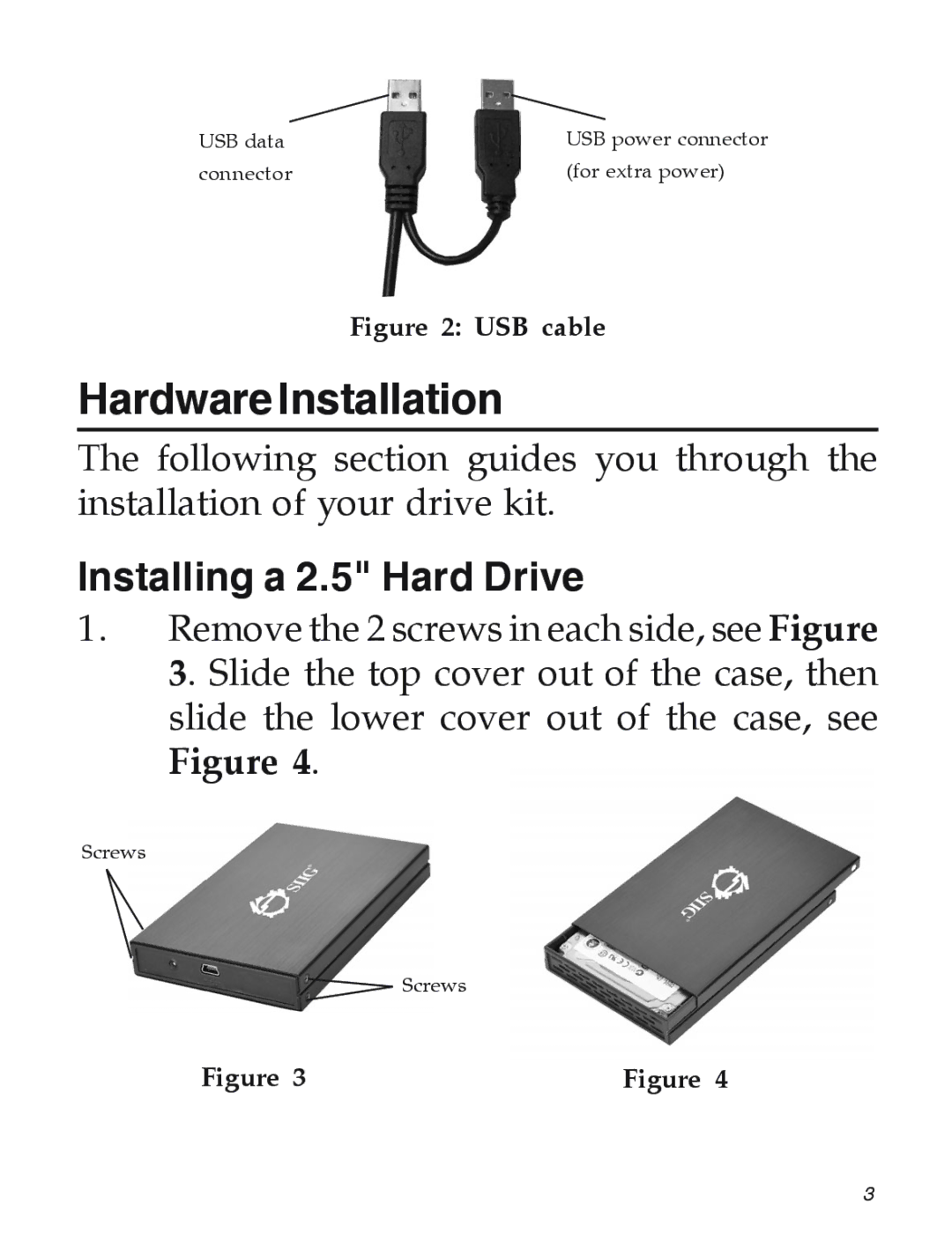USB data | USB power connector |
connector | (for extra power) |
Figure 2: USB cable
Hardware Installation
The following section guides you through the installation of your drive kit.
Installing a 2.5" Hard Drive
1.Remove the 2 screws in each side, see Figure 3. Slide the top cover out of the case, then slide the lower cover out of the case, see Figure 4.
Screws
Screws
Figure 3 | Figure 4 |
3