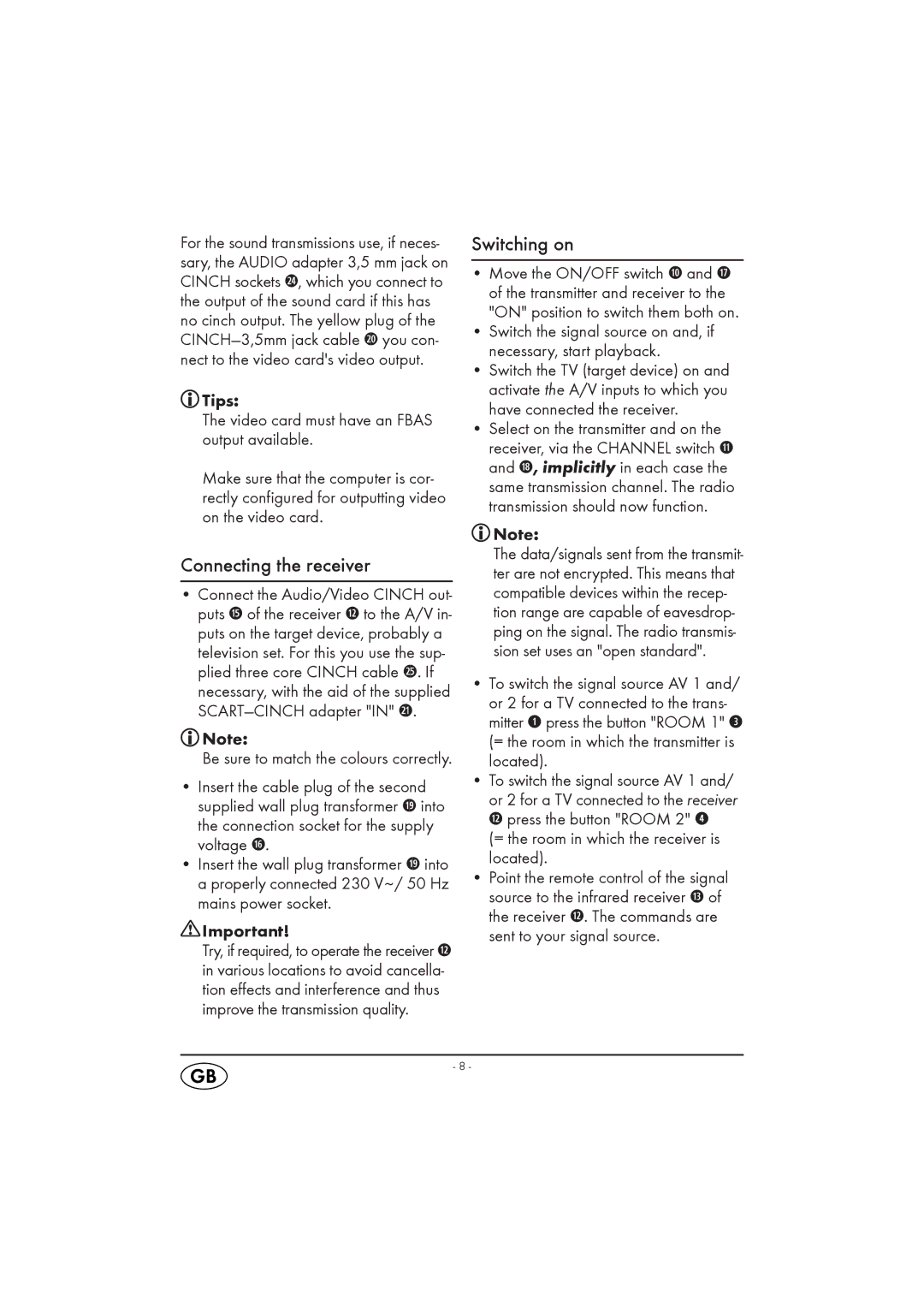KH 2130-06/09-V3 specifications
The Silvercrest KH 2130-06/09-V3 is a versatile and innovative kitchen appliance designed to enhance culinary experiences with its range of features, technologies, and user-friendly characteristics. This multi-functional device is perfect for both amateur cooks and seasoned chefs seeking to streamline their meal preparation process.One of the standout features of the Silvercrest KH 2130 is its impressive power. Equipped with a robust motor, the appliance ensures quick and efficient processing of a variety of ingredients. Whether you're chopping vegetables, mixing batter, or kneading dough, the motor provides consistent performance that significantly reduces preparation time.
The design of the KH 2130-06/09-V3 is both sleek and ergonomic, featuring an intuitive control panel that allows users to navigate multiple settings with ease. The appliance offers various speed settings, enabling precise control over the texture and consistency of food items. Additionally, it incorporates several pre-programmed functions that cater to common cooking tasks, making it incredibly user-friendly.
Safety is a key consideration in the design of the Silvercrest KH 2130. It includes features such as a safety lock to prevent accidental operation and non-slip feet to ensure stability during use. These characteristics instill confidence in users, allowing them to focus on their cooking without concern.
Another significant aspect of the KH 2130-06/09-V3 is its easy-to-clean design. The removable parts are dishwasher safe, simplifying the cleanup process and making the appliance convenient for everyday use. This factor is especially appealing in busy kitchens where efficiency is paramount.
The multi-functionality of the Silvercrest KH 2130 extends beyond basic mixing and chopping. It can also be employed for tasks such as whipping, blending, and even food processing. With its various attachments, users can tackle a wide range of recipes with just one appliance, reducing the need for multiple kitchen tools.
In conclusion, the Silvercrest KH 2130-06/09-V3 is a powerful and versatile kitchen appliance that offers convenience, efficiency, and safety. With its user-friendly features, robust performance, and easy maintenance, it stands out as an essential tool for anyone looking to elevate their cooking experience. Whether preparing simple dishes or intricate meals, this appliance is designed to meet diverse culinary needs while ensuring a seamless cooking process.