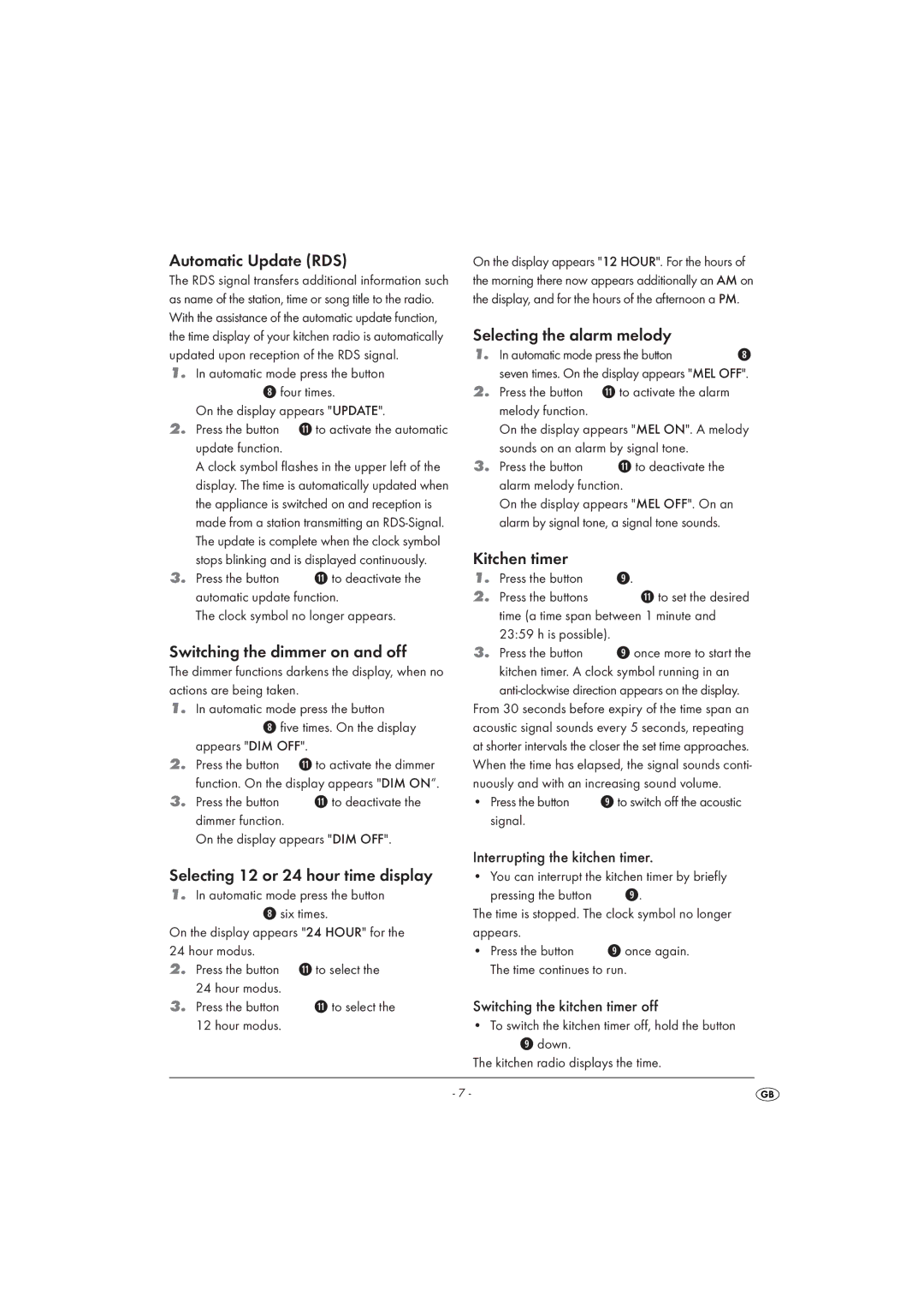Automatic Update (RDS)
The RDS signal transfers additional information such as name of the station, time or song title to the radio. With the assistance of the automatic update function, the time display of your kitchen radio is automatically updated upon reception of the RDS signal.
1.In automatic mode press the button
MODE SETTING i four times.
On the display appears "UPDATE".
2.Press the button UP s to activate the automatic update function.
A clock symbol flashes in the upper left of the display. The time is automatically updated when the appliance is switched on and reception is made from a station transmitting an
3.Press the button DOWN s to deactivate the automatic update function.
The clock symbol no longer appears.
Switching the dimmer on and off
The dimmer functions darkens the display, when no actions are being taken.
1.In automatic mode press the button
MODE SETTING i five times. On the display appears "DIM OFF".
2.Press the button UP s to activate the dimmer function. On the display appears "DIM ON“.
3.Press the button DOWN s to deactivate the dimmer function.
On the display appears "DIM OFF".
Selecting 12 or 24 hour time display
1.In automatic mode press the button
i six times.
On the display appears "24 HOUR" for the 24 hour modus.
2.Press the button UP s to select the 24 hour modus.
3.Press the button DOWN s to select the 12 hour modus.
On the display appears "12 HOUR". For the hours of the morning there now appears additionally an AM on the display, and for the hours of the afternoon a PM.
Selecting the alarm melody
1.In automatic mode press the button MODE SETTING i seven times. On the display appears "MEL OFF".
2.Press the button UP s to activate the alarm melody function.
On the display appears "MEL ON". A melody sounds on an alarm by signal tone.
3.Press the button DOWN s to deactivate the alarm melody function.
On the display appears "MEL OFF". On an alarm by signal tone, a signal tone sounds.
Kitchen timer
1.Press the button TIMER o.
2.Press the buttons UP/DOWN s to set the desired time (a time span between 1 minute and 23:59 h is possible).
3.Press the button TIMER o once more to start the kitchen timer. A clock symbol running in an
From 30 seconds before expiry of the time span an acoustic signal sounds every 5 seconds, repeating at shorter intervals the closer the set time approaches. When the time has elapsed, the signal sounds conti- nuously and with an increasing sound volume.
•Press the button TIMER o to switch off the acoustic signal.
Interrupting the kitchen timer.
• You can interrupt the kitchen timer by briefly pressing the button TIMER o.
The time is stopped. The clock symbol no longer appears.
•Press the button TIMER o once again. The time continues to run.
Switching the kitchen timer off
• To switch the kitchen timer off, hold the button TIMER o down.
The kitchen radio displays the time.
- 7 -