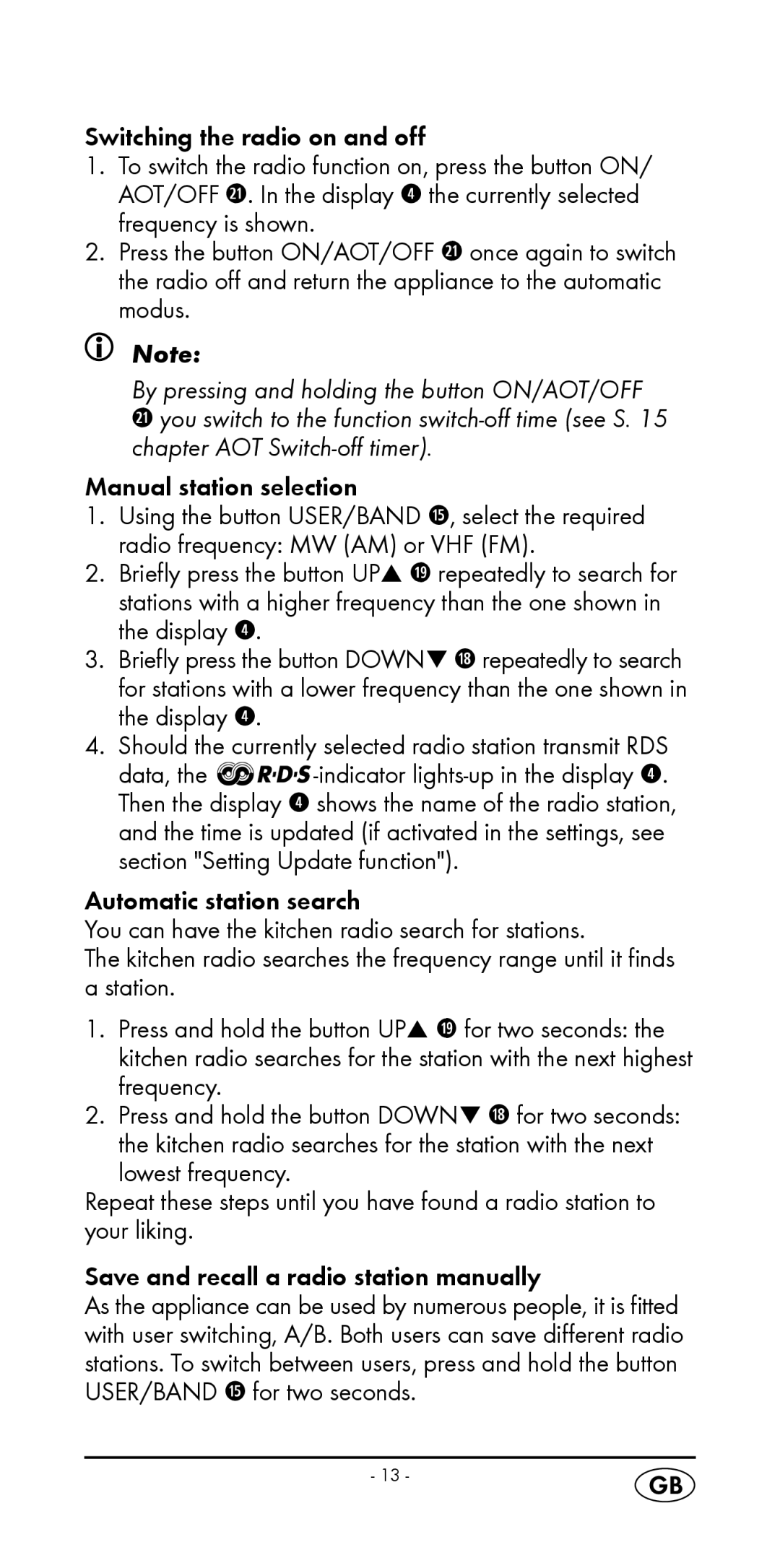KH 2299 specifications
The Silvercrest KH 2299 is a versatile kitchen appliance that has gained popularity among cooking enthusiasts and everyday users alike. This multi-functional food processor is designed to streamline food preparation, making it an essential tool for anyone looking to enhance their cooking experience.One of the main features of the Silvercrest KH 2299 is its powerful motor that delivers consistent performance for a variety of tasks. With a robust power output, this food processor can effortlessly handle chopping, slicing, grating, and kneading, significantly reducing the time and effort required in the kitchen.
Equipped with a stainless steel blade, the KH 2299 ensures precise and efficient cutting, while the multiple speed settings allow users to customize the processing speed based on their specific needs. Whether you're preparing delicate herbs or tackling tougher ingredients like nuts, this food processor adapts to the job at hand.
The Silvercrest KH 2299 also boasts a large capacity bowl, accommodating a significant amount of food, which is ideal for families or meal prepping. Its user-friendly design includes intuitive controls, making it easy for anyone to operate, regardless of their culinary skill level. Additionally, the detachable components are dishwasher-safe, ensuring hassle-free cleaning and maintenance.
One of the standout technologies incorporated into the KH 2299 is its safety features. The device is designed with a secure locking system that prevents operation when the bowl is not properly attached. This not only enhances user safety but also ensures optimal performance during use.
The compact design of the Silvercrest KH 2299 makes it suitable for kitchens of all sizes. Despite its powerful capabilities, it can be easily stored away when not in use. The stylish appearance of the food processor adds an aesthetically pleasing touch to any kitchen countertop.
Lastly, the KH 2299 is accompanied by a range of accessories, including various slicing discs and a dough kneading attachment, which further expands its functionality. This versatility allows users to experiment with a variety of recipes, from fresh salads to homemade bread, making the Silvercrest KH 2299 an indispensable addition to any kitchen. With its combination of power, efficiency, and user-friendly features, it stands out in the crowded market of kitchen appliances.