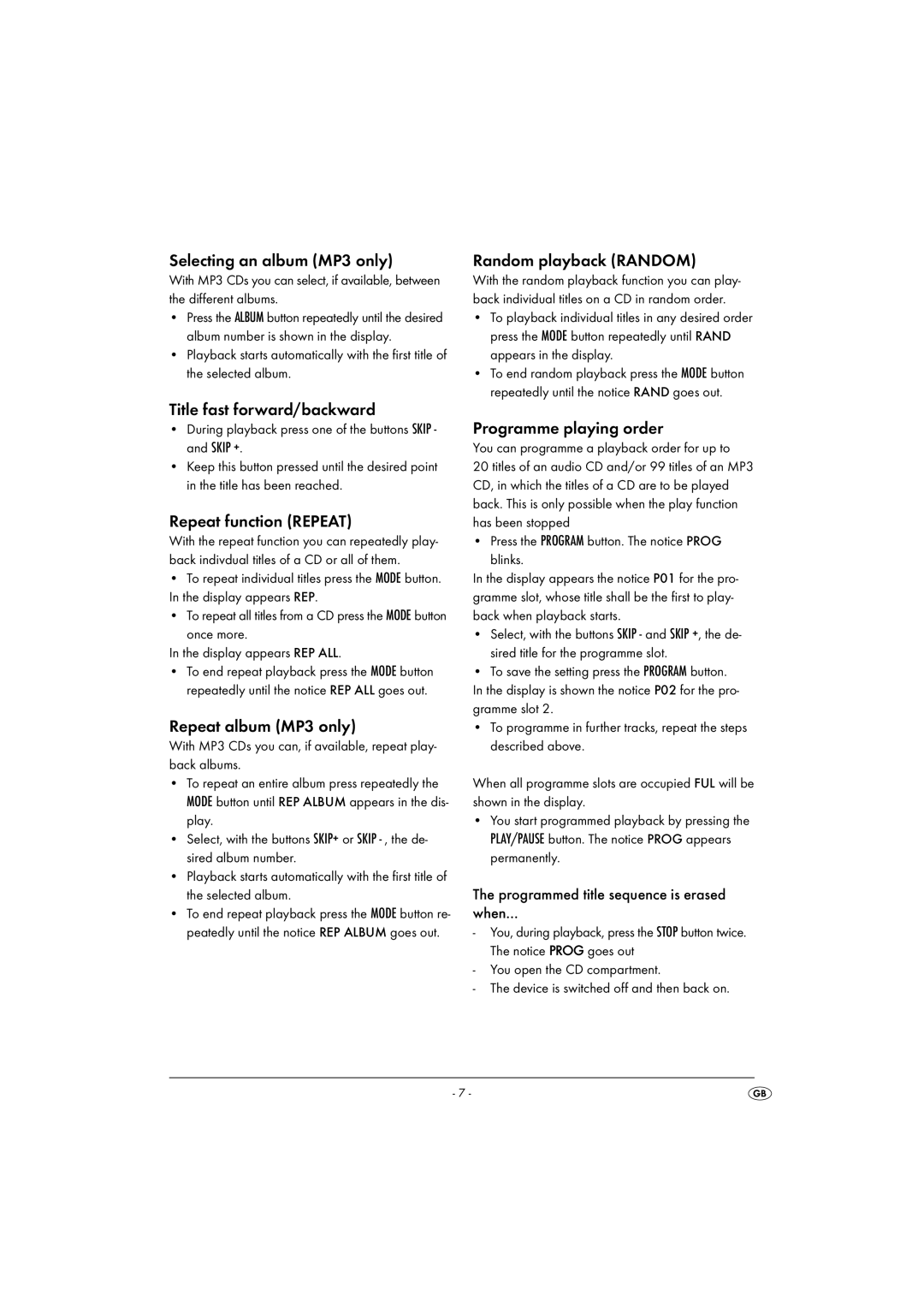Selecting an album (MP3 only)
With MP3 CDs you can select, if available, between the different albums.
•Press the ALBUM button repeatedly until the desired album number is shown in the display.
•Playback starts automatically with the first title of the selected album.
Title fast forward/backward
•During playback press one of the buttons SKIP - and SKIP +.
•Keep this button pressed until the desired point in the title has been reached.
Repeat function (REPEAT)
With the repeat function you can repeatedly play- back indivdual titles of a CD or all of them.
•To repeat individual titles press the MODE button. In the display appears REP.
•To repeat all titles from a CD press the MODE button once more.
In the display appears REP ALL.
•To end repeat playback press the MODE button repeatedly until the notice REP ALL goes out.
Repeat album (MP3 only)
With MP3 CDs you can, if available, repeat play- back albums.
•To repeat an entire album press repeatedly the MODE button until REP ALBUM appears in the dis- play.
•Select, with the buttons SKIP+ or SKIP
•Playback starts automatically with the first title of the selected album.
•To end repeat playback press the MODE button re- peatedly until the notice REP ALBUM goes out.
Random playback (RANDOM)
With the random playback function you can play- back individual titles on a CD in random order.
•To playback individual titles in any desired order press the MODE button repeatedly until RAND appears in the display.
•To end random playback press the MODE button repeatedly until the notice RAND goes out.
Programme playing order
You can programme a playback order for up to
20 titles of an audio CD and/or 99 titles of an MP3 CD, in which the titles of a CD are to be played back. This is only possible when the play function has been stopped
•Press the PROGRAM button. The notice PROG blinks.
In the display appears the notice P01 for the pro- gramme slot, whose title shall be the first to play- back when playback starts.
•Select, with the buttons SKIP - and SKIP +, the de- sired title for the programme slot.
•To save the setting press the PROGRAM button. In the display is shown the notice P02 for the pro- gramme slot 2.
•To programme in further tracks, repeat the steps described above.
When all programme slots are occupied FUL will be shown in the display.
•You start programmed playback by pressing the PLAY/PAUSE button. The notice PROG appears permanently.
The programmed title sequence is erased
when...
-You, during playback, press the STOP button twice. The notice PROG goes out
-You open the CD compartment.
-The device is switched off and then back on.
- 7 -