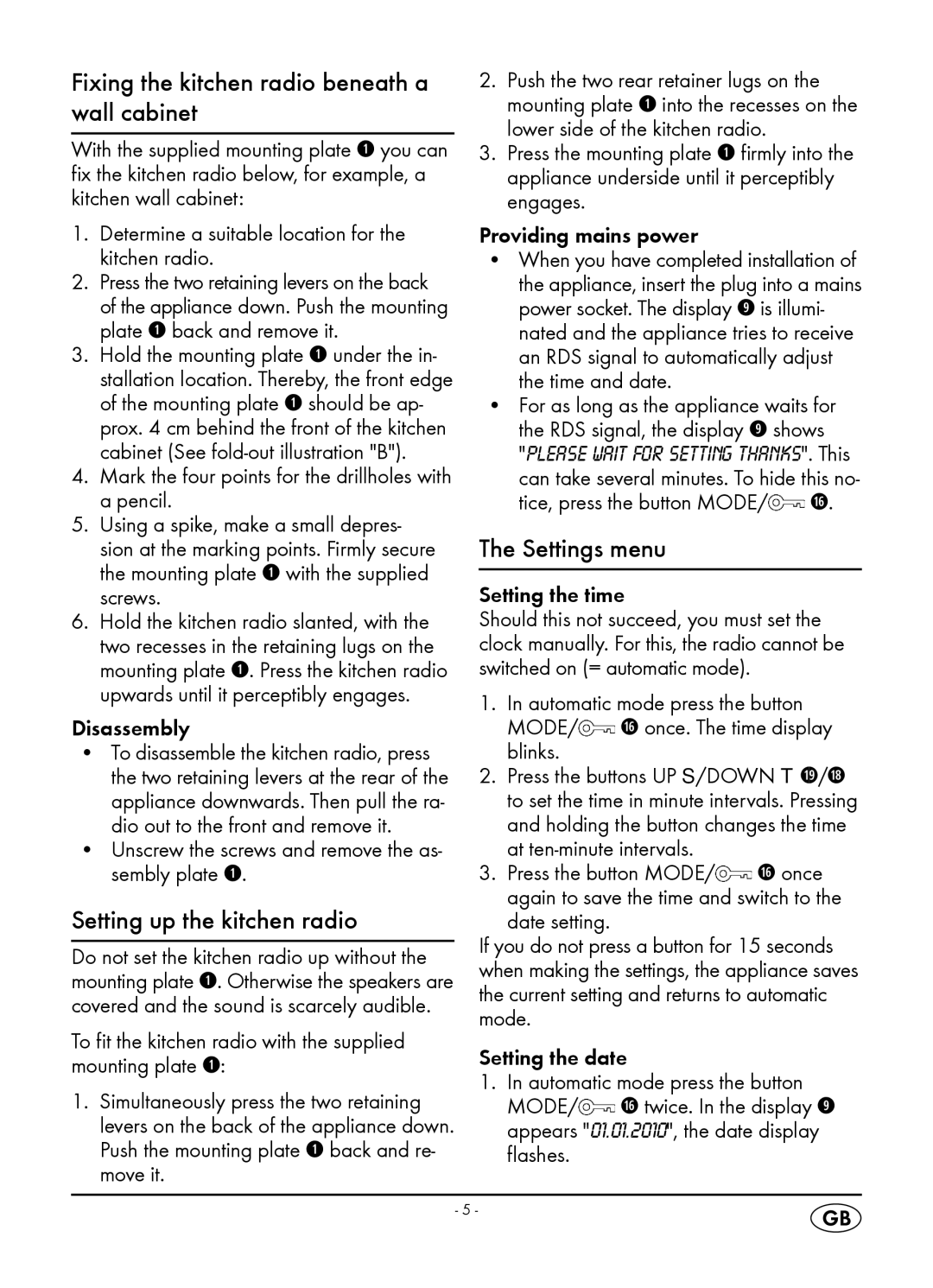Fixing the kitchen radio beneath a wall cabinet
With the supplied mounting plate q you can fix the kitchen radio below, for example, a kitchen wall cabinet:
1.Determine a suitable location for the kitchen radio.
2.Press the two retaining levers on the back of the appliance down. Push the mounting plate q back and remove it.
3.Hold the mounting plate q under the in- stallation location. Thereby, the front edge of the mounting plate q should be ap- prox. 4 cm behind the front of the kitchen cabinet (See
4.Mark the four points for the drillholes with a pencil.
5.Using a spike, make a small depres- sion at the marking points. Firmly secure the mounting plate q with the supplied screws.
6.Hold the kitchen radio slanted, with the two recesses in the retaining lugs on the mounting plate q. Press the kitchen radio upwards until it perceptibly engages.
Disassembly
•To disassemble the kitchen radio, press the two retaining levers at the rear of the appliance downwards. Then pull the ra- dio out to the front and remove it.
•Unscrew the screws and remove the as- sembly plate q.
Setting up the kitchen radio
Do not set the kitchen radio up without the mounting plate q. Otherwise the speakers are covered and the sound is scarcely audible.
To fit the kitchen radio with the supplied mounting plate q:
1.Simultaneously press the two retaining levers on the back of the appliance down.
Push the mounting plate q back and re- move it.
2.Push the two rear retainer lugs on the mounting plate q into the recesses on the lower side of the kitchen radio.
3.Press the mounting plate q firmly into the appliance underside until it perceptibly engages.
Providing mains power
•When you have completed installation of the appliance, insert the plug into a mains power socket. The display o is illumi- nated and the appliance tries to receive an RDS signal to automatically adjust the time and date.
•For as long as the appliance waits for the RDS signal, the display o shows "PLEASE WAIT FOR SETTING THANKS". This can take several minutes. To hide this no- tice, press the button MODE/![]() j.
j.
The Settings menu
Setting the time
Should this not succeed, you must set the clock manually. For this, the radio cannot be switched on (= automatic mode).
1.In automatic mode press the button MODE/![]() j once. The time display blinks.
j once. The time display blinks.
2.Press the buttons UP/DOWN 1(/l to set the time in minute intervals. Pressing and holding the button changes the time at
3.Press the button MODE/![]() j once
j once
again to save the time and switch to the date setting.
If you do not press a button for 15 seconds when making the settings, the appliance saves the current setting and returns to automatic mode.
Setting the date
1.In automatic mode press the button MODE/![]() j twice. In the display o appears "01.01.2010", the date display flashes.
j twice. In the display o appears "01.01.2010", the date display flashes.
- 5 -