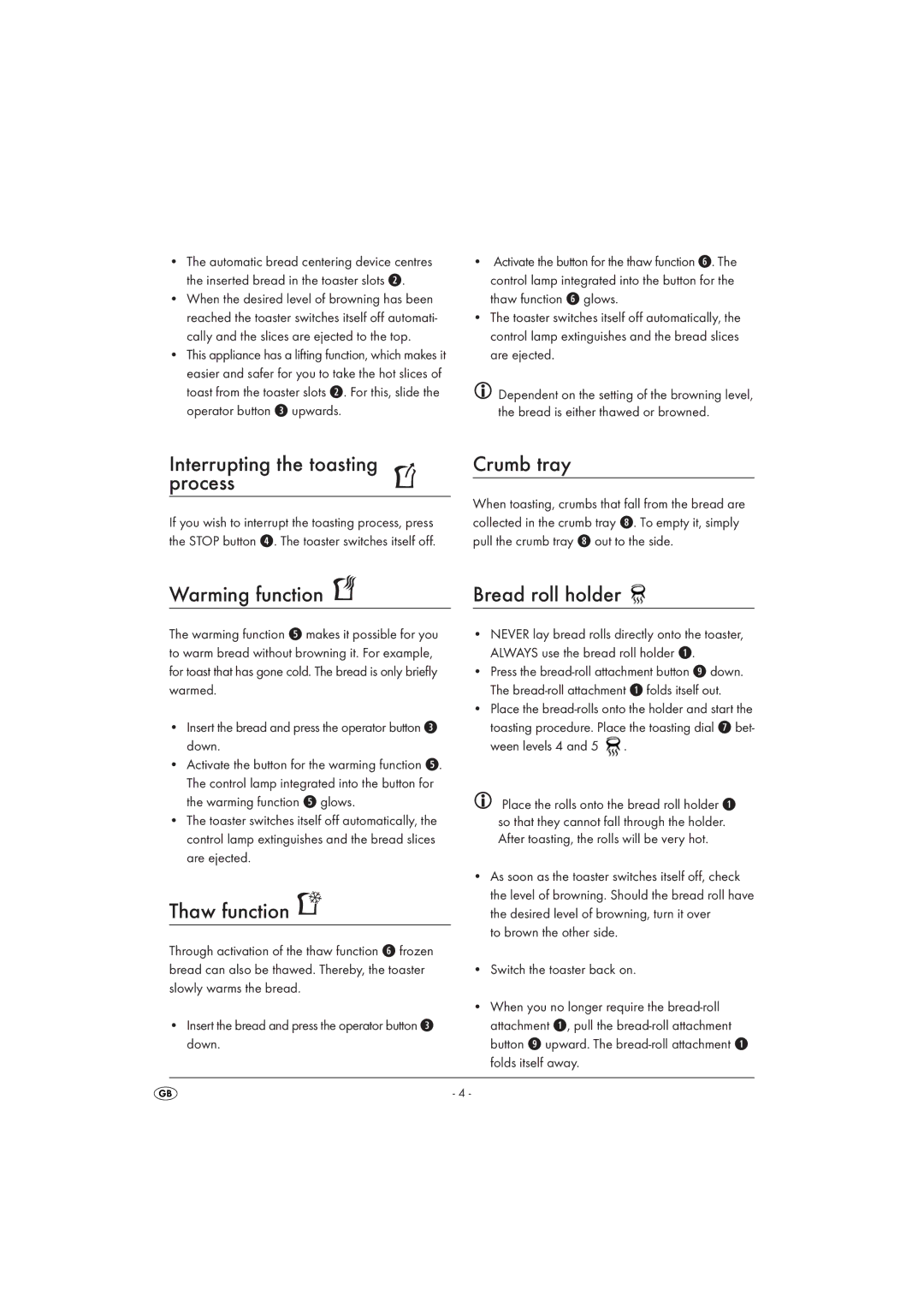STO 800 EDS A1 specifications
The Silvercrest STO 800 EDS A1 is an innovative and versatile kitchen appliance designed to enhance cooking experiences for home chefs and culinary enthusiasts alike. This multifunctional device seamlessly combines the capabilities of a stovetop, oven, and grill, making it a perfect addition to any modern kitchen.One of the standout features of the Silvercrest STO 800 EDS A1 is its efficient heating technology. Equipped with advanced electric heating elements, it provides rapid heat-up times and consistent temperature control. This ensures that food is cooked evenly and efficiently, minimizing waiting times and maximizing the cooking experience.
The appliance's multifunctionality is complemented by various cooking modes, including grilling, frying, baking, and steaming. This allows users to prepare a wide range of dishes with ease, from succulent grilled meats to perfectly baked pastries. The versatility of the Silvercrest STO 800 EDS A1 makes it an ideal choice for those who enjoy experimenting with different cooking techniques and cuisines.
In addition to its cooking capabilities, the device is designed with user convenience in mind. The intuitive control panel features an LCD display that offers easy navigation through different settings and cooking modes. Users can adjust cooking times and temperatures with precision, ensuring optimal results for each dish.
Safety features are also a priority in the design of the Silvercrest STO 800 EDS A1. The appliance is equipped with overheat protection and automatic shut-off functions, providing peace of mind while cooking. The heat-resistant materials used in the construction of the device further enhance safety and durability.
Cleaning up after a cooking session is made simple thanks to the non-stick coating of cooking surfaces, which prevents food from sticking and makes for a hassle-free cleanup. The removable parts are also dishwasher safe, adding to the overall convenience of this appliance.
With a stylish and compact design, the Silvercrest STO 800 EDS A1 fits seamlessly into various kitchen aesthetics and does not take up excessive counter space, making it a perfect option for both small and large kitchens.
In summary, the Silvercrest STO 800 EDS A1 is a highly functional kitchen appliance that combines efficiency, versatility, and user-friendly features. Whether you’re a seasoned chef or a cooking novice, this appliance is designed to elevate your culinary adventures, making it a valuable addition to any kitchen.