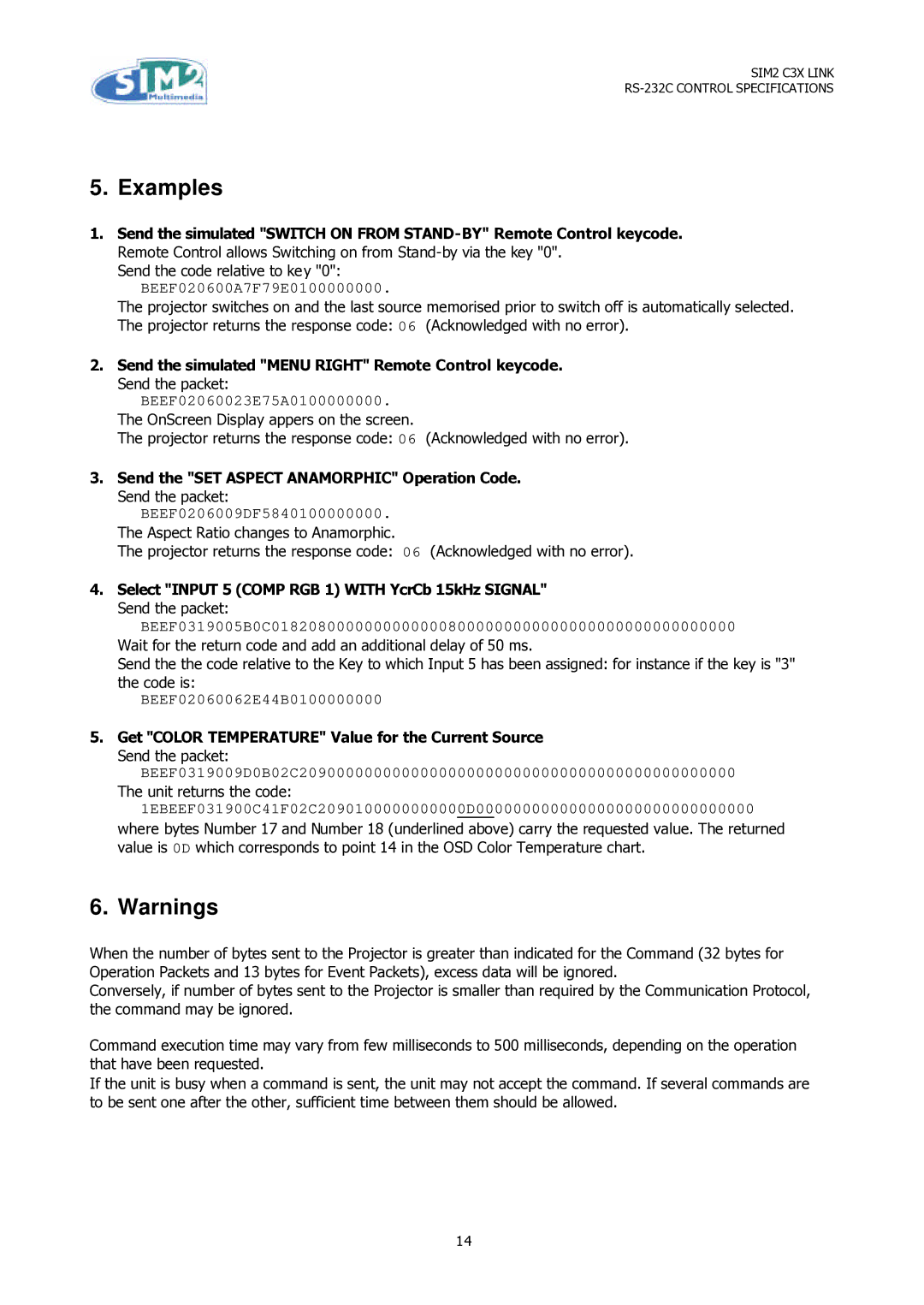SIM2 C3X LINK
5. Examples
1.Send the simulated "SWITCH ON FROM
Send the code relative to key "0":
BEEF020600A7F79E0100000000.
The projector switches on and the last source memorised prior to switch off is automatically selected. The projector returns the response code: 06 (Acknowledged with no error).
2.Send the simulated "MENU RIGHT" Remote Control keycode. Send the packet:
BEEF02060023E75A0100000000.
The OnScreen Display appers on the screen.
The projector returns the response code: 06 (Acknowledged with no error).
3.Send the "SET ASPECT ANAMORPHIC" Operation Code. Send the packet:
BEEF0206009DF5840100000000.
The Aspect Ratio changes to Anamorphic.
The projector returns the response code: 06 (Acknowledged with no error).
4.Select "INPUT 5 (COMP RGB 1) WITH YcrCb 15kHz SIGNAL" Send the packet:
BEEF0319005B0C01820800000000000008000000000000000000000000000000
Wait for the return code and add an additional delay of 50 ms.
Send the the code relative to the Key to which Input 5 has been assigned: for instance if the key is "3" the code is:
BEEF02060062E44B0100000000
5.Get "COLOR TEMPERATURE" Value for the Current Source Send the packet:
BEEF0319009D0B02C20900000000000000000000000000000000000000000000
The unit returns the code:
1EBEEF031900C41F02C2090100000000000D000000000000000000000000000000 where bytes Number 17 and Number 18 (underlined above) carry the requested value. The returned value is 0D which corresponds to point 14 in the OSD Color Temperature chart.
6.Warnings
When the number of bytes sent to the Projector is greater than indicated for the Command (32 bytes for Operation Packets and 13 bytes for Event Packets), excess data will be ignored.
Conversely, if number of bytes sent to the Projector is smaller than required by the Communication Protocol, the command may be ignored.
Command execution time may vary from few milliseconds to 500 milliseconds, depending on the operation that have been requested.
If the unit is busy when a command is sent, the unit may not accept the command. If several commands are to be sent one after the other, sufficient time between them should be allowed.
14