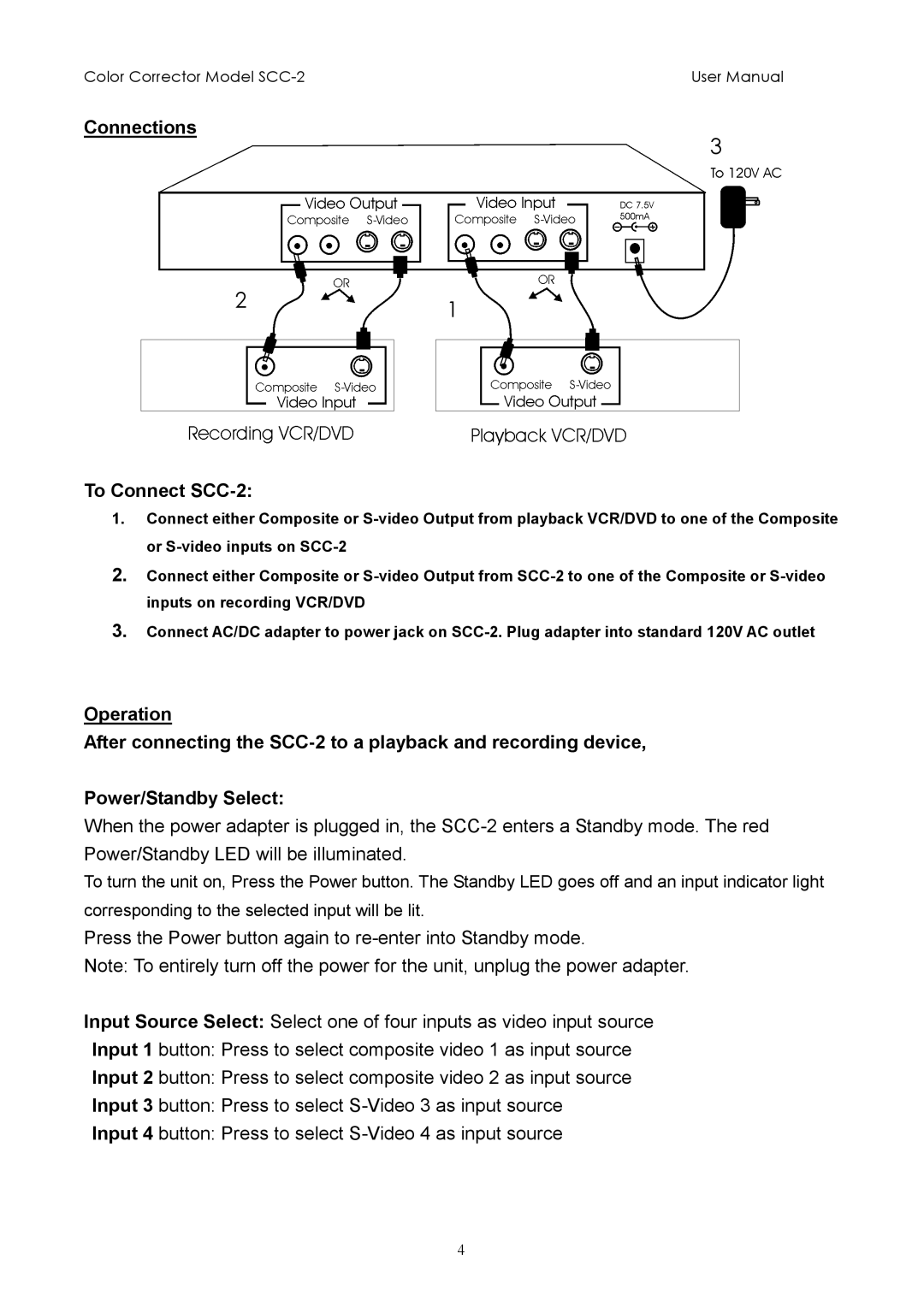Color Corrector Model | User Manual |
Connections
3
21
To Connect SCC-2:
1.Connect either Composite or
2.Connect either Composite or
3.Connect AC/DC adapter to power jack on
Operation
After connecting the
Power/Standby Select:
When the power adapter is plugged in, the
To turn the unit on, Press the Power button. The Standby LED goes off and an input indicator light corresponding to the selected input will be lit.
Press the Power button again to
Note: To entirely turn off the power for the unit, unplug the power adapter.
Input Source Select: Select one of four inputs as video input source Input 1 button: Press to select composite video 1 as input source Input 2 button: Press to select composite video 2 as input source Input 3 button: Press to select
Input 4 button: Press to select
4