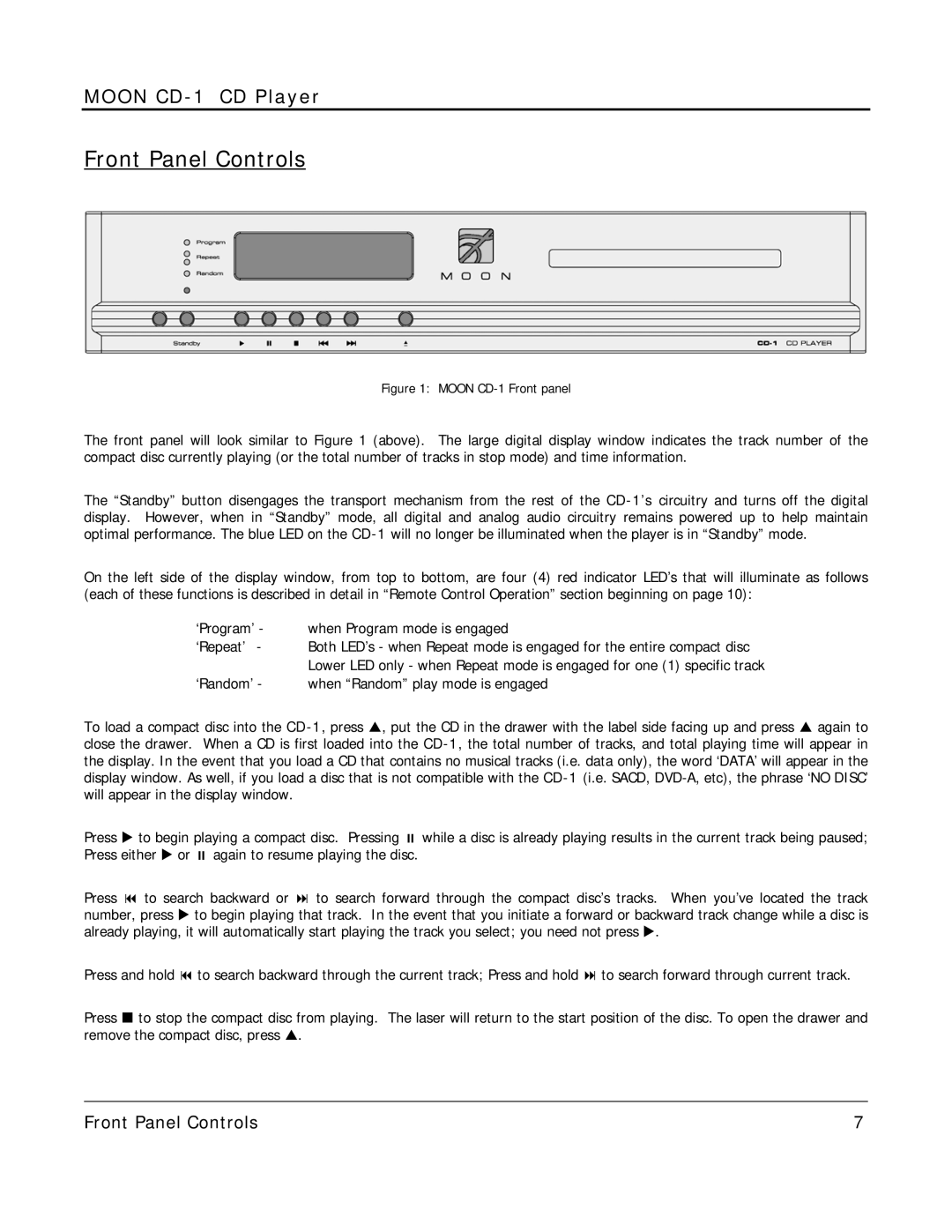MOON CD-1 specifications
The Simaudio MOON CD-1 is a high-quality compact disc player designed for audiophiles who demand exceptional sound quality and build precision. Founded in 1980, Simaudio, a Canadian company, has a long-standing reputation for excellence in the field of high-fidelity audio equipment. The MOON CD-1 reflects this commitment to quality with its state-of-the-art technology and craftsmanship.One of the standout features of the MOON CD-1 is its digital-to-analog converter (DAC), which is designed to provide an unparalleled listening experience. The CD player employs a sophisticated single-ended configuration, which enhances the natural sound quality of the audio. It uses a high-performance, 10th generation DAC that supports playback of a wide range of formats, ensuring that audio is reproduced with clarity and detail.
In addition to its impressive DAC, the MOON CD-1 incorporates Simaudio's unique MOON Evolution technology. This innovative approach to audio playback optimizes the performance of the unit through a combination of signal processing and electrical engineering. The result is a CD player that delivers an immersive soundstage, with rich mids and highs while maintaining control over the bass frequencies.
The build quality of the CD-1 is also noteworthy. It features a robust chassis constructed to eliminate vibrations and provide a stable platform for playback. The intricate engineering behind the player not only enhances its durability but also contributes to the overall audio performance. The elegant design is complemented by a top-loading mechanism that adds a touch of sophistication and convenience.
Connectivity options on the MOON CD-1 include both balanced XLR and unbalanced RCA outputs, allowing for versatile integration into any high-end audio system. This flexibility ensures that users can enjoy the best sound quality regardless of their existing equipment.
Another impressive aspect of the MOON CD-1 is its user-friendly interface, which features a clear display and intuitive controls. This makes navigating through tracks and settings seamless, ensuring that the user experience is as enjoyable as the audio performance.
In summary, the Simaudio MOON CD-1 is more than just a compact disc player; it is a carefully engineered audio component that combines advanced technology, exceptional build quality, and user-friendly features, making it a stellar choice for anyone looking to elevate their listening experience. Whether for casual listening or critical listening sessions, the MOON CD-1 stands out as a reliable and high-performance addition to any audiophile's setup.