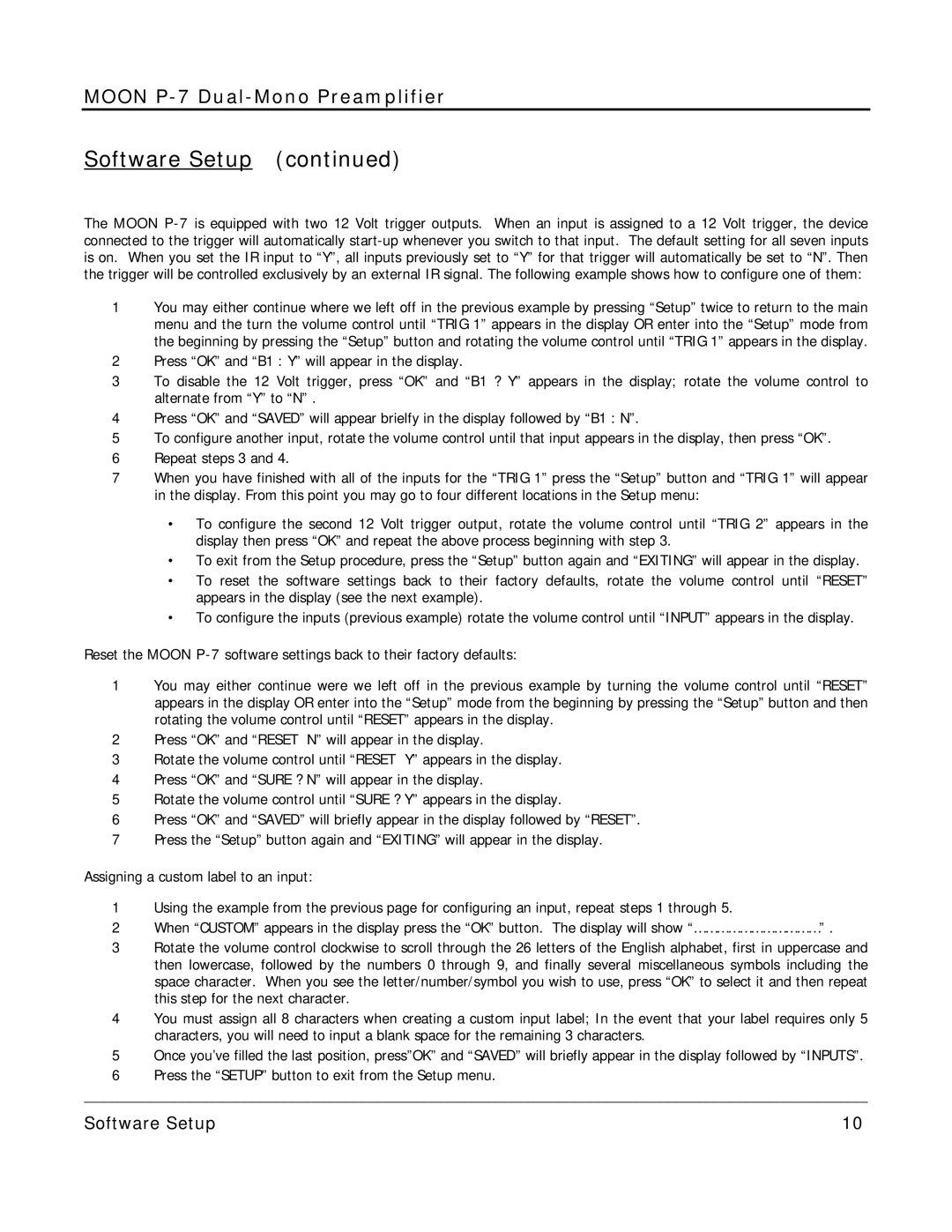P-7 specifications
The Simaudio P-7 is an impressive piece of audio equipment that stands out in the realm of high-end preamplifiers. It is celebrated for its meticulous engineering, exceptional sound quality, and extensive capabilities. Designed and manufactured in Canada, the P-7 incorporates Simaudio's commitment to innovation and aesthetic appeal, providing audiophiles with an unparalleled listening experience.One of the prominent features of the P-7 is its meticulous build quality. It features a robust chassis that not only enhances durability but also minimizes resonance, which could otherwise interfere with sound clarity. Simaudio implemented a dual-mono design in the P-7, ensuring that left and right channels operate independently to produce a perfectly balanced signal. This architectural choice contributes significantly to the unit's outstanding imaging and soundstage.
The P-7 includes a sophisticated circuit design that employs high-quality components throughout. For instance, it utilizes custom-made capacitors and precision resistors to ensure optimal signal integrity. The preamplifier's discrete transistor amplifiers are designed to deliver an incredibly low noise floor, which translates to a purer sound free from unwanted interference.
Another defining characteristic of the P-7 is its versatile connectivity options. It is equipped with multiple inputs, supporting both balanced XLR and unbalanced RCA connections. The ability to switch between formats ensures compatibility with a wide array of audio sources, including digital and analog components. Furthermore, the P-7 includes a comprehensive set of outputs, allowing connections to various power amplifiers and recording devices.
The P-7 also features an intelligent control interface, which includes a user-friendly remote. This allows for effortless adjustments to volume levels, input selection, and other features from a distance, enhancing the overall listening experience. Additionally, it is designed to integrate seamlessly with other components within Simaudio's Moon series, maintaining an aesthetic congruence while optimizing performance.
In terms of performance, the Simaudio P-7 is praised for its transparent sound reproduction and tonal accuracy across a broad frequency spectrum. It is particularly renowned for retaining the nuances and dynamics in recordings, producing an immersive audio experience that captivates listeners. The unit's exceptional resolution and detail retrieval make it a favorite among audiophiles looking for fidelity that does not compromise on emotional engagement.
Overall, the Simaudio P-7 preamplifier combines innovative technology with exquisite craftsmanship, delivering a compelling solution for those seeking high-performance audio. Its robust feature set, outstanding sound quality, and user-friendly design make it a prominent choice for anyone serious about their audio experience.