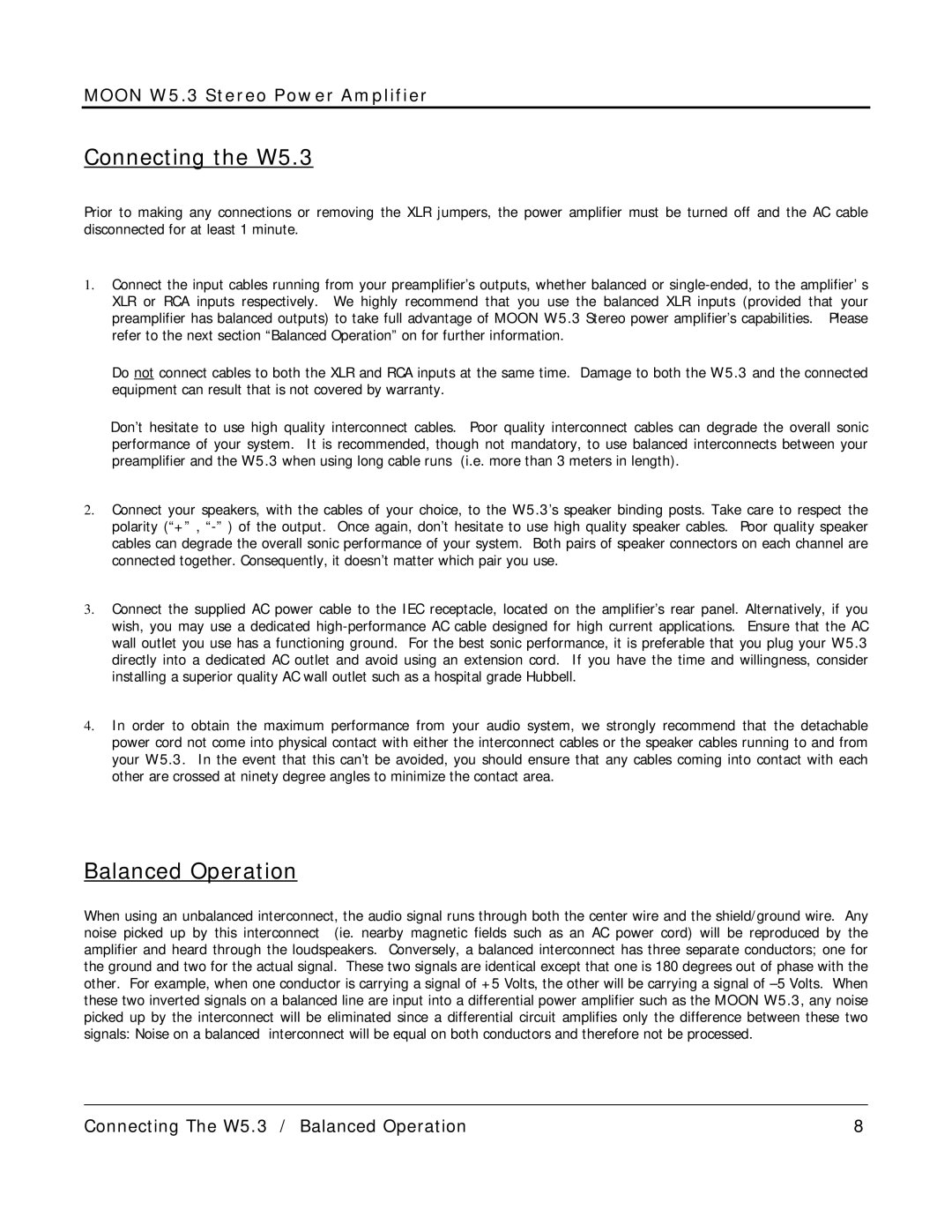W5.3 specifications
The Simaudio W5.3 is a high-performance stereo power amplifier designed for audiophiles seeking superior sound quality and robust build quality. Known for its exceptional clarity and precision, the W5.3 is part of Simaudio's Moon series, which is celebrated for its innovative engineering and attention to detail.One of the standout features of the W5.3 is its solid-state design, which utilizes a Class A/B amplification topology. This design provides the power and dynamic range necessary for driving various speakers effectively while maintaining low distortion levels. With an output of 120 watts per channel into 8 ohms and 200 watts into 4 ohms, the W5.3 can handle a wide variety of speaker loads, making it versatile for different audio setups.
The W5.3 incorporates Simaudio’s proprietary technology called the MOON Evolution power supply, which consists of a toroidal transformer and multiple filtration stages. This ensures a clean and stable power supply, minimizing noise and interference, thereby contributing to the amplifier's impressive sonic performance. The build quality is exceptional, featuring a robust aluminum chassis that not only looks elegant but also helps reduce resonance and mechanical vibrations, further enhancing audio fidelity.
For connectivity, the W5.3 includes both balanced (XLR) and unbalanced (RCA) inputs, allowing for flexibility in system configuration. It also features high-quality speaker terminals that can accommodate a variety of connector types, ensuring a solid and reliable connection under various circumstances.
In terms of user functionality, the W5.3 benefits from a unique circuit design that allows for minimal signal degradation and a wide frequency response, resulting in a natural and accurate sound reproduction. This is essential for audiophiles who desire an amplifier that can reveal the subtleties and nuances of their favorite recordings.
Moreover, the W5.3 is equipped with advanced protection circuitry to safeguard both the amplifier and connected components. This feature ensures longevity and peace of mind for users, as it prevents damage due to overheating, short circuits, or overloading.
Overall, the Simaudio W5.3 is a remarkable power amplifier that combines innovative technology, high-quality materials, and superior performance. It exemplifies what audiophiles seek: a robust and reliable amplifier that delivers an immersive and captivating listening experience. Whether used in a home theater or a dedicated audio system, the W5.3 is a compelling choice for those who demand the best from their sound equipment.