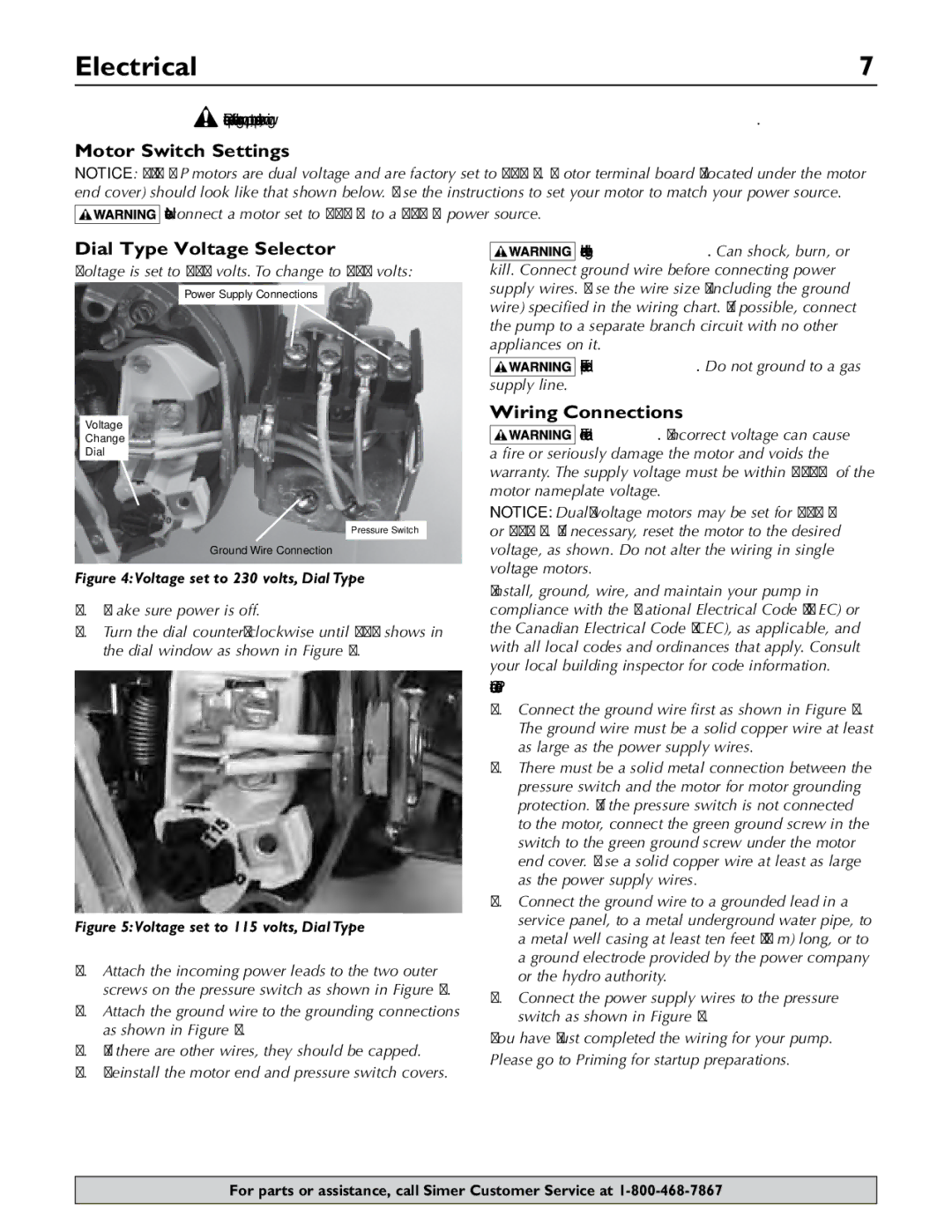Electrical | 7 |
|
|
![]() Disconnect power before working on pump, motor, pressure switch, or wiring..
Disconnect power before working on pump, motor, pressure switch, or wiring..
Motor Switch Settings
NOTICE: 1/2 HP motors are dual voltage and are factory set to 115 V. Motor terminal board (located under the motor end cover) should look like that shown below. Use the instructions to set your motor to match your power source.
![]()
![]()
![]()
![]()
![]()
![]()
![]()
![]()
![]() Never connect a motor set to 115 V to a 230 V power source.
Never connect a motor set to 115 V to a 230 V power source.
Dial Type Voltage Selector
Voltage is set to 230 volts. To change to 115 volts:
Power Supply Connections
Voltage
Change
Dial
Pressure Switch
Ground Wire Connection
Figure 4: Voltage set to 230 volts, Dial Type
1.Make sure power is off.
2.Turn the dial
Figure 5: Voltage set to 115 volts, Dial Type
3.Attach the incoming power leads to the two outer screws on the pressure switch as shown in Figure 4.
4.Attach the ground wire to the grounding connections as shown in Figure 4.
5.If there are other wires, they should be capped.
6.Reinstall the motor end and pressure switch covers.
![]() Hazardous voltage.. Can shock, burn, or kill. Connect ground wire before connecting power supply wires. Use the wire size (including the ground wire) specified in the wiring chart. If possible, connect the pump to a separate branch circuit with no other appliances on it.
Hazardous voltage.. Can shock, burn, or kill. Connect ground wire before connecting power supply wires. Use the wire size (including the ground wire) specified in the wiring chart. If possible, connect the pump to a separate branch circuit with no other appliances on it.
Explosion hazard.. Do not ground to a gas
supply line.
Wiring Connections
![]() Fire hazard.. Incorrect voltage can cause a fire or seriously damage the motor and voids the warranty. The supply voltage must be within ±10% of the motor nameplate voltage.
Fire hazard.. Incorrect voltage can cause a fire or seriously damage the motor and voids the warranty. The supply voltage must be within ±10% of the motor nameplate voltage.
NOTICE:
Install, ground, wire, and maintain your pump in compliance with the National Electrical Code (NEC) or the Canadian Electrical Code (CEC), as applicable, and with all local codes and ordinances that apply. Consult your local building inspector for code information.
Connection Procedure:
1.Connect the ground wire first as shown in Figure 4. The ground wire must be a solid copper wire at least as large as the power supply wires.
2.There must be a solid metal connection between the pressure switch and the motor for motor grounding protection. If the pressure switch is not connected to the motor, connect the green ground screw in the switch to the green ground screw under the motor end cover. Use a solid copper wire at least as large as the power supply wires.
3.Connect the ground wire to a grounded lead in a service panel, to a metal underground water pipe, to a metal well casing at least ten feet (3 m) long, or to a ground electrode provided by the power company or the hydro authority.
4.Connect the power supply wires to the pressure switch as shown in Figure 4.
You have just completed the wiring for your pump. Please go to Priming for startup preparations.
For parts or assistance, call Simer Customer Service at