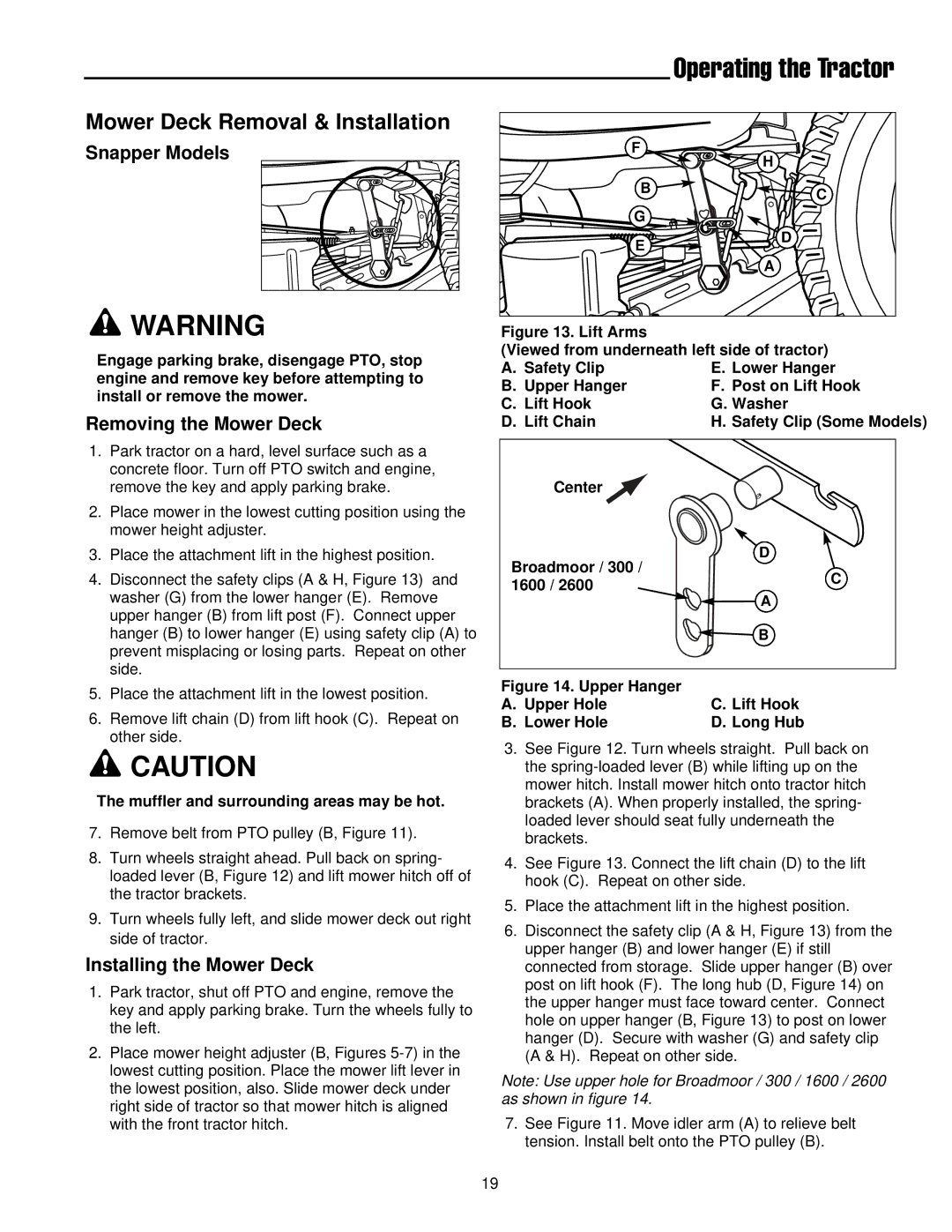Mower Deck Removal & Installation
Snapper Models
![]() WARNING
WARNING
Engage parking brake, disengage PTO, stop engine and remove key before attempting to install or remove the mower.
Removing the Mower Deck
1.Park tractor on a hard, level surface such as a concrete floor. Turn off PTO switch and engine, remove the key and apply parking brake.
2.Place mower in the lowest cutting position using the mower height adjuster.
3.Place the attachment lift in the highest position.
4.Disconnect the safety clips (A & H, Figure 13) and washer (G) from the lower hanger (E). Remove upper hanger (B) from lift post (F). Connect upper hanger (B) to lower hanger (E) using safety clip (A) to prevent misplacing or losing parts. Repeat on other side.
5.Place the attachment lift in the lowest position.
6.Remove lift chain (D) from lift hook (C). Repeat on other side.
![]() CAUTION
CAUTION
The muffler and surrounding areas may be hot.
7.Remove belt from PTO pulley (B, Figure 11).
8.Turn wheels straight ahead. Pull back on spring- loaded lever (B, Figure 12) and lift mower hitch off of the tractor brackets.
9.Turn wheels fully left, and slide mower deck out right side of tractor.
Installing the Mower Deck
1.Park tractor, shut off PTO and engine, remove the key and apply parking brake. Turn the wheels fully to the left.
2.Place mower height adjuster (B, Figures
Operating the Tractor
F | H |
| |
B | C |
| |
G |
|
E | D |
| |
| A |
Figure 13. Lift Arms
(Viewed from underneath left side of tractor)
A. Safety Clip | E. Lower Hanger |
B. Upper Hanger | F. Post on Lift Hook |
C. Lift Hook | G. Washer |
D. Lift Chain | H. Safety Clip (Some Models) |
Center 
Broadmoor / 300 / | D | |
C | ||
1600 / 2600 | ||
A | ||
| ||
| B | |
Figure 14. Upper Hanger |
| |
A. Upper Hole | C. Lift Hook | |
B. Lower Hole | D. Long Hub |
3.See Figure 12. Turn wheels straight. Pull back on the
4.See Figure 13. Connect the lift chain (D) to the lift hook (C). Repeat on other side.
5.Place the attachment lift in the highest position.
6.Disconnect the safety clip (A & H, Figure 13) from the upper hanger (B) and lower hanger (E) if still connected from storage. Slide upper hanger (B) over post on lift hook (F). The long hub (D, Figure 14) on the upper hanger must face toward center. Connect hole on upper hanger (B, Figure 13) to post on lower hanger (D). Secure with washer (G) and safety clip (A & H). Repeat on other side.
Note: Use upper hole for Broadmoor / 300 / 1600 / 2600 as shown in figure 14.
7.See Figure 11. Move idler arm (A) to relieve belt tension. Install belt onto the PTO pulley (B).
19