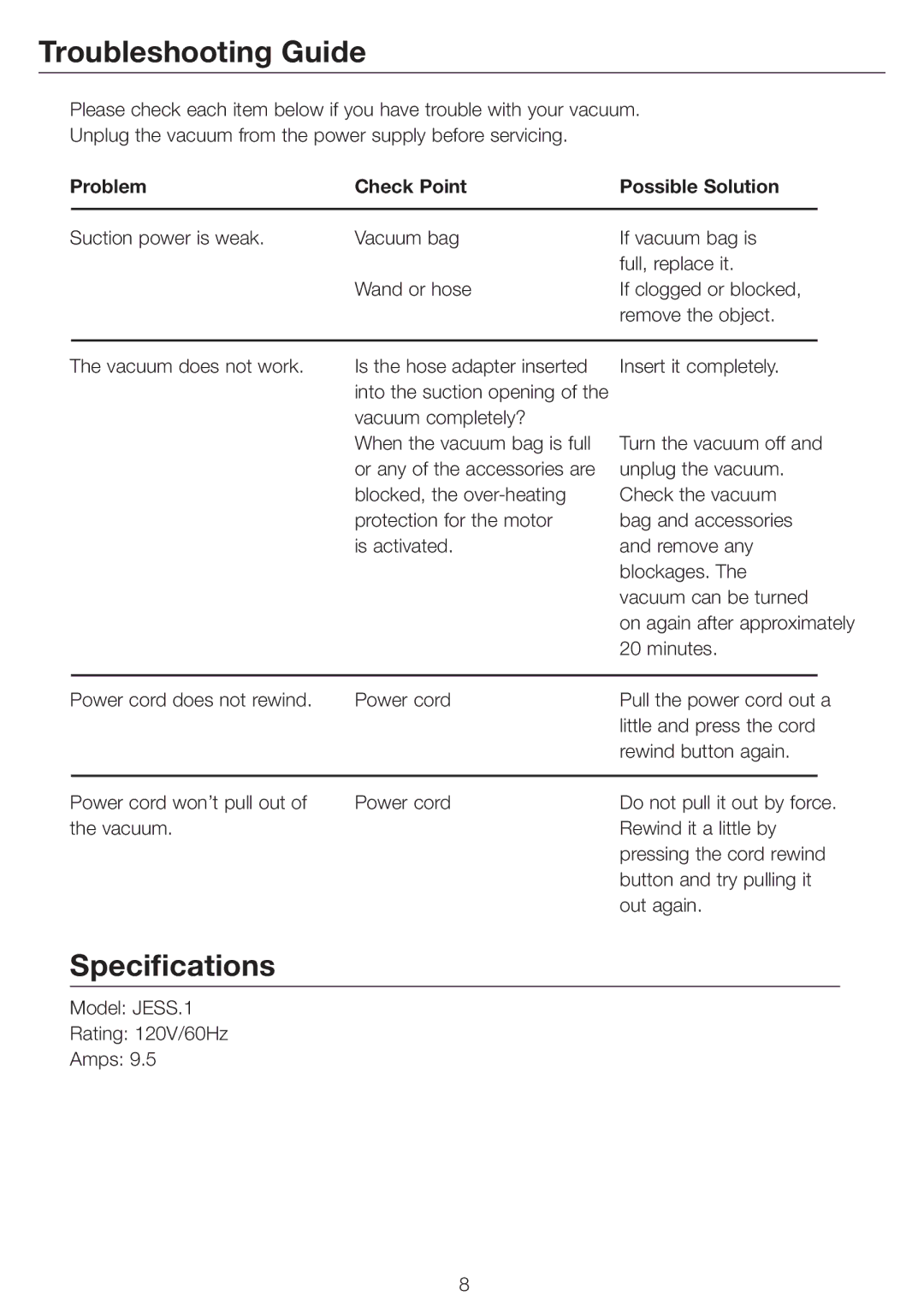Vacuum Bag and Filters specifications
Simplicity Vacuum Bags and Filters play a crucial role in enhancing the performance and efficiency of Simplicity vacuum cleaners. Designed with the consumer's needs in mind, these bags and filters offer advanced technology that helps maintain a clean environment in homes.One of the standout features of Simplicity Vacuum Bags is their HEPA filtration system. This high-efficiency particulate air filter captures 99.97% of dust, pollen, pet dander, and other allergens that can aggravate respiratory issues. With such precision, these bags ensure that the air released back into the environment is significantly cleaner, making them ideal for allergy sufferers and families with pets.
The construction of Simplicity vacuum bags is equally impressive. Made from durable, high-quality materials, they are designed to withstand the demands of vigorous cleaning without tearing or leaking. The multi-layer filtration technology incorporated in these bags maximizes dust and dirt containment, ensuring that debris is safely trapped inside, which reduces the mess during bag changes.
Simplicity also offers a range of vacuum filters that complement their vacuum bags. These filters, including pre-motor and post-motor options, are designed to capture finer particles and prolong the longevity of the vacuum cleaner. The filters are easy to clean and replace, making maintenance straightforward for users. Regular filter maintenance enhances suction power and overall performance, ensuring that the vacuum operates at its peak efficiency.
Another key characteristic of Simplicity Vacuum Bags and Filters is their compatibility with various models in the Simplicity line. Designed as direct replacements, these bags and filters fit seamlessly into the vacuum systems, eliminating compatibility concerns. This ease of use is a significant advantage, as it allows users to maintain optimal performance without having to invest in new equipment.
Simplicity Vacuum Bags and Filters are not just about functionality—they also reflect the company’s commitment to sustainability. By opting for these high-efficiency bags and filters, consumers contribute to a cleaner planet, as they reduce the need for frequent cleaning cycles and the associated energy consumption.
In summary, Simplicity Vacuum Bags and Filters combine advanced filtration technology, robust construction, and ease of use to provide an exceptional vacuuming experience. Whether you are dealing with allergies or simply seeking a cleaner home, investing in Simplicity’s innovative products is a step towards maintaining a healthier living environment.