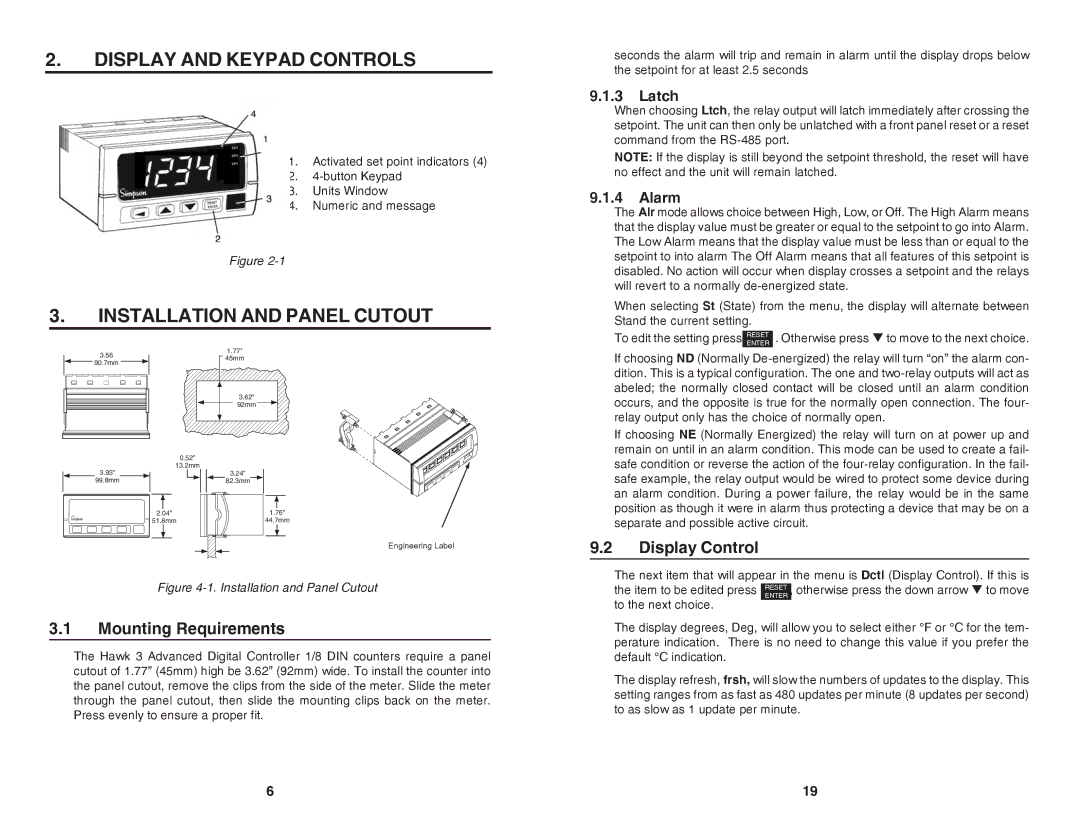2.DISPLAY AND KEYPAD CONTROLS
1.Activated set point indicators (4)
2.
3.Units Window
4.Numeric and message
Figure
3.INSTALLATION AND PANEL CUTOUT
3.56 | 1.77" | |
45mm | ||
90.7mm | ||
| ||
| 3.62" | |
| 92mm |
seconds the alarm will trip and remain in alarm until the display drops below the setpoint for at least 2.5 seconds
9.1.3Latch
When choosing Ltch, the relay output will latch immediately after crossing the setpoint. The unit can then only be unlatched with a front panel reset or a reset command from the
NOTE: If the display is still beyond the setpoint threshold, the reset will have no effect and the unit will remain latched.
9.1.4Alarm
The Alr mode allows choice between High, Low, or Off. The High Alarm means that the display value must be greater or equal to the setpoint to go into Alarm. The Low Alarm means that the display value must be less than or equal to the setpoint to into alarm The Off Alarm means that all features of this setpoint is disabled. No action will occur when display crosses a setpoint and the relays will revert to a normally
When selecting St (State) from the menu, the display will alternate between Stand the current setting.
To edit the setting press RESETENTER . Otherwise press T to move to the next choice.
If choosing ND (Normally
0.52"
13.2mm
3.93"
99.8mm
2.04"
51.8mm
3.24"
82.3mm
1.76"
44.7mm
Engineering Label
If choosing NE (Normally Energized) the relay will turn on at power up and remain on until in an alarm condition. This mode can be used to create a fail- safe condition or reverse the action of the
9.2Display Control
The next item that will appear in the menu is Dctl (Display Control). If this is
Figure 4-1. Installation and Panel Cutout
3.1Mounting Requirements
The Hawk 3 Advanced Digital Controller 1/8 DIN counters require a panel cutout of 1.77” (45mm) high be 3.62” (92mm) wide. To install the counter into the panel cutout, remove the clips from the side of the meter. Slide the meter through the panel cutout, then slide the mounting clips back on the meter. Press evenly to ensure a proper fit.
the item to be edited press RESETENTER , otherwise press the down arrow T to move to the next choice.
The display degrees, Deg, will allow you to select either °F or °C for the tem- perature indication. There is no need to change this value if you prefer the default °C indication.
The display refresh, frsh, will slow the numbers of updates to the display. This setting ranges from as fast as 480 updates per minute (8 updates per second) to as slow as 1 update per minute.
6 | 19 |