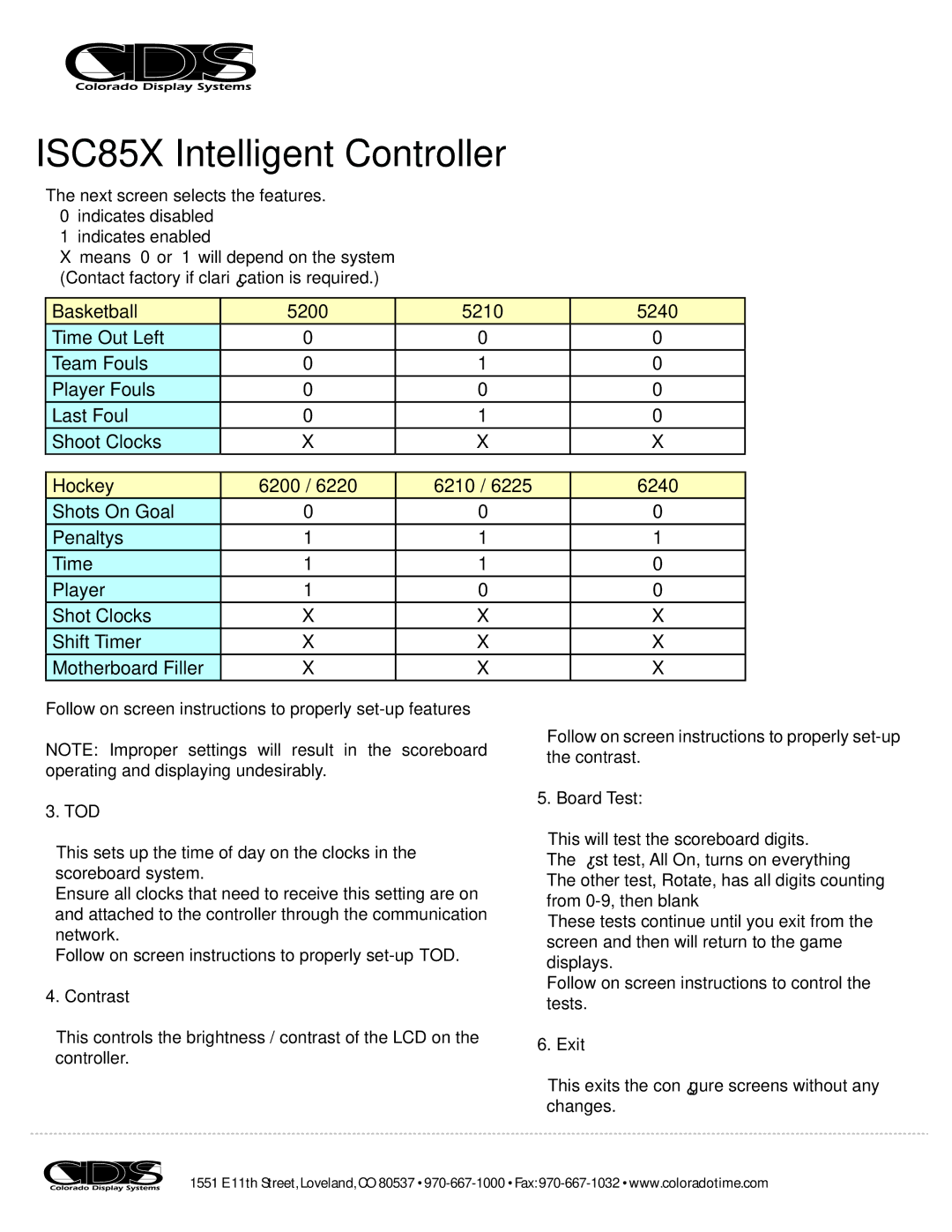INSTRUCTIONS
ISC85X Intelligent Controller
The next screen selects the features.
•‘0’ indicates disabled
•‘1’ indicates enabled
•‘X’ means ‘0’ or ‘1’ will depend on the system (Contact factory if clarification is required.)
Basketball
![]() Time Out Left
Time Out Left
![]() Team Fouls
Team Fouls
![]() Player Fouls
Player Fouls
![]() Last Foul
Last Foul
![]() Shoot Clocks
Shoot Clocks
Hockey
![]()
![]() Shots On Goal
Shots On Goal
![]()
![]() Penaltys
Penaltys
![]()
![]() Time
Time
![]()
![]() Player
Player
![]()
![]() Shot Clocks
Shot Clocks
![]()
![]() Shift Timer
Shift Timer
![]()
![]() Motherboard Filler
Motherboard Filler
|
|
|
|
|
|
|
|
|
5200 | 5210 | 5240 | ||||||
0 |
| 0 |
| 0 |
| |||
0 |
| 1 |
| 0 |
| |||
0 |
| 0 |
| 0 |
| |||
0 |
| 1 |
| 0 |
| |||
| X |
| X |
| X | |||
|
|
|
|
|
|
|
|
| |
6200 / 6220 | 6210 / 6225 | ||||||||
|
|
|
| 6240 | |||||
0 |
| 0 |
| 0 |
| ||||
1 |
| 1 |
| 1 |
| ||||
1 |
| 1 |
| 0 |
| ||||
1 |
| 0 |
| 0 |
| ||||
| X |
| X |
| X | ||||
| X |
| X |
| X | ||||
| X |
| X |
| X | ||||
Follow on screen instructions to properly
NOTE: Improper settings will result in the scoreboard operating and displaying undesirably.
3. TOD
•This sets up the time of day on the clocks in the scoreboard system.
•Ensure all clocks that need to receive this setting are on and attached to the controller through the communication network.
•Follow on screen instructions to properly
4. Contrast
•This controls the brightness / contrast of the LCD on the controller.
•Follow on screen instructions to properly
5. Board Test:
•This will test the scoreboard digits.
The first test, All On, turns on everything The other test, Rotate, has all digits counting from
•These tests continue until you exit from the screen and then will return to the game displays.
•Follow on screen instructions to control the tests.
6. Exit
•This exits the configure screens without any changes.
1551 E 11th Street, Loveland, CO 80537 •