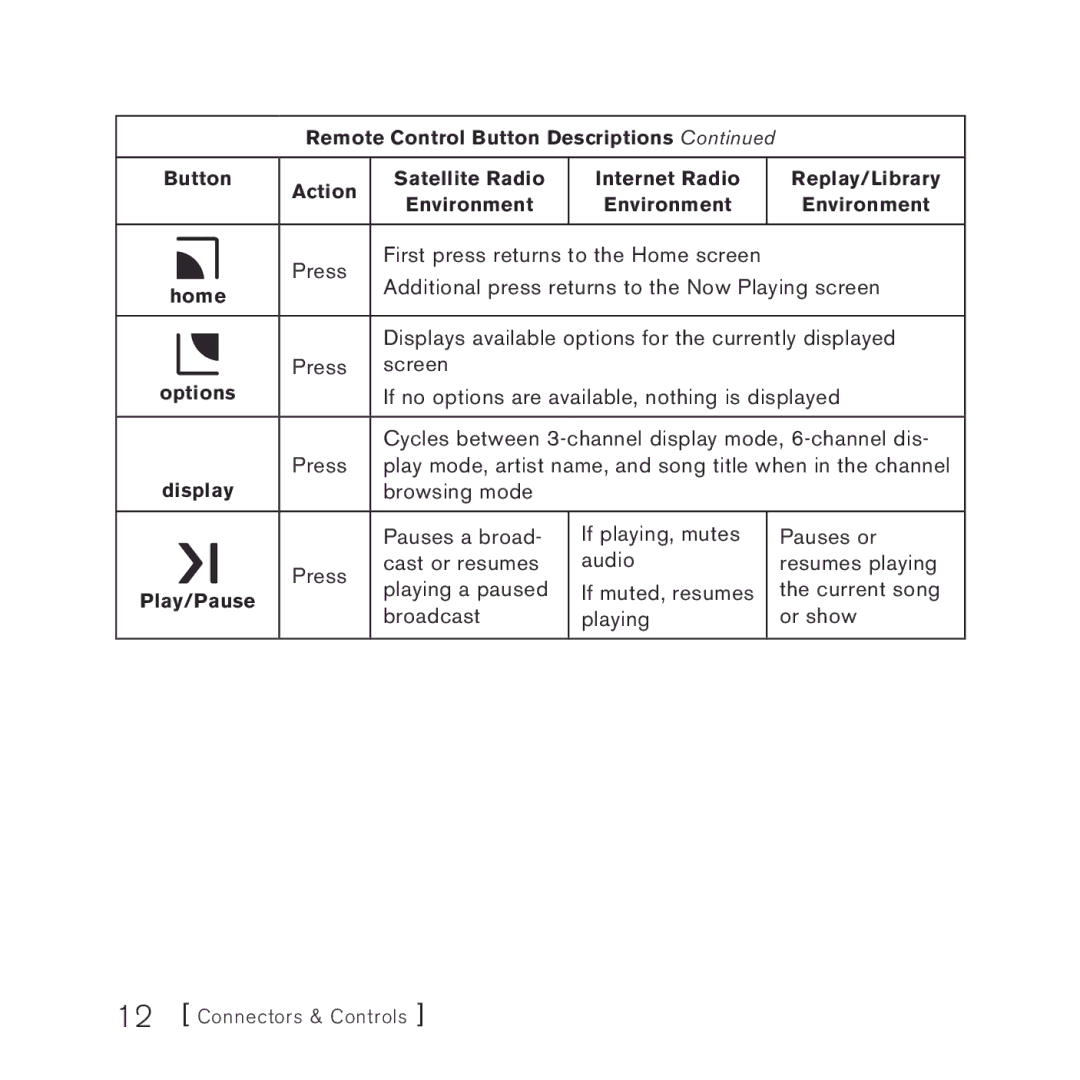Remote Control Button Descriptions Continued
Button | Action | Satellite Radio | Internet Radio | Replay/Library |
| Environment | Environment | Environment | |
|
| |||
|
|
|
|
|
| Press | First press returns to the Home screen |
| |
| Additional press returns to the Now Playing screen | |||
home |
| |||
|
|
|
| |
|
|
| ||
|
| Displays available options for the currently displayed | ||
| Press | screen |
|
|
options |
| If no options are available, nothing is displayed | ||
|
|
| ||
|
| Cycles between | ||
| Press | play mode, artist name, and song title when in the channel | ||
display |
| browsing mode |
|
|
|
|
|
|
|
|
| Pauses a broad- | If playing, mutes | Pauses or |
| Press | cast or resumes | audio | resumes playing |
| playing a paused | If muted, resumes | the current song | |
Play/Pause |
| |||
| broadcast | playing | or show | |
|
| |||
|
|
|
|
|
12 [ Connectors & Controls ]