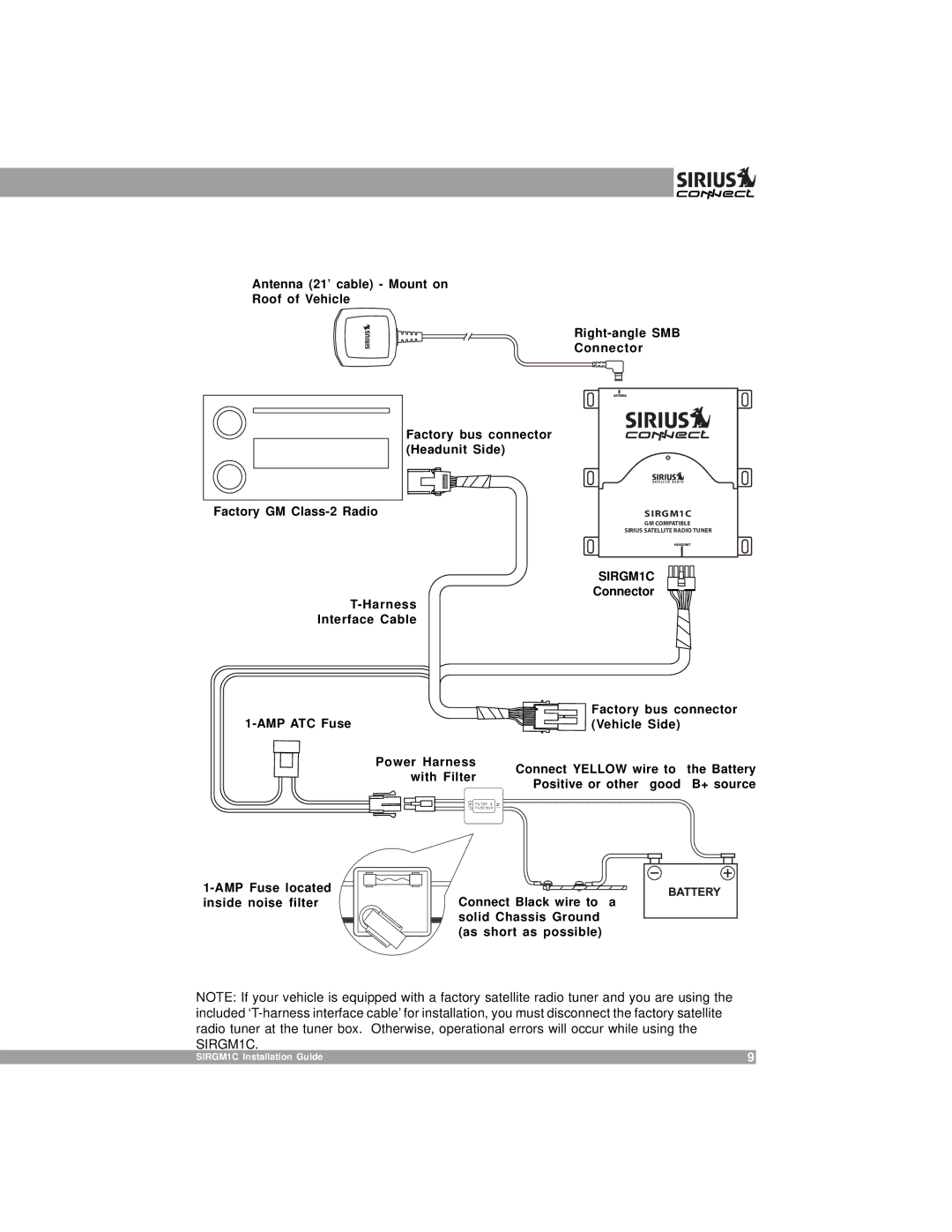3SIR-GM1 specifications
Sirius Satellite Radio 3SIR-GM1 is a compact and innovative satellite radio receiver designed to enhance the driving experience by delivering high-quality audio entertainment. One of its standout features is its ability to provide access to over 150 channels, including music, news, sports, talk shows, and more. This extensive selection allows users to enjoy a diverse range of programming, ensuring that there is always something to listen to, no matter the mood or occasion.The 3SIR-GM1 utilizes advanced satellite technology to deliver a seamless listening experience as users travel long distances. Unlike traditional AM or FM radio, satellite radio broadcasts signals from satellites orbiting the Earth, guaranteeing reliable coverage and minimal interference. This technology ensures that Sirius Satellite Radio can offer a consistent, high-quality signal, even in remote areas where traditional radio might struggle.
One of the key characteristics of the 3SIR-GM1 is its compact design, which is specifically tailored for integration into General Motors (GM) vehicles. The unit is engineered to fit seamlessly into the dashboard of compatible GM models, providing a sleek and aesthetically pleasing solution for drivers who want to upgrade their audio experience. The straightforward installation process typically requires minimal effort, allowing users to enjoy their new satellite radio in no time.
The 3SIR-GM1 also features a user-friendly interface, making it easy to navigate through channels and select preferred programming. The display provides clear information about the current station, song titles, and artist names, enabling users to keep track of what they are listening to at a glance. Additionally, it supports advanced features such as song alerts, which notify users when their favorite tracks are playing on different channels, allowing them to never miss a tune.
Another notable technological aspect of the Sirius Satellite Radio 3SIR-GM1 is its ability to provide traffic and weather updates. This feature is particularly beneficial for drivers, as it helps them stay informed about current road conditions and changes in the weather, allowing for a safer and more efficient journey.
In summary, the Sirius Satellite Radio 3SIR-GM1 is a sophisticated satellite radio receiver that combines advanced technology with user-friendly design. With its wide range of channels, seamless integration into GM vehicles, and additional features like traffic updates, it is an excellent choice for anyone looking to elevate their in-car audio experience.