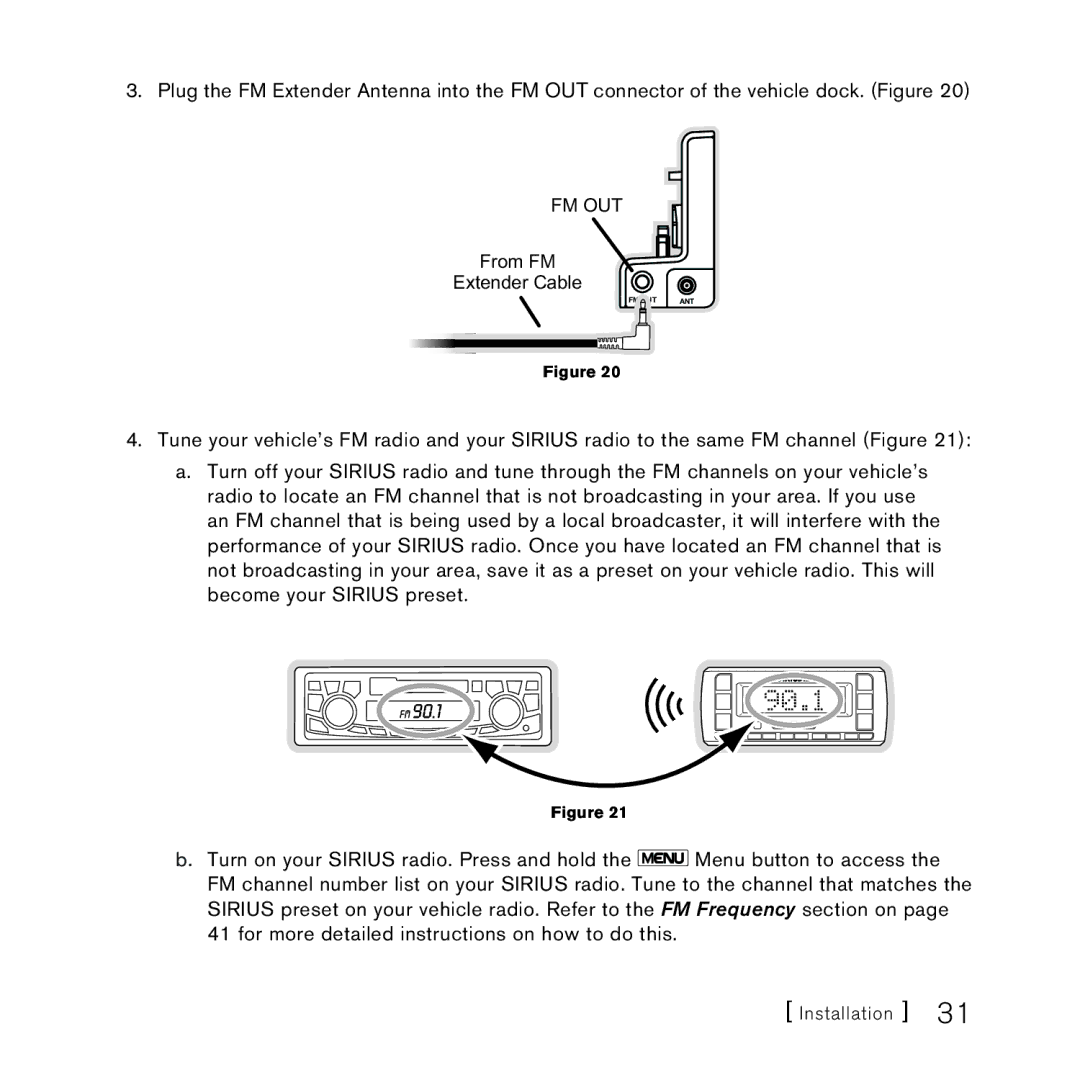AM/FM SV3 specifications
Sirius Satellite Radio has continually transformed the way we experience audio entertainment in our vehicles, and the AM/FM SV3 model stands as a testament to this evolution. Designed for those who seek both variety and quality in their listening experience, the SV3 combines leading-edge technology with user-friendly features that enhance the journey for drivers and passengers alike.At the heart of the Sirius Satellite Radio AM/FM SV3 is its satellite reception capability, which allows access to an extensive range of channels with crystal-clear audio. With over 150 channels, including music, news, talk shows, and sports, users can enjoy diverse programming tailored to their tastes. The satellite reception ensures that listeners can stay connected to their favorite content, whether they are cruising through city streets or traveling long distances across remote areas.
One of the standout features of the SV3 model is its dual reception capability, which supports both satellite and traditional AM/FM radio. This means that users can easily switch between local radio stations or enjoy uninterrupted satellite broadcast, enhancing the overall flexibility of audio choices. The seamless transition between these two listening options caters to various preferences, allowing users to discover new gems or stay updated with local happenings.
The user interface is designed with simplicity and accessibility in mind. An easy-to-navigate menu allows listeners to browse channels, store favorites, and access additional content with minimal effort. The clear LCD display provides vital listening information, including artist names and song titles, ensuring that users are always informed about what they are enjoying.
In terms of connectivity, the SV3 offers Bluetooth capabilities, allowing users to connect their smartphones and stream music directly. This feature ensures that users can integrate their personal music libraries with ease, making the listening experience even more personalized.
Furthermore, the Sirius Satellite Radio AM/FM SV3 is built with durability and reliability in mind. Its design features robust components that can withstand the rigors of daily use while providing consistent performance. With straightforward installation and compatibility with a range of vehicles, the SV3 is an attractive option for any car owner looking to enhance their audio experience.
In summary, Sirius Satellite Radio’s AM/FM SV3 model aptly combines versatility, quality, and user-friendliness. With its impressive channel lineup, dual reception abilities, intuitive interface, and connectivity options, it is a perfect companion for anyone who values entertainment on the road. Whether for everyday commutes or cross-country road trips, the SV3 ensures that the journey is just as enjoyable as the destination.