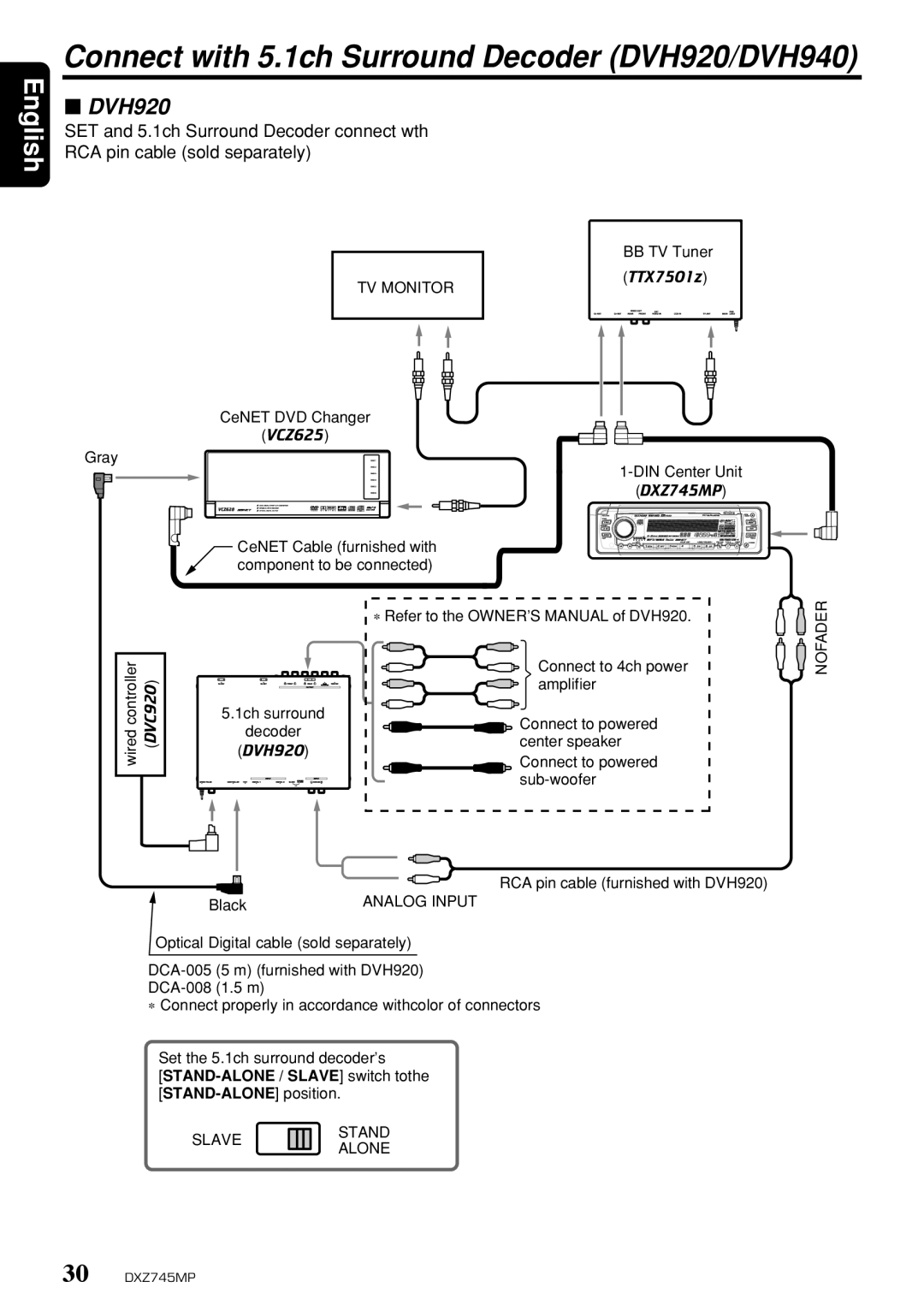English
Connect with 5.1ch Surround Decoder (DVH920/DVH940)
■DVH920
SET and 5.1ch Surround Decoder connect wth
RCA pin cable (sold separately)
TV MONITOR
CeNET DVD Changer
(VCZ625)
Gray
CeNET Cable (furnished with component to be connected)
BBTV Tuner (TTX7501z)
(DXZ745MP)
wired controller | (DVC920) |
|
|
5.1ch surround
decoder
(DVH920)
Black
∗ Refer to the OWNER’S MANUAL of DVH920.
Connect to 4ch power amplifier
![]()
![]() Connect to powered center speaker Connect to powered
Connect to powered center speaker Connect to powered
RCA pin cable (furnished with DVH920)
ANALOG INPUT
NOFADER
Optical Digital cable (sold separately)
∗Connect properly in accordance withcolor of connectors
Set the 5.1ch surround decoder’s
SLAVE ![]() STAND
STAND
ALONE
30 DXZ745MP