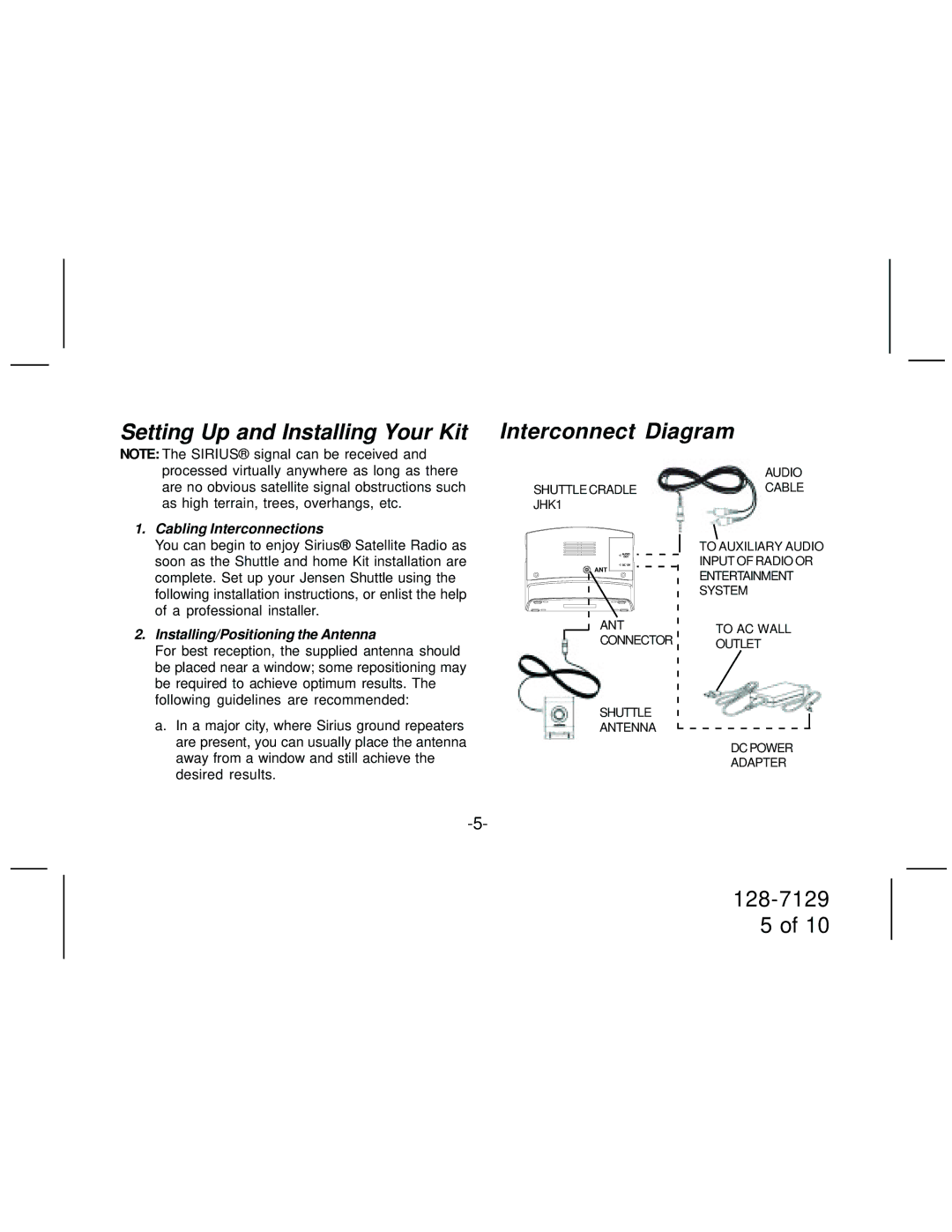JHK1 specifications
Sirius Satellite Radio JHK1 is a remarkable device that epitomizes the advancements in modern audio technology, delivering a premium audio experience to users. This satellite radio receiver is designed for those who seek an expansive array of audio programming, ensuring that listeners remain engaged with a diverse selection of content.At the core of the JHK1 is its ability to receive satellite signals, which allows it to provide access to hundreds of channels that range from music and sports to news and talk radio. This capability is powered by a robust and sophisticated satellite transmission network, which ensures consistent and high-quality sound across a wide geographical area. The JHK1 boasts a wide selection of programming options, offering everything from commercial-free music to live sports broadcasts, catering to varied tastes and preferences.
One of the main features of the Sirius Satellite Radio JHK1 is its intuitive interface. Users can easily navigate through channels and options, making the experience of finding desired content seamless. The device also supports preset channels, allowing users to organize their favorite stations for quick access. A built-in feature that enhances the user experience is the ability to listen to content on-demand, enabling listeners to experience shows and segments at their convenience.
Additionally, the JHK1 is equipped with advanced audio processing technologies that optimize sound quality while minimizing interruptions. This ensures that even in challenging environments, such as urban settings with skyscrapers, listeners can still enjoy uninterrupted service. The receiver also includes a convenient FM transmitter, allowing users to directly stream audio to their car’s stereo system or any FM-enabled device.
The design of the Sirius Satellite Radio JHK1 emphasizes portability without compromising functionality. Compact and lightweight, it can be easily mounted in vehicles or used at home, making it a versatile audio solution. The device also features Bluetooth connectivity, facilitating easy pairing with smartphones and tablets for streaming audio content.
Overall, the Sirius Satellite Radio JHK1 encapsulates the essence of satellite radio, combining a rich selection of programming with user-friendly design and cutting-edge technology. Whether for on-the-go listening or home enjoyment, this device delivers an exceptional audio experience that enhances everyday moments.