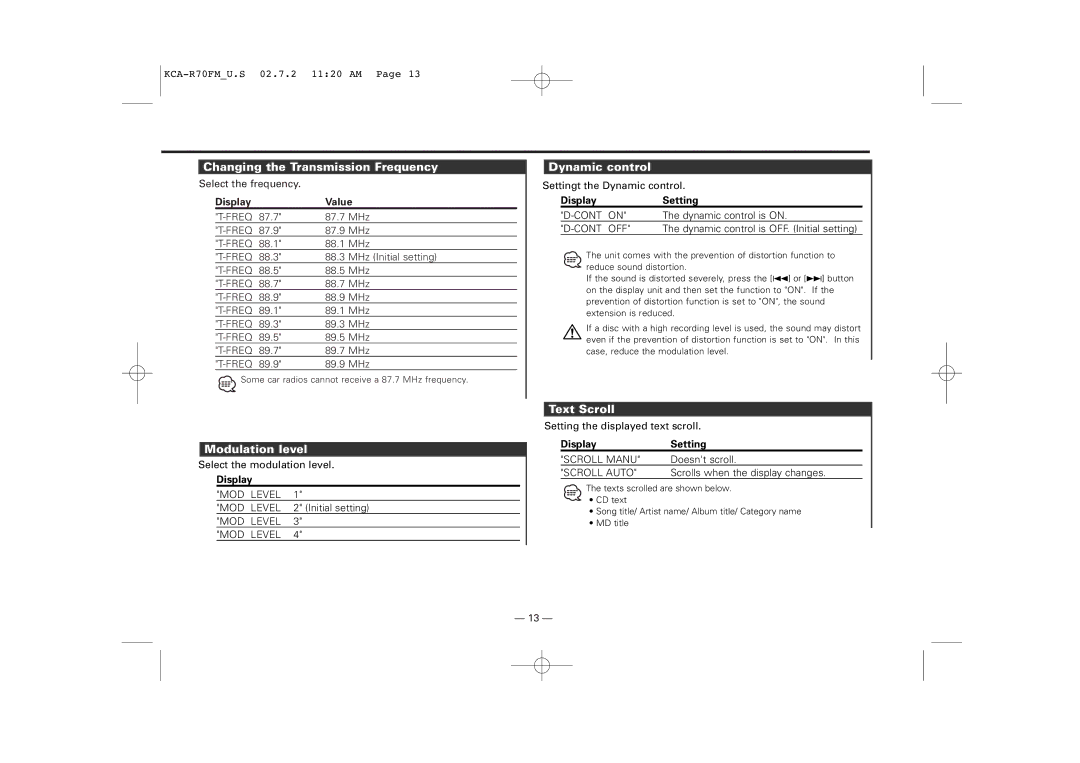Changing the Transmission Frequency
Select the frequency.
Display |
| Value | |
87.7" | 87.7 | MHz | |
87.9" | 87.9 | MHz | |
88.1" | 88.1 | MHz | |
88.3" | 88.3 | MHz (Initial setting) | |
88.5" | 88.5 | MHz | |
88.7" | 88.7 | MHz | |
88.9" | 88.9 | MHz | |
89.1" | 89.1 | MHz | |
89.3" | 89.3 | MHz | |
89.5" | 89.5 | MHz | |
89.7" | 89.7 | MHz | |
89.9" | 89.9 | MHz | |
![]() Some car radios cannot receive a 87.7 MHz frequency.
Some car radios cannot receive a 87.7 MHz frequency.
Modulation level
Select the modulation level.
Display
"MOD LEVEL | 1" | |
"MOD | LEVEL | 2" (Initial setting) |
"MOD LEVEL | 3" | |
"MOD | LEVEL | 4" |
Dynamic control
Settingt the Dynamic control.
Display |
| Setting |
ON" | The dynamic control is ON. | |
| OFF" | The dynamic control is OFF. (Initial setting) |
The unit comes with the prevention of distortion function to reduce sound distortion.
If the sound is distorted severely, press the [4] or [¢] button on the display unit and then set the function to "ON". If the prevention of distortion function is set to "ON", the sound extension is reduced.
If a disc with a high recording level is used, the sound may distort even if the prevention of distortion function is set to "ON". In this case, reduce the modulation level.
Text Scroll
Setting the displayed text scroll.
Display | Setting |
"SCROLL MANU" | Doesn't scroll. |
"SCROLL AUTO" | Scrolls when the display changes. |
The texts scrolled are shown below.
•CD text
•Song title/ Artist name/ Album title/ Category name
•MD title
— 13 —