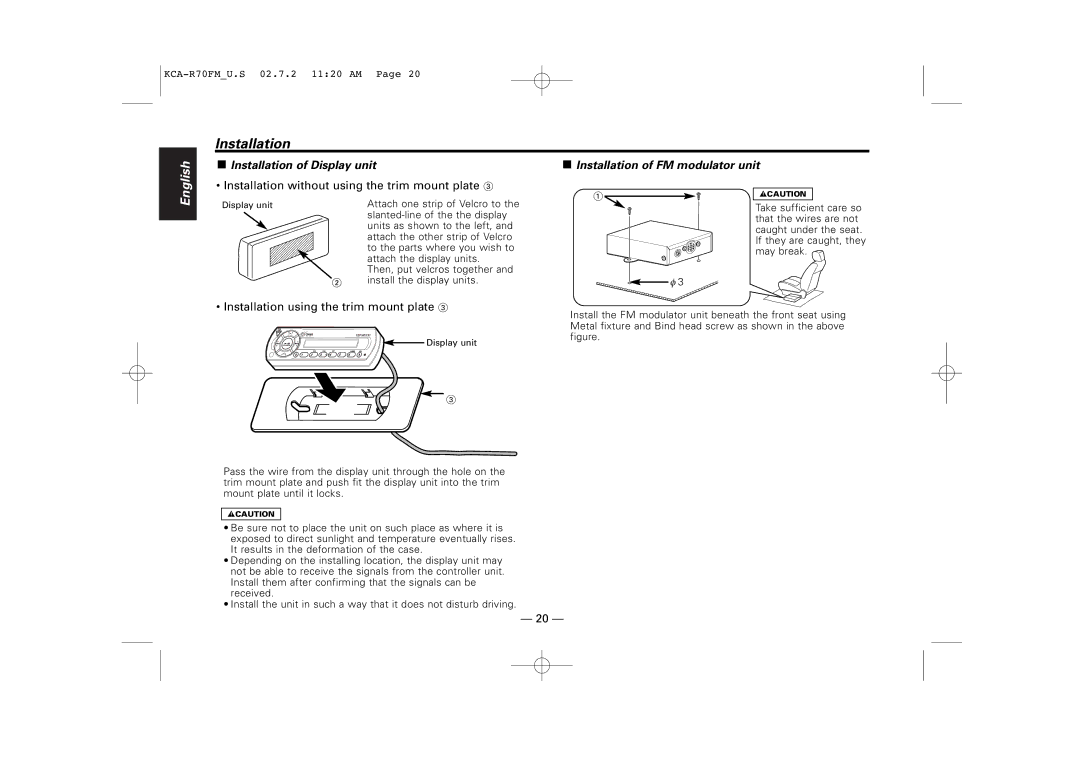Installation
English
■Installation of Display unit
•Installation without using the trim mount plate 3
Display unit | Attach one strip of Velcro to the |
| |
| |
| units as shown to the left, and |
| attach the other strip of Velcro |
| to the parts where you wish to |
| attach the display units. |
| Then, put velcros together and |
2install the display units.
■Installation of FM modulator unit
1 | 2CAUTION |
Take sufficient care so that the wires are not caught under the seat. If they are caught, they may break.
φ 3
• Installation using the trim mount plate 3
![]() Display unit
Display unit
3
Pass the wire from the display unit through the hole on the trim mount plate and push fit the display unit into the trim mount plate until it locks.
2CAUTION
•Be sure not to place the unit on such place as where it is exposed to direct sunlight and temperature eventually rises. It results in the deformation of the case.
•Depending on the installing location, the display unit may not be able to receive the signals from the controller unit. Install them after confirming that the signals can be received.
•Install the unit in such a way that it does not disturb driving.
Install the FM modulator unit beneath the front seat using Metal fixture and Bind head screw as shown in the above figure.
— 20 —