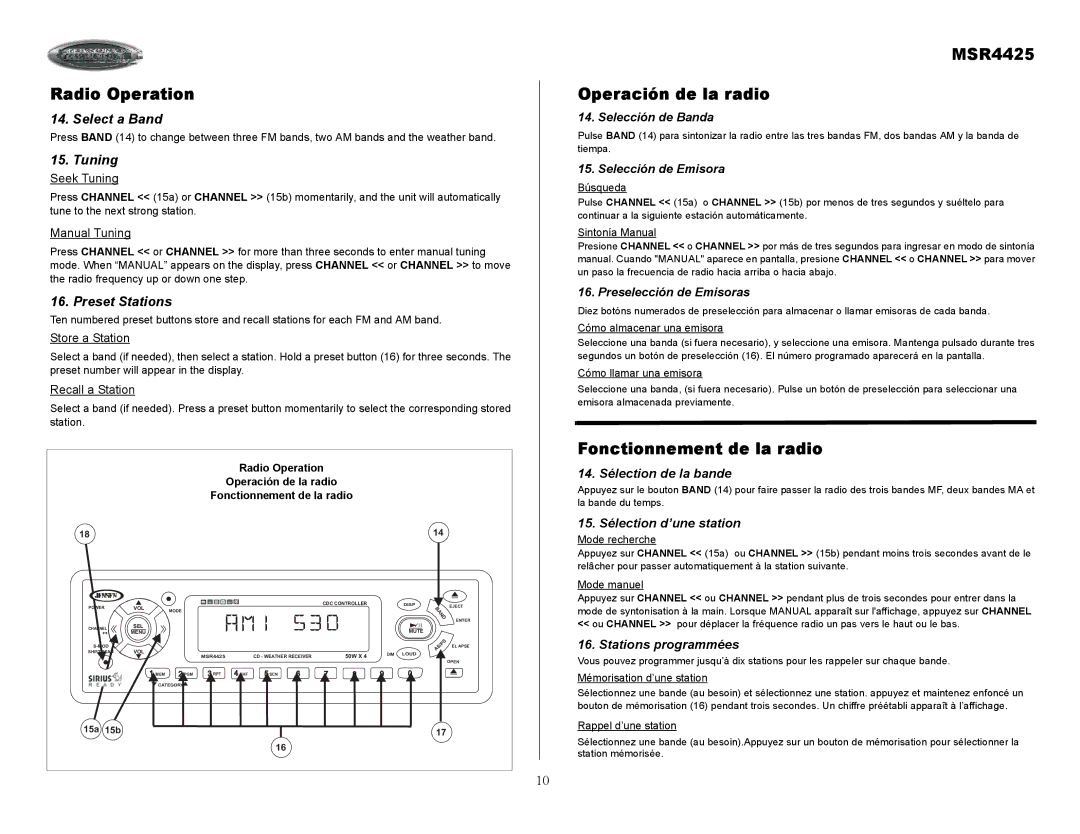Radio Operation
14. Select a Band
Press BAND (14) to change between three FM bands, two AM bands and the weather band.
15.Tuning
Seek Tuning
Press CHANNEL << (15a) or CHANNEL >> (15b) momentarily, and the unit will automatically tune to the next strong station.
Manual Tuning
Press CHANNEL << or CHANNEL >> for more than three seconds to enter manual tuning mode. When “MANUAL” appears on the display, press CHANNEL << or CHANNEL >> to move the radio frequency up or down one step.
16. Preset Stations
Ten numbered preset buttons store and recall stations for each FM and AM band.
Store a Station
Select a band (if needed), then select a station. Hold a preset button (16) for three seconds. The preset number will appear in the display.
Recall a Station
Select a band (if needed). Press a preset button momentarily to select the corresponding stored station.
|
|
|
|
| Radio Operation |
|
|
|
|
| |||
|
|
|
|
| Operación de la radio |
|
|
|
|
| |||
|
|
|
| Fonctionnement de la radio |
|
|
|
| |||||
18 |
|
|
|
|
|
|
|
|
|
|
| 14 |
|
POWER |
| VOL |
|
|
|
|
| CDC CONTROLLER |
| DISP |
| EJECT | |
| MODE |
|
|
|
|
|
|
|
| BAND |
| ||
|
|
|
|
|
|
|
|
|
|
|
| ||
|
|
|
|
|
|
|
|
|
|
|
|
| |
|
|
|
|
|
|
|
|
|
|
|
|
| ENTER |
CHANNEL | SEL |
|
|
|
|
|
|
|
| MUTE |
|
| |
MENU |
|
|
|
|
|
|
|
|
|
| |||
|
|
|
|
|
|
|
|
|
|
|
| ||
|
|
|
|
|
|
|
|
|
| AS/PS | EL APSE | ||
SHIFT/SCAN | VOL |
|
|
|
|
|
|
|
| LOUD |
| ||
|
|
|
| MSR4425 |
| CD - WEATHER RECEIVER |
| 50W X 4 | DIM |
|
| ||
|
|
|
|
|
|
|
|
|
| ||||
|
|
|
|
|
|
|
|
|
|
|
|
| OPEN |
|
| 1 MEM | 2 PGM | 3 RPT | 4 SHF | 5 SCN | 6 | 7 | 8 | 9 | 0 |
|
|
|
| CATEGORY |
|
|
|
|
|
|
|
|
|
| |
15a | 15b |
|
|
|
|
|
|
|
|
|
| 17 |
|
|
|
|
|
|
|
|
|
|
|
|
|
| |
|
|
|
|
|
| 16 |
|
|
|
|
|
|
|
MSR4425
Operación de la radio
14. Selección de Banda
Pulse BAND (14) para sintonizar la radio entre las tres bandas FM, dos bandas AM y la banda de tiempa.
15. Selección de Emisora
Búsqueda
Pulse CHANNEL << (15a) o CHANNEL >> (15b) por menos de tres segundos y suéltelo para continuar a la siguiente estación automáticamente.
Sintonía Manual
Presione CHANNEL << o CHANNEL >> por más de tres segundos para ingresar en modo de sintonía manual. Cuando "MANUAL" aparece en pantalla, presione CHANNEL << o CHANNEL >> para mover un paso la frecuencia de radio hacia arriba o hacia abajo.
16. Preselección de Emisoras
Diez botóns numerados de preselección para almacenar o llamar emisoras de cada banda.
Cómo almacenar una emisora
Seleccione una banda (si fuera necesario), y seleccione una emisora. Mantenga pulsado durante tres segundos un botón de preselección (16). El número programado aparecerá en la pantalla.
Cómo llamar una emisora
Seleccione una banda, (si fuera necesario). Pulse un botón de preselección para seleccionar una emisora almacenada previamente.
Fonctionnement de la radio
14. Sélection de la bande
Appuyez sur le bouton BAND (14) pour faire passer la radio des trois bandes MF, deux bandes MA et la bande du temps.
15. Sélection d’une station
Mode recherche
Appuyez sur CHANNEL << (15a) ou CHANNEL >> (15b) pendant moins trois secondes avant de le relâcher pour passer automatiquement à la station suivante.
Mode manuel
Appuyez sur CHANNEL << ou CHANNEL >> pendant plus de trois secondes pour entrer dans la mode de syntonisation à la main. Lorsque MANUAL apparaît sur l'affichage, appuyez sur CHANNEL
<<ou CHANNEL >> pour déplacer la fréquence radio un pas vers le haut ou le bas.
16. Stations programmées
Vous pouvez programmer jusqu’à dix stations pour les rappeler sur chaque bande.
Mémorisation d’une station
Sélectionnez une bande (au besoin) et sélectionnez une station. appuyez et maintenez enfoncé un bouton de mémorisation (16) pendant trois secondes. Un chiffre préétabli apparaît à l’affichage.
Rappel d’une station
Sélectionnez une bande (au besoin).Appuyez sur un bouton de mémorisation pour sélectionner la station mémorisée.
10