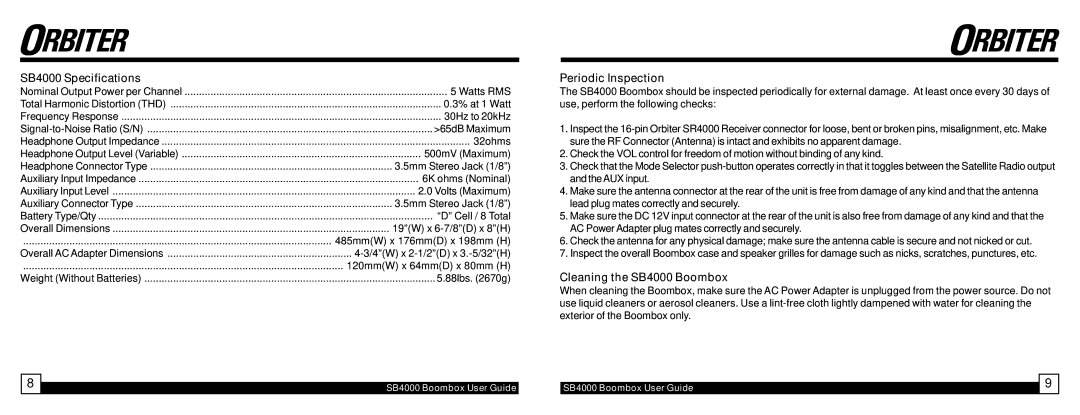SB4000 Specifications
Nominal Output Power per Channel | ........................................................................................... 5 Watts RMS |
Total Harmonic Distortion (THD) | 0.3% at 1 Watt |
Frequency Response | 30Hz to 20kHz |
>65dB Maximum | |
Headphone Output Impedance | 32ohms |
Headphone Output Level (Variable) | 500mV (Maximum) |
Headphone Connector Type | 3.5mm Stereo Jack (1/8”) |
Auxiliary Input Impedance | 6K ohms (Nominal) |
Auxiliary Input Level | 2.0 Volts (Maximum) |
Auxiliary Connector Type | 3.5mm Stereo Jack (1/8”) |
Battery Type/Qty | “D” Cell / 8 Total |
Overall Dimensions | 19”(W) x |
........................................................................................................... | 485mm(W) x 176mm(D) x 198mm (H) |
Overall AC Adapter Dimensions | |
............................................................................................................... | 120mm(W) x 64mm(D) x 80mm (H) |
Weight (Without Batteries) | 5.88lbs. (2670g) |
8 |
|
SB4000 Boombox User Guide |
Periodic Inspection
The SB4000 Boombox should be inspected periodically for external damage. At least once every 30 days of use, perform the following checks:
1.Inspect the
2.Check the VOL control for freedom of motion without binding of any kind.
3.Check that the Mode Selector
4.Make sure the antenna connector at the rear of the unit is free from damage of any kind and that the antenna lead plug mates correctly and securely.
5.Make sure the DC 12V input connector at the rear of the unit is also free from damage of any kind and that the AC Power Adapter plug mates correctly and securely.
6.Check the antenna for any physical damage; make sure the antenna cable is secure and not nicked or cut.
7.Inspect the overall Boombox case and speaker grilles for damage such as nicks, scratches, punctures, etc.
Cleaning the SB4000 Boombox
When cleaning the Boombox, make sure the AC Power Adapter is unplugged from the power source. Do not use liquid cleaners or aerosol cleaners. Use a
| 9 |
SB4000 Boombox User Guide |