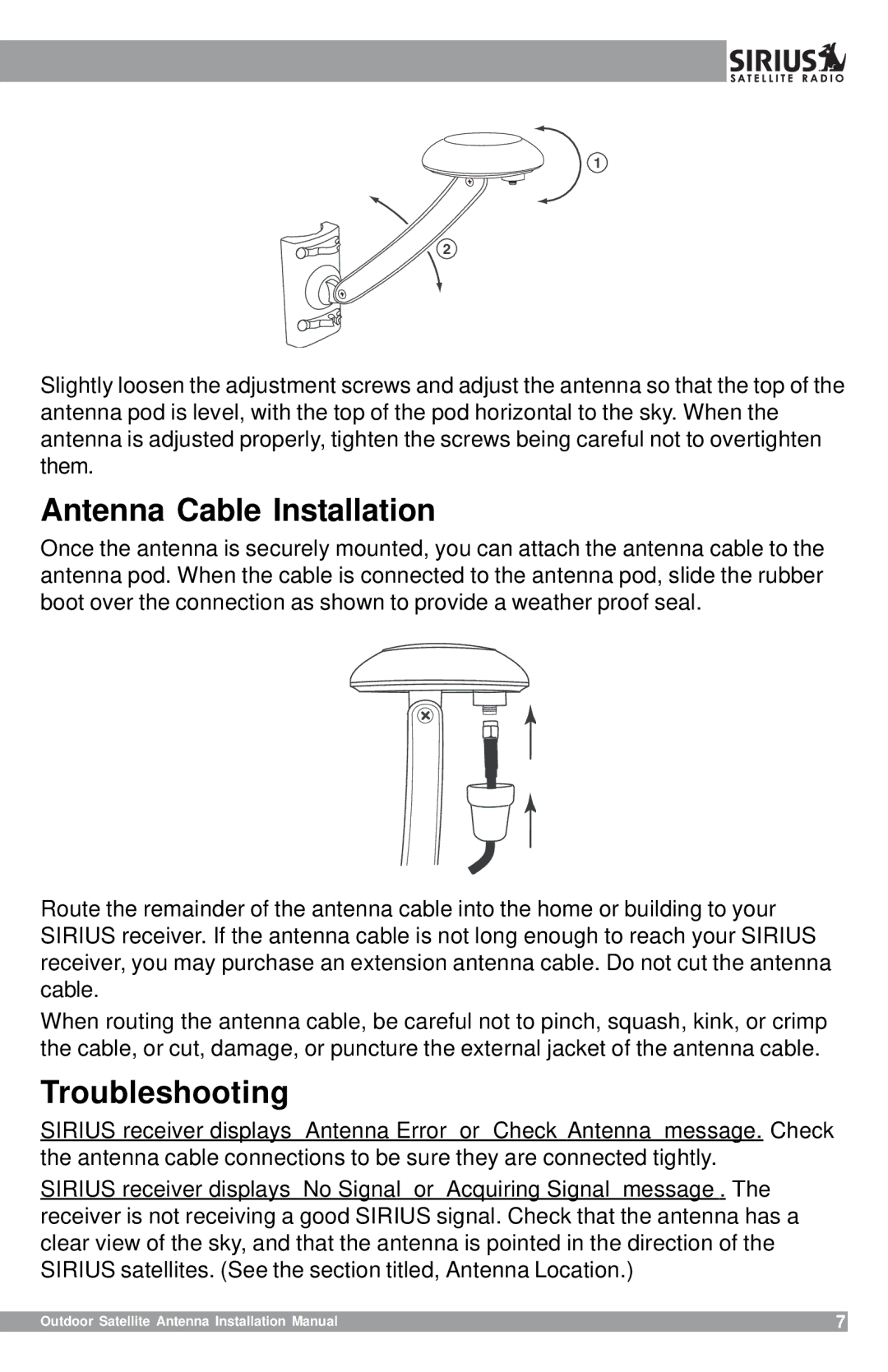128-8662, SHA1 specifications
Sirius Satellite Radio revolutionized the way people enjoy music and entertainment in their vehicles and homes. With its extensive channel offerings and high-quality reception, Sirius became a leading name in satellite radio since its inception in 2002. The service, which operates under the parent company Sirius XM Holdings Inc., provides an unparalleled audio experience, combining a wide variety of music genres, talk shows, news, and sports content.One of the standout features of Sirius Satellite Radio is its extensive programming lineup. Subscribers can access more than 150 channels that cover an array of interests, including commercial-free music, live sports broadcasts, and exclusive talk shows. Notably, Sirius presents diverse music channels that span every genre, ensuring that listeners have access to both popular hits and niche offerings. This rich content is complemented by live performances, interviews, and curated playlists created by expert DJs.
Sirius Satellite Radio employs advanced satellite technology to deliver its content. The service utilizes a network of geostationary satellites that broadcast digital signals to receivers. This ensures a clear audio signal across large distances, reducing interference compared to traditional AM/FM radio. The robust infrastructure allows Sirius to provide consistent coverage across urban and rural areas, making it a reliable source of entertainment on the go.
Another significant characteristic of Sirius is its user-friendly interface. Subscribers can access programming through dedicated receivers, car stereos, and mobile apps, all featuring easy navigation and search functions. The ability to rewind and replay live radio, combined with personalized music recommendations, offers a tailored listening experience. Some models even support features like Sirius Traffic and Weather, enhancing the utility of the service for daily commuters.
Sirius also integrates with various technologies to enhance connectivity and user experience. Bluetooth capabilities, voice command functionality, and compatibility with smart home devices allow for seamless usage across platforms. Additionally, the service offers exclusive content from popular artists and live broadcasts from major events, further enriching the listening journey.
In summary, Sirius Satellite Radio stands out as a premier choice for audio entertainment, driven by its extensive channel offerings, cutting-edge satellite technology, and user-friendly interface. By providing high-quality content and innovative features, Sirius continues to lead the way in satellite radio broadcasting, catering to the diverse preferences of listeners.