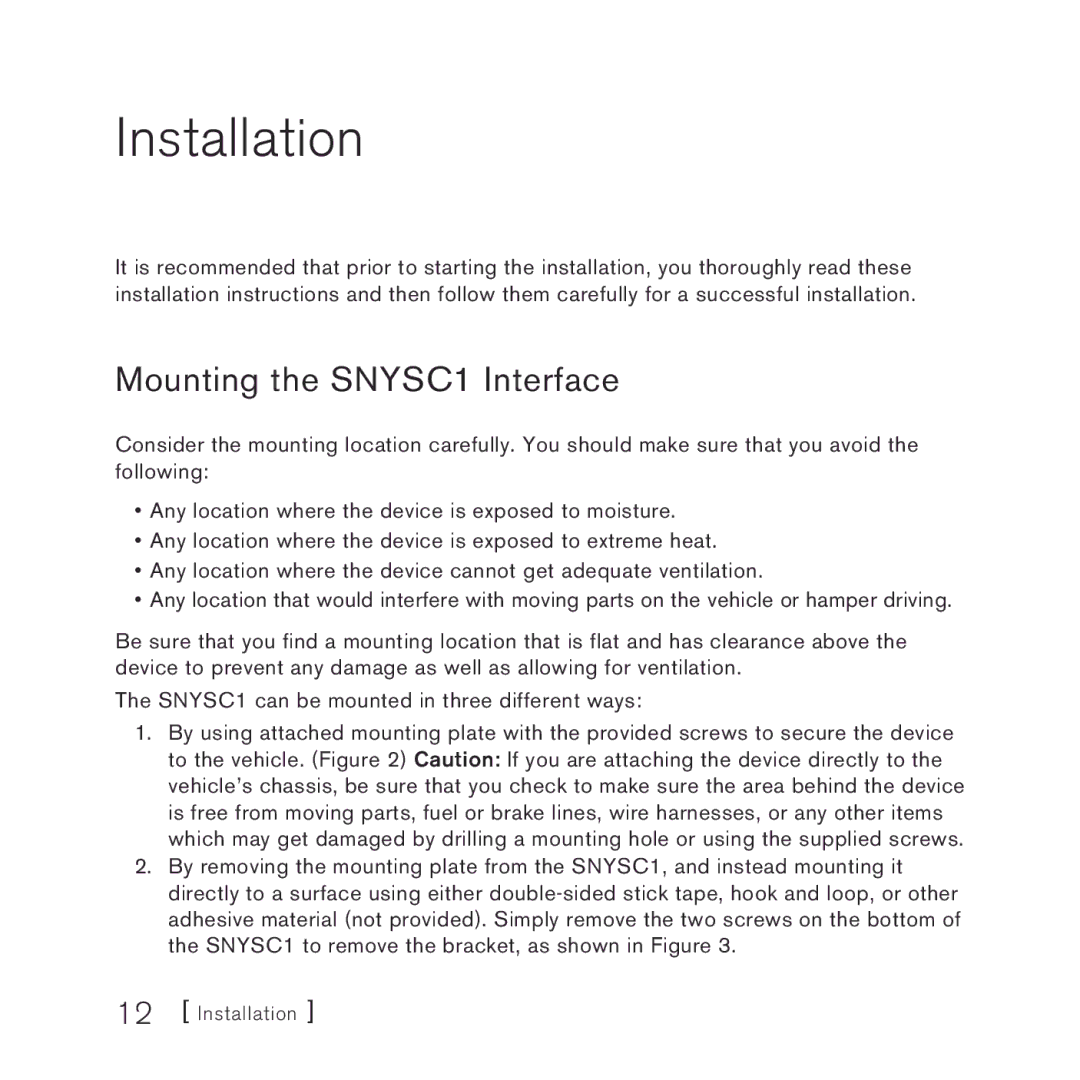Installation
It is recommended that prior to starting the installation, you thoroughly read these installation instructions and then follow them carefully for a successful installation.
Mounting the SNYSC1 Interface
Consider the mounting location carefully. You should make sure that you avoid the following:
•Any location where the device is exposed to moisture.
•Any location where the device is exposed to extreme heat.
•Any location where the device cannot get adequate ventilation.
•Any location that would interfere with moving parts on the vehicle or hamper driving.
Be sure that you find a mounting location that is flat and has clearance above the device to prevent any damage as well as allowing for ventilation.
The SNYSC1 can be mounted in three different ways:
1.By using attached mounting plate with the provided screws to secure the device to the vehicle. (Figure 2) Caution: If you are attaching the device directly to the vehicle’s chassis, be sure that you check to make sure the area behind the device is free from moving parts, fuel or brake lines, wire harnesses, or any other items which may get damaged by drilling a mounting hole or using the supplied screws.
2.By removing the mounting plate from the SNYSC1, and instead mounting it directly to a surface using either
12 [ Installation ]