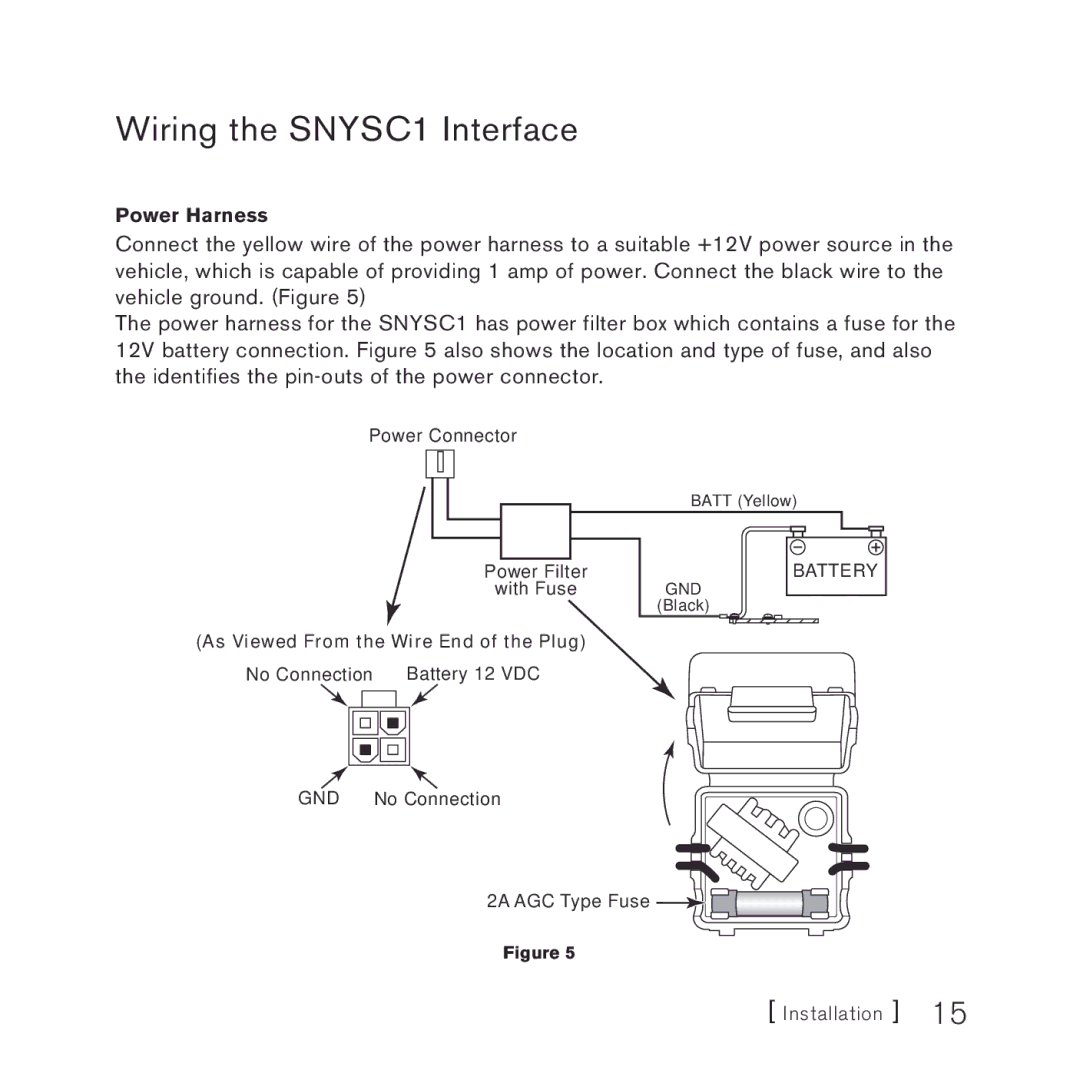Wiring the SNYSC1 Interface
Power Harness
Connect the yellow wire of the power harness to a suitable +12V power source in the vehicle, which is capable of providing 1 amp of power. Connect the black wire to the vehicle ground. (Figure 5)
The power harness for the SNYSC1 has power filter box which contains a fuse for the 12V battery connection. Figure 5 also shows the location and type of fuse, and also the identifies the
Power Connector
Power Filter
with Fuse
(As Viewed From the Wire End of the Plug)
No Connection Battery 12 VDC
BATT (Yellow)
BATTERY
GND
(Black)
GND No Connection
2A AGC Type Fuse ![]()
![]()
![]()
Figure 5