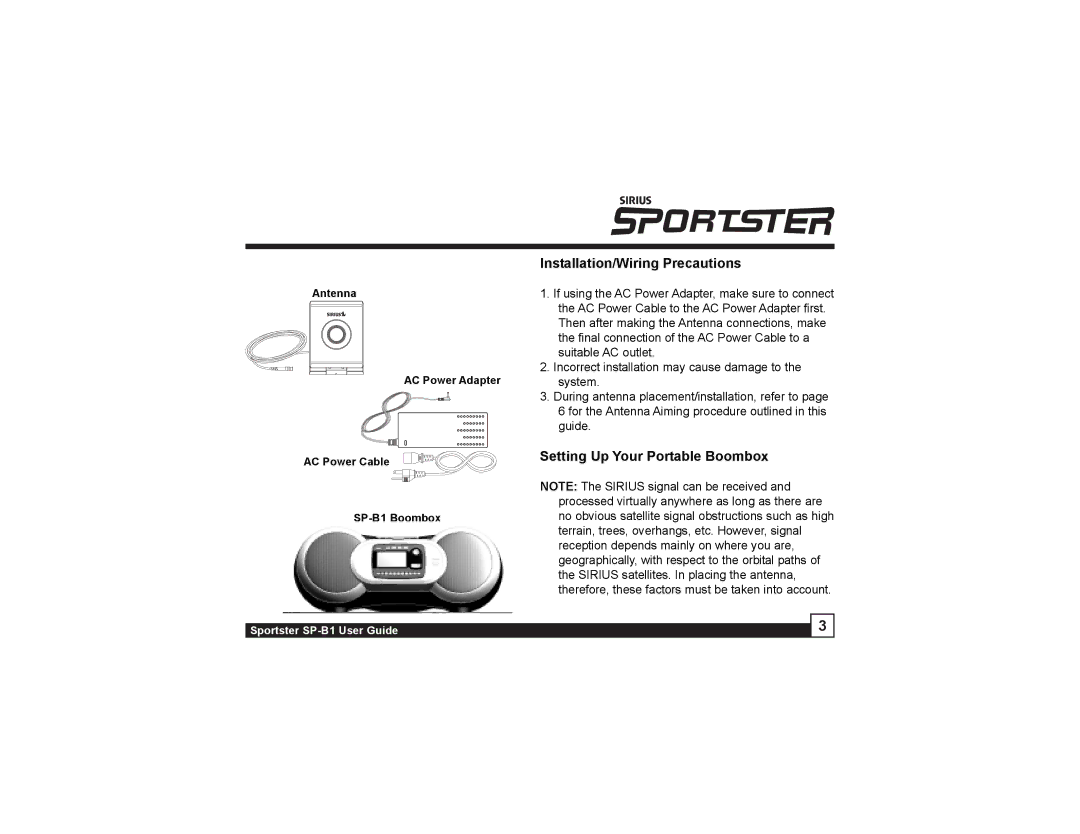Antenna
AC Power Adapter
AC Power Cable
Installation/Wiring Precautions
1.If using the AC Power Adapter, make sure to connect the AC Power Cable to the AC Power Adapter first. Then after making the Antenna connections, make the final connection of the AC Power Cable to a suitable AC outlet.
2.Incorrect installation may cause damage to the system.
3.During antenna placement/installation, refer to page 6 for the Antenna Aiming procedure outlined in this guide.
Setting Up Your Portable Boombox
NOTE: The SIRIUS signal can be received and processed virtually anywhere as long as there are no obvious satellite signal obstructions such as high terrain, trees, overhangs, etc. However, signal reception depends mainly on where you are, geographically, with respect to the orbital paths of the SIRIUS satellites. In placing the antenna, therefore, these factors must be taken into account.
| 3 |
Sportster |