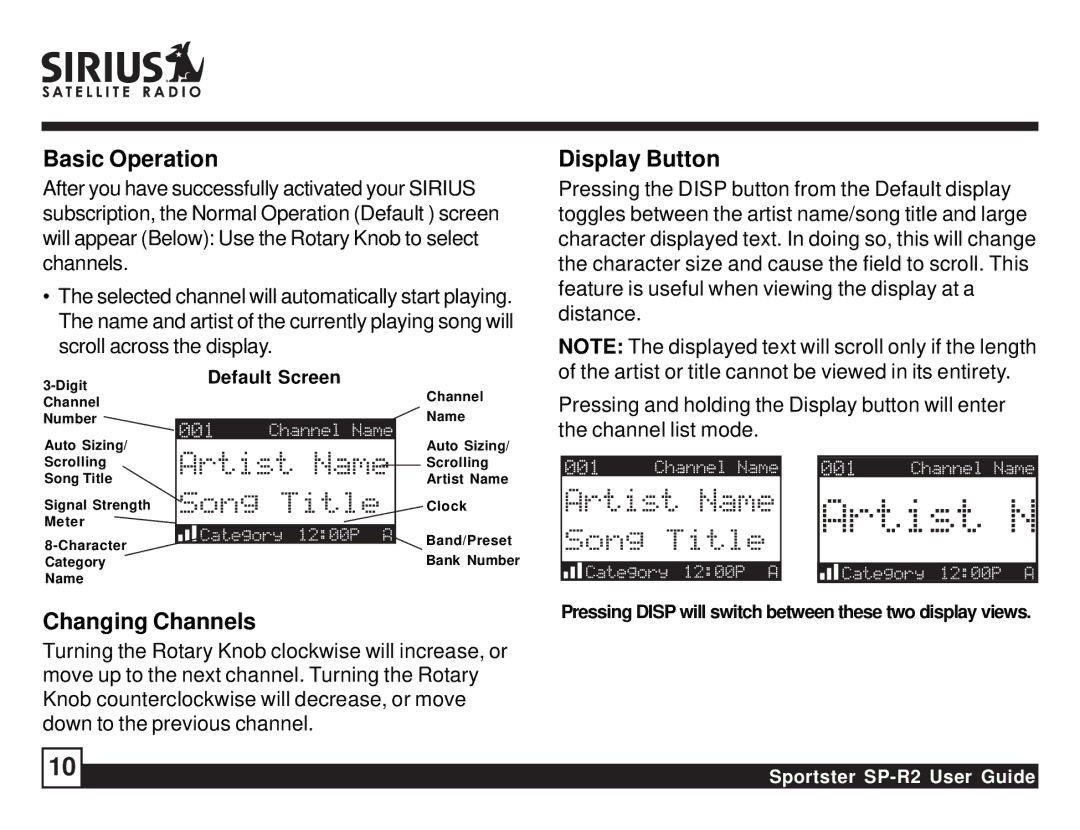SP-R2 specifications
Sirius Satellite Radio SP-R2 is a portable satellite radio receiver that revolutionized the way listeners enjoy music and talk radio. Released in the early 2000s, it represented a significant advancement in audio technology by offering a vast selection of channels without the interruptions commonly found on traditional radio. The SP-R2 caters to users seeking high-quality audio entertainment with the convenience of portability.One of the defining features of the SP-R2 is its wide range of programming options. With over 120 channels available, users can access music across multiple genres, news, sports, talk shows, and exclusive content not found on typical FM/AM stations. This diverse lineup not only provides entertainment but also caters to various interests, ensuring there’s something for everyone.
The SP-R2 employs advanced satellite technology that allows reception in places where traditional radio signals might falter. The satellite signal is transmitted from orbiting satellites and can reach users in urban and rural settings alike. This capability enables listeners to enjoy uninterrupted audio, even during long car trips or in areas with weak radio frequency signals.
Another notable aspect of the SP-R2 is its user-friendly design. The device boasts an intuitive interface, making it easy for users to navigate channels and adjust settings. It features a vibrant LCD display that provides essential information such as channel names, artist details, and song titles, enhancing the listening experience.
The SP-R2 is also equipped with multiple connectivity options, allowing for seamless integration with vehicles, home audio systems, and portable speakers. Its compact size ensures it can be easily transported, making it a popular choice among users who appreciate the flexibility of enjoying their favorite content on the go.
Additionally, the SP-R2 includes features such as preset channels, which allow users to save their most loved stations for quick access. The inclusion of a satellite antenna ensures the best sound quality, while additional accessories, such as car and home kits, enhance compatibility with a variety of audio environments.
Overall, the Sirius Satellite Radio SP-R2 stands out as a pioneering device in satellite radio technology, boasting a rich array of channels, robust portability, and user-friendly features, making it an indispensable tool for audio enthusiasts seeking an expansive listening experience.