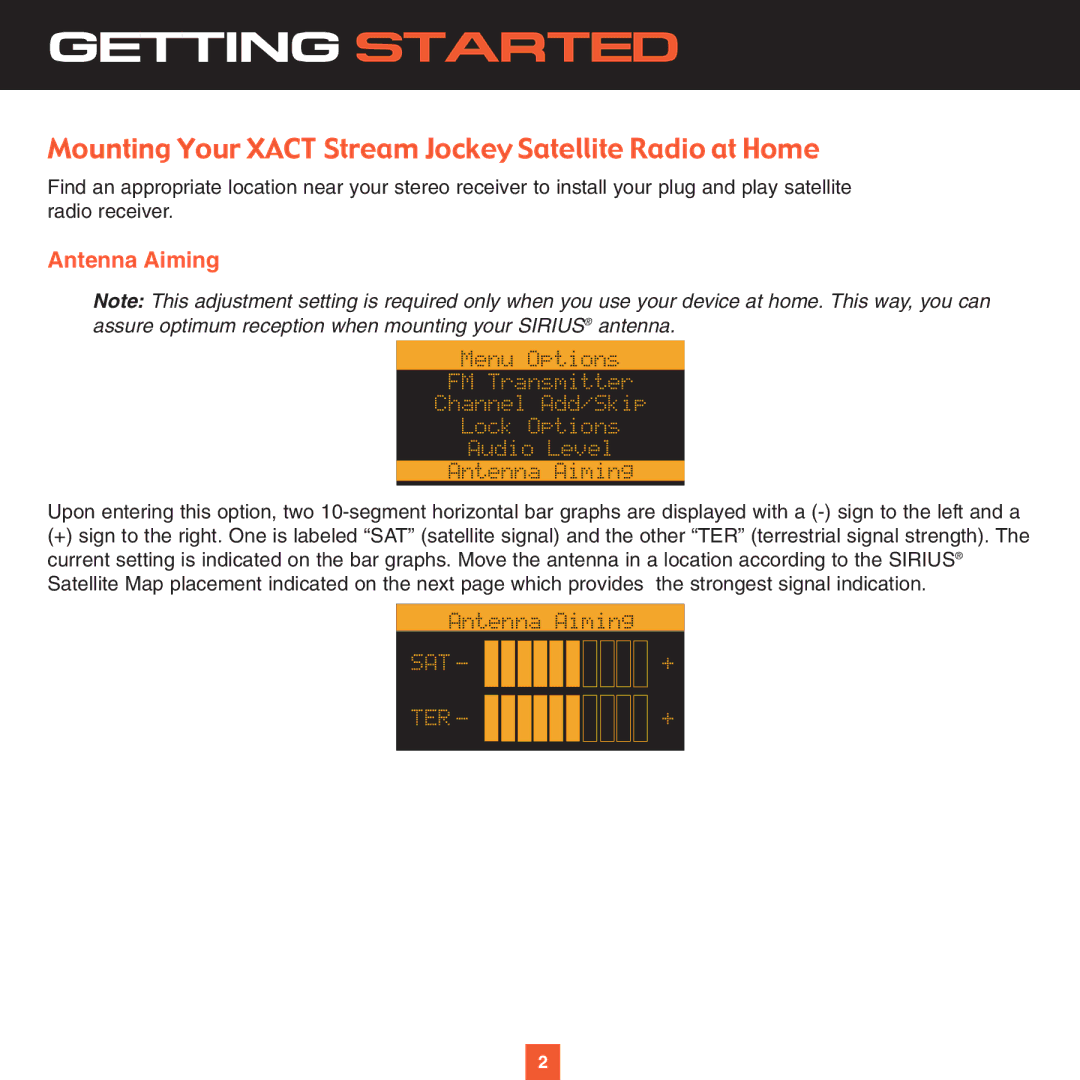GETTING STARTED
Mounting Your XACT Stream Jockey Satellite Radio at Home
Find an appropriate location near your stereo receiver to install your plug and play satellite radio receiver.
Antenna Aiming
Note: This adjustment setting is required only when you use your device at home. This way, you can assure optimum reception when mounting your SIRIUS® antenna.
Menu Options
FM Transmitter
Channel Add/Skip
Lock Options
Audio Level
Antenna Aiming
Upon entering this option, two
(+)sign to the right. One is labeled “SAT” (satellite signal) and the other “TER” (terrestrial signal strength). The current setting is indicated on the bar graphs. Move the antenna in a location according to the SIRIUS® Satellite Map placement indicated on the next page which provides the strongest signal indication.
Antenna Aiming
SAT -
+
TER -
+
62