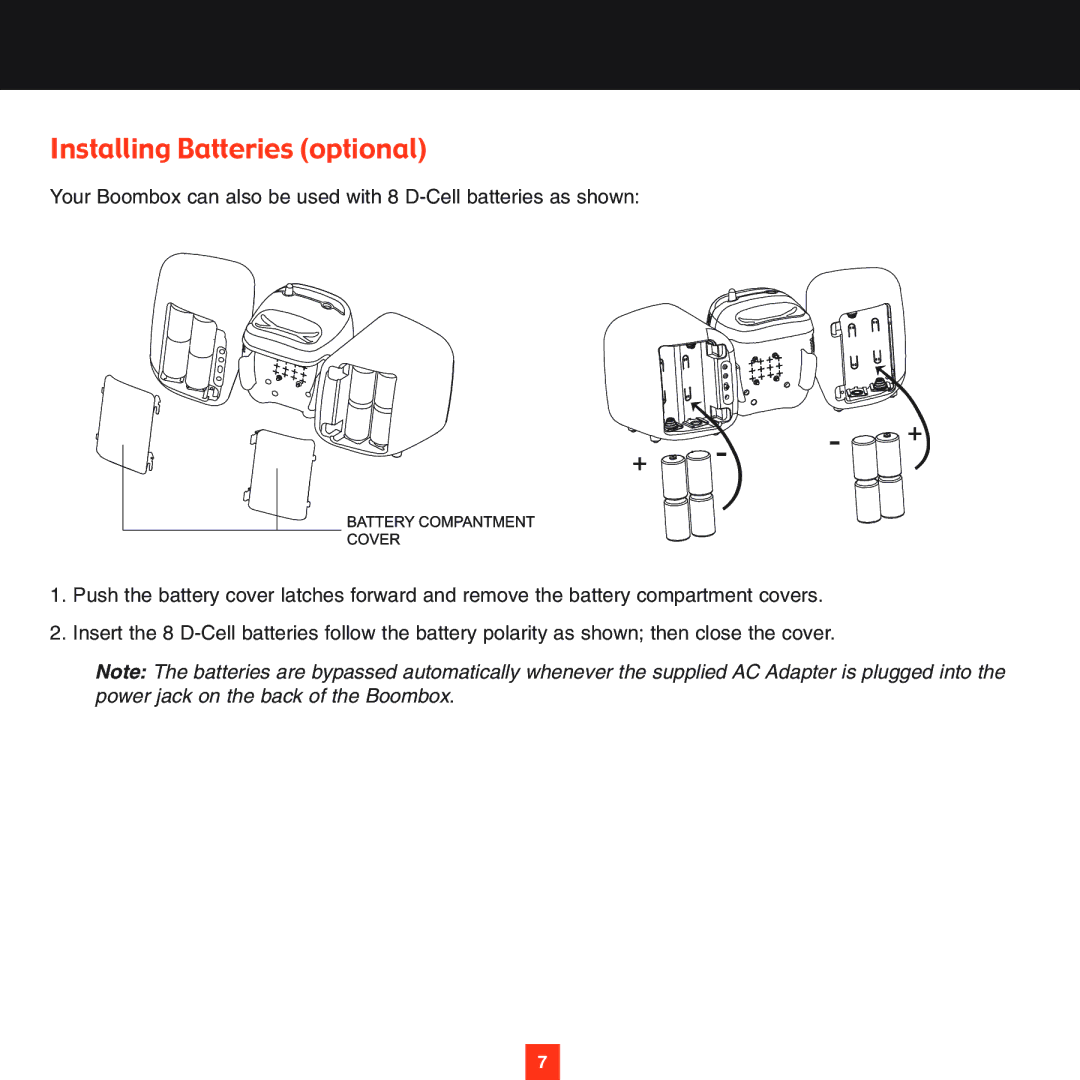XS025 specifications
Sirius Satellite Radio XS025 is a standout model in the landscape of satellite radio, designed to offer an unparalleled audio experience to radio enthusiasts and casual listeners alike. As part of the Sirius XM lineup, this device offers a variety of features that set it apart from its competition, with a focus on delivering high-quality sound and user-friendly functionality.One of the primary features of the XS025 is its wide range of channel offerings. With over 150 channels available, listeners can access a formidable array of content ranging from music, sports, news, talk shows, and exclusive programming. This extensive selection allows users to explore diverse genres and find the content that best matches their tastes. Additionally, the device offers access to commercial-free music and high-quality audio, enhancing the listening experience.
The XS025 is equipped with advanced technology, including SiriusXM's patented satellite technology, which provides a more reliable connection with fewer disruptions compared to traditional AM/FM radio. Unlike terrestrial radio, which relies on signal towers, Sirius satellites broadcast signals directly from space, ensuring a clearer and more consistent audio stream, even in remote areas.
Another key characteristic of the XS025 is its compact and portable design. The device is lightweight and easy to transport, making it an ideal choice for users who enjoy listening to their favorite stations while on the go. It can be easily mounted in vehicles, and the option to use it with home audio systems means that users can enjoy seamless service in various environments.
The user interface of the XS025 has been thoughtfully designed to make navigation simple and intuitive. The display is clear and easy to read, featuring information about the current track, artist, and channel. Additionally, users can take advantage of features like pause, rewind, and record functions, allowing them to catch up on missed programming or replay favorite songs.
In summary, Sirius Satellite Radio XS025 combines a wide range of channels, advanced satellite technology, and a user-friendly design to provide an exceptional audio experience. With its portable design and rich features, it stands as a compelling choice for anyone looking to broaden their listening horizons and enjoy uninterrupted entertainment wherever they go. Whether in the car, at home, or while traveling, the XS025 delivers a premium satellite radio experience that meets the diverse needs of modern listeners.