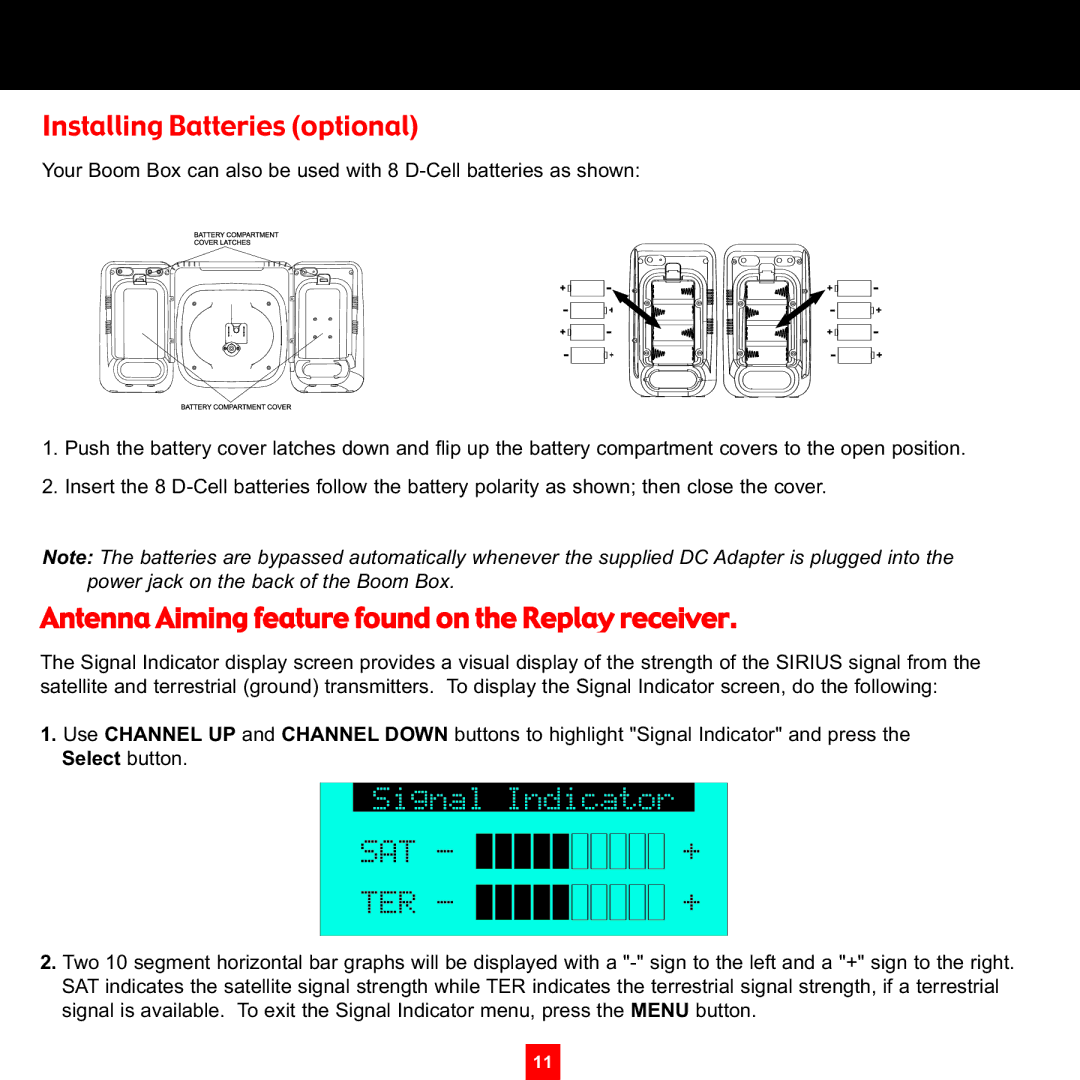XS097 specifications
Sirius Satellite Radio XS097 is a notable receiver designed for avid listeners who crave a diverse audio experience while on the go. This advanced device brings a plethora of features, technologies, and characteristics that enhance its usability and appeal.One of the most prominent features of the XS097 model is its compact and portable design. Weighing in at just a few ounces, it is engineered for easy handling and travel. Its lightweight nature allows users to take it anywhere, whether in a vehicle, at home, or while indulging in outdoor adventures. Moreover, the device comes equipped with a bright, high-resolution display that ensures visibility in various lighting conditions, making it easy to navigate through channels and settings.
The XS097 boasts Sirius' extensive channel lineup, which includes commercial-free music, exclusive talk shows, sports events, and news updates. Users can access hundreds of channels, providing an endless array of listening options that suit different tastes and preferences. The satellite radio also supports personalized features such as favorites, enabling the listener to quickly access preferred channels without tedious scrolling.
Technologically, Sirius Satellite Radio XS097 is powered by robust satellite technology, which provides a wide coverage area across the United States and Canada. This ensures that users can enjoy uninterrupted radio service even in remote locations, far from traditional broadcasting towers. The radio leverages advanced algorithms to enhance sound quality, offering crisp and clear audio output that enriches the listening experience.
In addition, the XS097 offers seamless integration with various audio systems. It includes features that allow for easy connectivity with car stereos, home theater systems, and Bluetooth-enabled devices. This flexibility enables users to enjoy their favorite shows and music on preferred audio equipment at any time.
Another attractive characteristic of the XS097 is its user-friendly interface. The device is designed with straightforward controls that simplify navigation through channels and playback options. The large buttons and intuitive menu make adjustments easy while on the move.
Lastly, the XS097 supports customizable alerts and notifications, allowing listeners to set reminders for their favorite shows or sports events. This functionality ensures that nothing important is missed, making it a valuable companion for busy lifestyles.
In summary, Sirius Satellite Radio XS097 exemplifies the fusion of innovative technology and user-centric design. With its portability, extensive channel selection, high-quality audio output, and flexible connectivity, it offers a compelling choice for anyone seeking an enriching radio experience. From daily commutes to weekend trips, the XS097 delivers entertainment and information seamlessly, setting itself apart in the world of satellite radio.