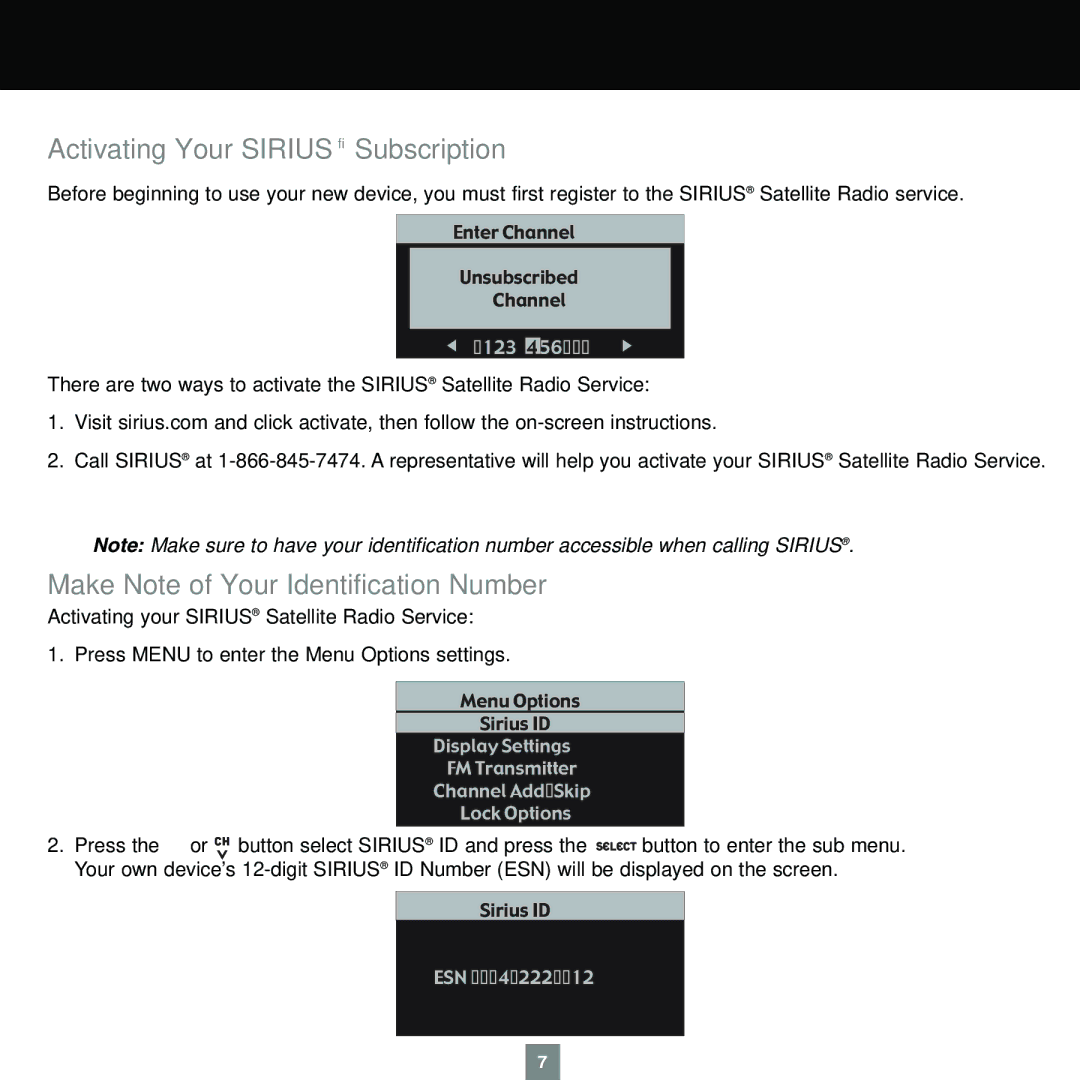XTR1 specifications
Sirius Satellite Radio XTR1 is a pioneering device in the realm of satellite radio technology, bringing an elevated auditory experience to users. It is engineered to deliver a wide array of channels that cover music, news, entertainment, and sports, ensuring that there is something for everyone.One of the standout features of the XTR1 is its robust and user-friendly interface. With an intuitive layout, users can easily browse through channels, set favorite stations, and explore various content offerings without any hassle. The color display offers crisp visuals, enhancing the overall interaction with the device.
The XTR1 supports a wide frequency range, allowing it to receive satellite signals even in challenging urban environments where traditional radio may falter. This capability is made possible by advanced antenna technology, which is designed to pick up signals efficiently, ensuring a continuous listening experience without interruptions. The device also features a built-in digital tuner that guarantees superior audio quality, providing crystal-clear reception that enriches the listening experience.
One of the notable technologies used in Sirius Satellite Radio XTR1 is the Advanced Radio Data System. This technology allows users to view real-time updates, including song titles, artist information, and even show descriptions. This feature enhances the engagement factor, keeping listeners informed about their favorite tracks and programs.
Another impressive characteristic of the XTR1 is its portability. The unit is compact and lightweight, making it convenient for users who want to take their radio experience on the go. It can be easily docked in various vehicles or used with portable battery packs, allowing for flexibility in listening options whether at home, in the car, or outdoors.
Moreover, the Sirius XTR1 is designed with customization in mind. Users can create personalized presets for their most-loved channels, making it simple to switch between different genres or shows with just a few clicks. The device also offers options for audio enhancement, allowing listeners to achieve their preferred sound settings.
In conclusion, the Sirius Satellite Radio XTR1 combines advanced technology with user-centric design to deliver a top-tier satellite radio experience. From its wide-reaching signal capabilities to its engaging interface, the XTR1 provides a versatile and enjoyable listening environment for anyone eager to explore diverse audio content. With its thoughtful features and cutting-edge technology, the XTR1 stands out as a leading choice for satellite radio enthusiasts.