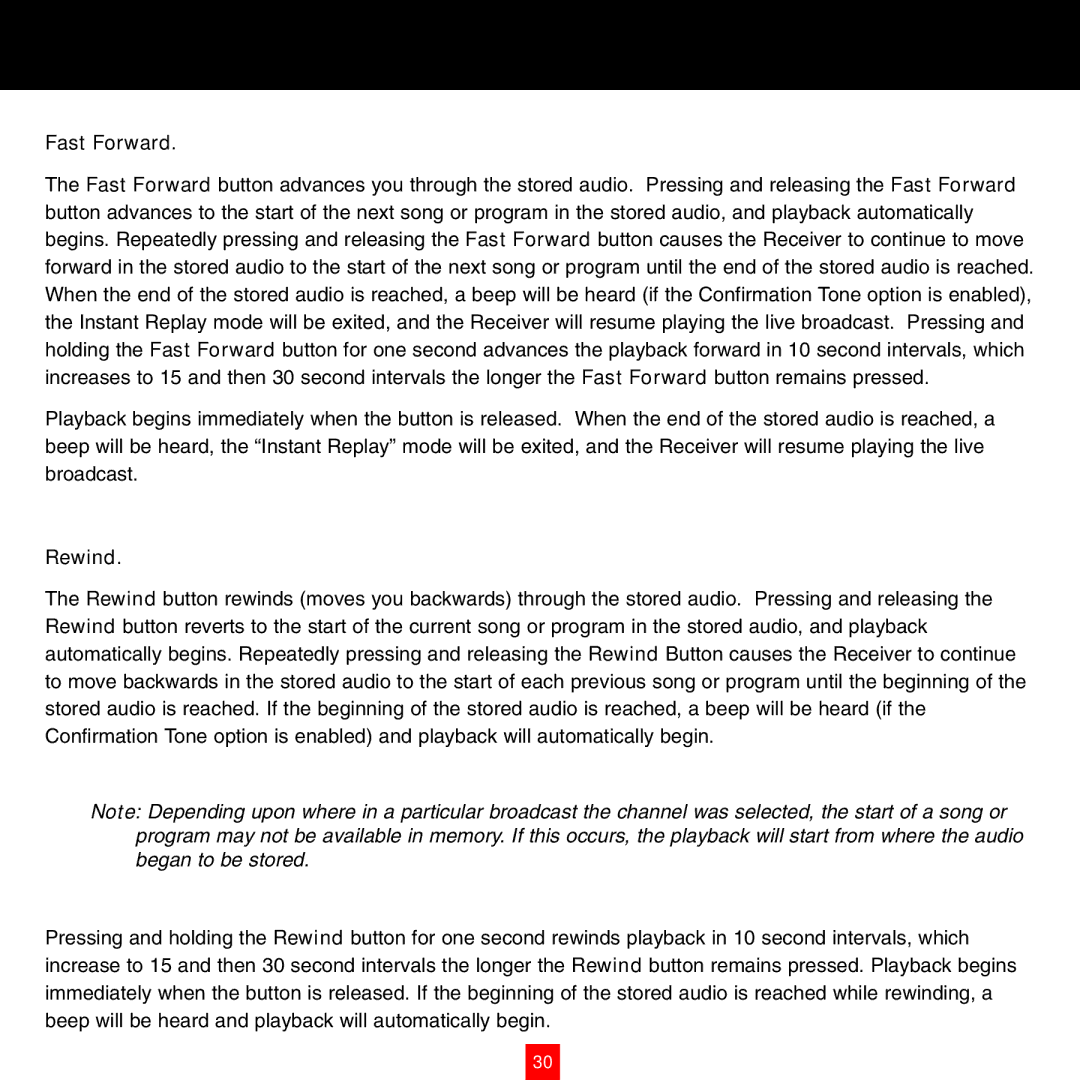XTR8CK specifications
Sirius Satellite Radio has made a significant mark in the world of digital radio with its XTR8CK model, designed for those who crave high-quality audio and an expansive array of channels. This receiver showcases an impressive blend of features tailored to enhance the listening experience for music enthusiasts, sports fans, and talk radio aficionados alike.One of the standout features of the XTR8CK is its ability to deliver more than 150 channels of satellite radio programming. With a diverse range of options, listeners can enjoy everything from commercial-free music to breaking news, live sports coverage, and exclusive talk shows. The receiver supports various music genres, ensuring that there is something for everyone. Additionally, SiriusXM offers specialized channels that cater to niche interests, making it an ideal choice for discerning listeners.
In terms of technology, the XTR8CK stands out with its advanced tuning capabilities. The built-in digital signal processing offers superior sound quality, while the direct-to-satellite audio delivery ensures a reliable connection and minimal interruptions. The compact design of the XTR8CK allows for easy installation in vehicles, while its compatibility with various car audio systems guarantees a seamless integration.
The user interface of the XTR8CK is both intuitive and user-friendly. A large LCD display provides clear visibility of song titles, artist names, and channel information, making it easy for users to navigate through their options. The device also features programmable presets, allowing users to save their favorite channels for quick access. The inclusion of pause, rewind, and replay functionalities enables listeners to enjoy their favorite moments without missing a beat.
Another noteworthy characteristic of the XTR8CK is its robust antenna technology, which enhances reception capabilities across diverse terrains. This means that users can enjoy uninterrupted listening sessions even in remote areas or while driving through challenging landscapes.
Furthermore, the Sirius Satellite Radio XTR8CK prioritizes portability. Its lightweight design and compact dimensions make it an excellent choice not only for vehicles but also for users who want to enjoy satellite radio at home or on the go.
With its combination of extensive channel offerings, high-quality sound, user-friendly interface, and advanced technology, Sirius Satellite Radio's XTR8CK is an exemplary device that caters to the modern listener’s demands, making it a leading choice in the satellite radio market. Whether you're cruising down the highway or relaxing at home, the XTR8CK ensures an unparalleled audio experience.