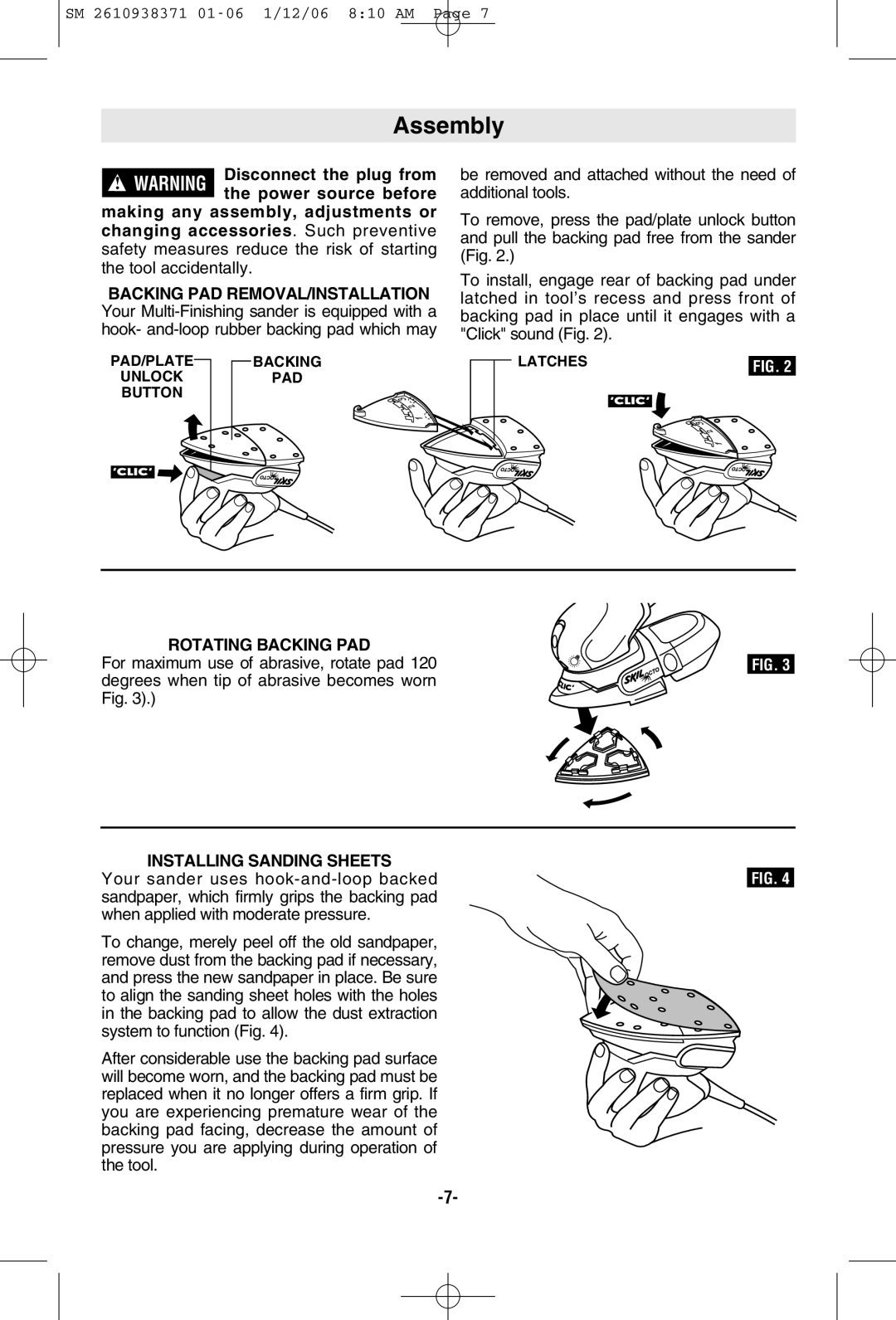SM 2610938371
Assembly
!Disconnect the plug from WARNING the power source before
making any assembly, adjustments or changing accessories. Such preventive safety measures reduce the risk of starting the tool accidentally.
BACKING PAD REMOVAL/INSTALLATION Your
PAD/PLATE BACKING
UNLOCKPAD
BUTTON
be removed and attached without the need of additional tools.
To remove, press the pad/plate unlock button and pull the backing pad free from the sander (Fig. 2.)
To install, engage rear of backing pad under latched in tool’s recess and press front of backing pad in place until it engages with a "Click" sound (Fig. 2).
LATCHES | FIG. 2 |
ROTATING BACKING PAD
For maximum use of abrasive, rotate pad 120 degrees when tip of abrasive becomes worn Fig. 3).)
INSTALLING SANDING SHEETS
Your sander uses
To change, merely peel off the old sandpaper, remove dust from the backing pad if necessary, and press the new sandpaper in place. Be sure to align the sanding sheet holes with the holes in the backing pad to allow the dust extraction system to function (Fig. 4).
After considerable use the backing pad surface will become worn, and the backing pad must be replaced when it no longer offers a firm grip. If you are experiencing premature wear of the backing pad facing, decrease the amount of pressure you are applying during operation of the tool.
FIG. 3
FIG. 4