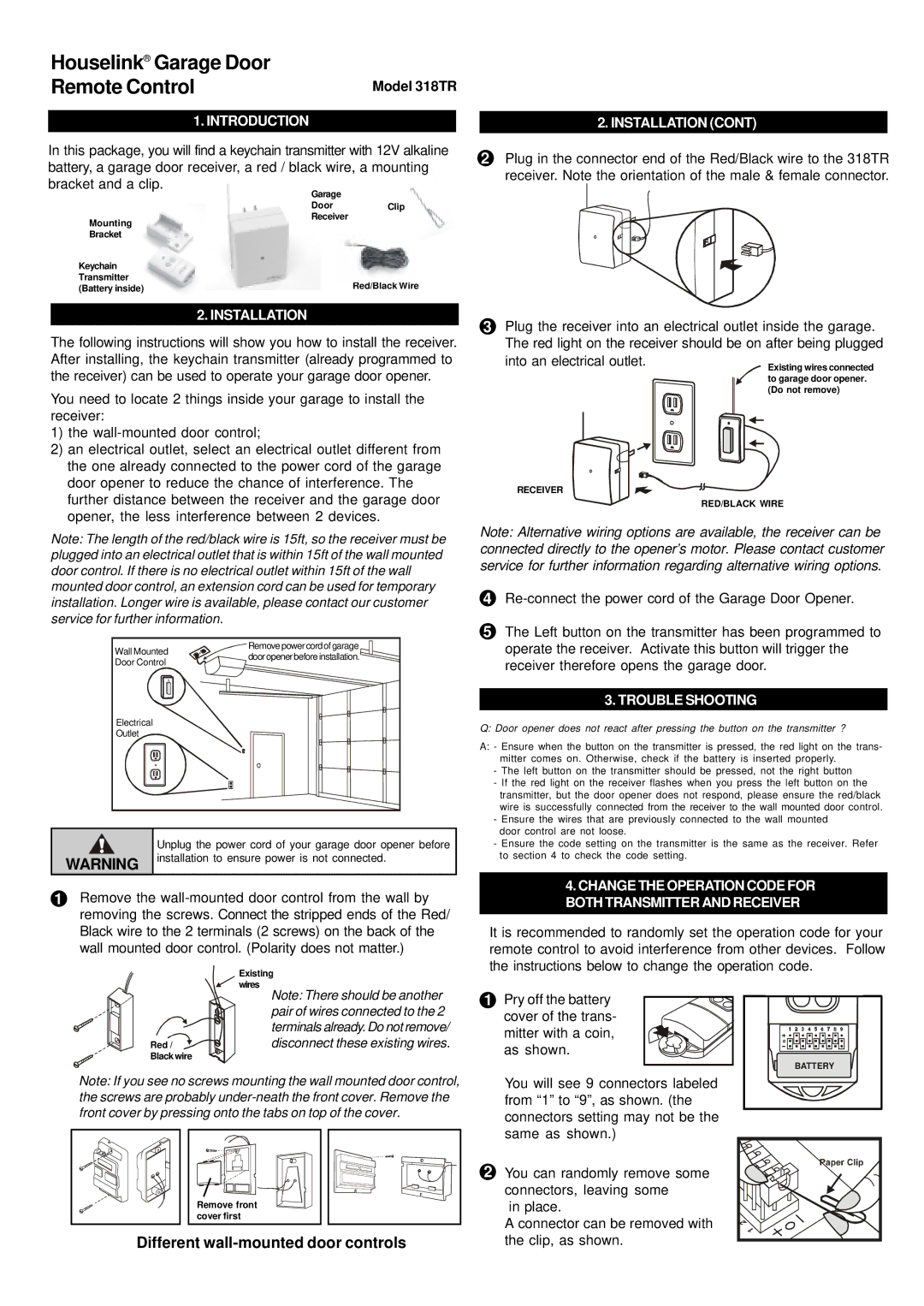318TR specifications
The SkyLink 318TR is a cutting-edge satellite communication system that represents a significant advancement in personal and enterprise connectivity solutions. Designed for users who require reliable internet access in remote locations or during travel, the 318TR integrates advanced technologies to deliver seamless performance.One of the standout features of the SkyLink 318TR is its high-speed data transmission capability. Utilizing next-generation satellite technology, it can achieve download speeds of up to 100 Mbps, while upload speeds can reach up to 30 Mbps. This makes it suitable for a variety of applications, including video conferencing, streaming, and cloud-based services, which are increasingly vital in today's digital age.
The 318TR is also equipped with a compact and lightweight design, making it highly portable. Weighing only 3.5 kilograms, it is easy to transport and can be set up quickly, which is ideal for users on the go. Its rugged casing ensures durability, allowing it to withstand harsh environmental conditions often encountered in outdoor or field settings.
In terms of connectivity, the SkyLink 318TR features multiple ports, including Ethernet, USB, and Wi-Fi functionalities. This versatility allows users to connect a range of devices such as laptops, tablets, and smartphones, ensuring that everyone within range can access the satellite broadband service without any hassle.
Security is a paramount concern in satellite communications, and the 318TR addresses this with robust encryption options. It employs advanced security protocols to protect data integrity and user privacy, making it a trusted choice for both personal and business applications.
Additionally, the SkyLink 318TR operates on a global satellite constellation, which provides extensive coverage regardless of geographical constraints. Users can stay connected in remote areas where traditional internet service providers may not reach, making it an invaluable tool for adventurers, researchers, and field professionals alike.
An intuitive mobile app enhances user experience by enabling users to manage their connections and monitor data usage easily. This feature empowers users to make informed decisions about their connectivity in real-time.
In summary, the SkyLink 318TR is a revolutionary satellite communication solution that combines high-speed connectivity, portability, and advanced security features. It is designed to cater to the demands of modern users who need reliable internet access, regardless of their location. Whether for personal, business, or adventure purposes, the 318TR sets a new standard in satellite technology, ensuring users remain connected when it matters most.