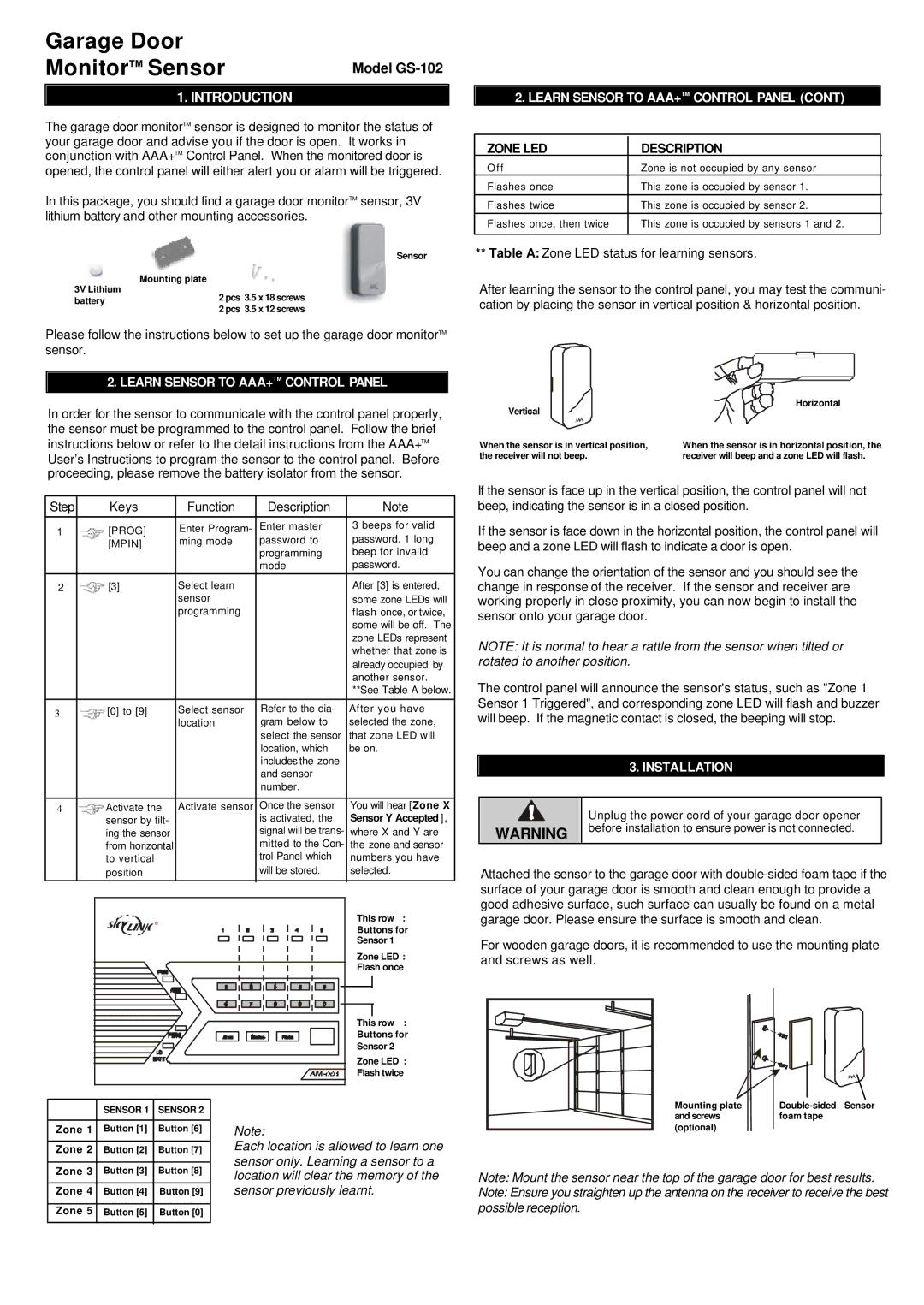GS-102 specifications
The SkyLink GS-102 is a cutting-edge satellite communication system that has revolutionized the way remote and mobile communications are handled. With its robust design and advanced features, the GS-102 is ideal for various applications, including maritime, aviation, and land-based operations.One of the standout characteristics of the SkyLink GS-102 is its compact and lightweight design. Weighing just a fraction of traditional satellite systems, this model is designed for easy installation and mobility. The compact form factor allows it to be mounted on various platforms, including vehicles, ships, and portable stations, making it a versatile solution for users in the field.
The GS-102 employs state-of-the-art satellite technology, featuring high-throughput connectivity that provides users with fast and reliable communication links. The system supports multiple frequency bands, including Ku-band and Ka-band, allowing for enhanced data transfer rates and connectivity under various conditions. This versatility ensures users enjoy seamless communication even in remote or challenging environments.
In terms of features, the SkyLink GS-102 is equipped with automatic alignment technology. This functionality allows the system to quickly and accurately align itself with satellite signals, minimizing downtime and maximizing operational efficiency. The user-friendly interface simplifies the setup process, enabling even those without technical expertise to operate the system effectively.
Another essential feature of the GS-102 is its rugged construction. Designed to withstand harsh environmental conditions, the system is resistant to dust, moisture, and extreme temperatures. This durability makes it a reliable choice for users working in diverse and demanding settings.
Security is also a key consideration of the SkyLink GS-102. The system incorporates encryption technologies to protect data transmissions, ensuring that sensitive information stays secure during transmission. This is critical for industries where data confidentiality is paramount.
Overall, the SkyLink GS-102 represents the next generation of satellite communication systems, combining performance, reliability, and ease of use. Its innovative features and robust design make it an invaluable tool for professionals who require dependable communication solutions in the most remote locations. Whether for emergency response, military applications, or commercial use, the GS-102 is poised to meet the evolving needs of global connectivity.