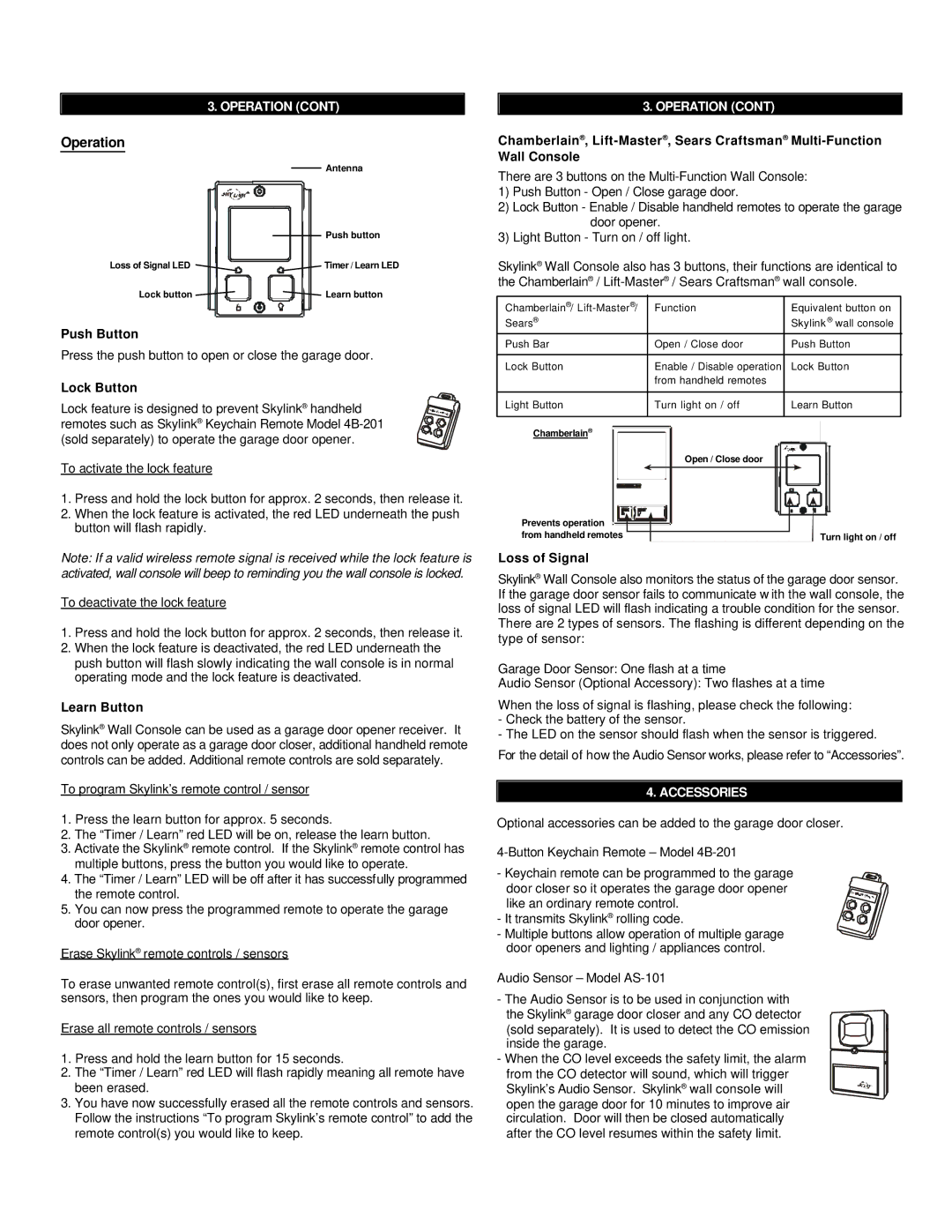GT-100 specifications
The SkyLink GT-100 is a cutting-edge satellite communication device designed to provide seamless connectivity across various environments, especially in remote areas where conventional internet access may be unreliable or unavailable. It is engineered for professionals and enthusiasts alike, ensuring robust performance, ease of use, and versatile functionality.One of the standout features of the GT-100 is its Global Satellite Connectivity. The device operates on multiple satellite networks, providing users with internet access across the globe. This connectivity is particularly valuable for industries such as maritime, aviation, and field operations in remote locations.
Another significant aspect of the SkyLink GT-100 is its High-Speed Data Transmission capability. Utilizing advanced satellite communication technologies, it supports high-speed data transfer for various applications, including streaming, video conferencing, and large file transfers. This makes it an ideal choice for businesses that rely on real-time communication and data sharing.
The GT-100 is designed with durability in mind. Its rugged construction ensures it can withstand harsh environmental conditions, including extreme temperatures, moisture, and dust. This resilience makes it suitable for outdoor and industrial use, providing peace of mind to users who need reliable connectivity in challenging situations.
User-friendliness is a key characteristic of the GT-100. The device features an intuitive interface that allows for easy setup and operation. Users can quickly connect their devices to the GT-100, enabling them to access the internet with just a few clicks. Additionally, the device supports remote management, allowing IT teams to monitor performance and troubleshoot issues from afar.
In terms of power management, the SkyLink GT-100 boasts energy-efficient technology, ensuring prolonged battery life and reducing the need for frequent recharging. This is especially beneficial in field operations where access to power sources may be limited.
The GT-100 is compatible with various devices, including smartphones, tablets, and laptops, making it a versatile tool for both personal and professional use. Its compact size and lightweight design enhance portability, allowing users to carry it easily during their travels.
In conclusion, the SkyLink GT-100 stands out as a reliable satellite communication solution with its global connectivity, high-speed data transmission, rugged design, ease of use, and energy efficiency. Whether for business or personal use, it meets the demands of modern users seeking connectivity in an increasingly mobile world.