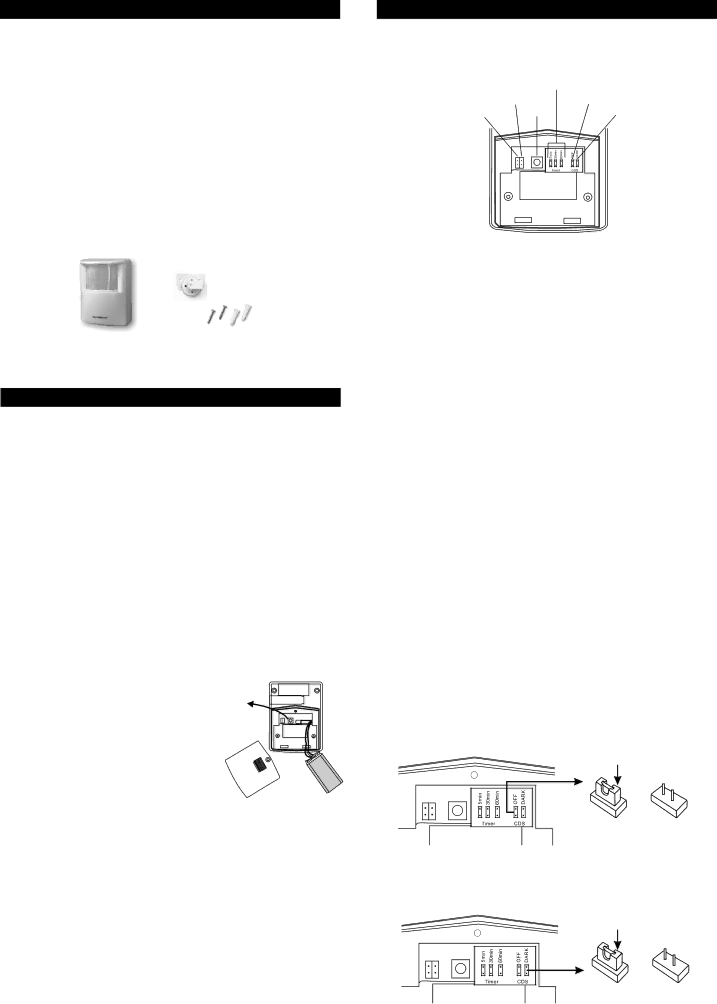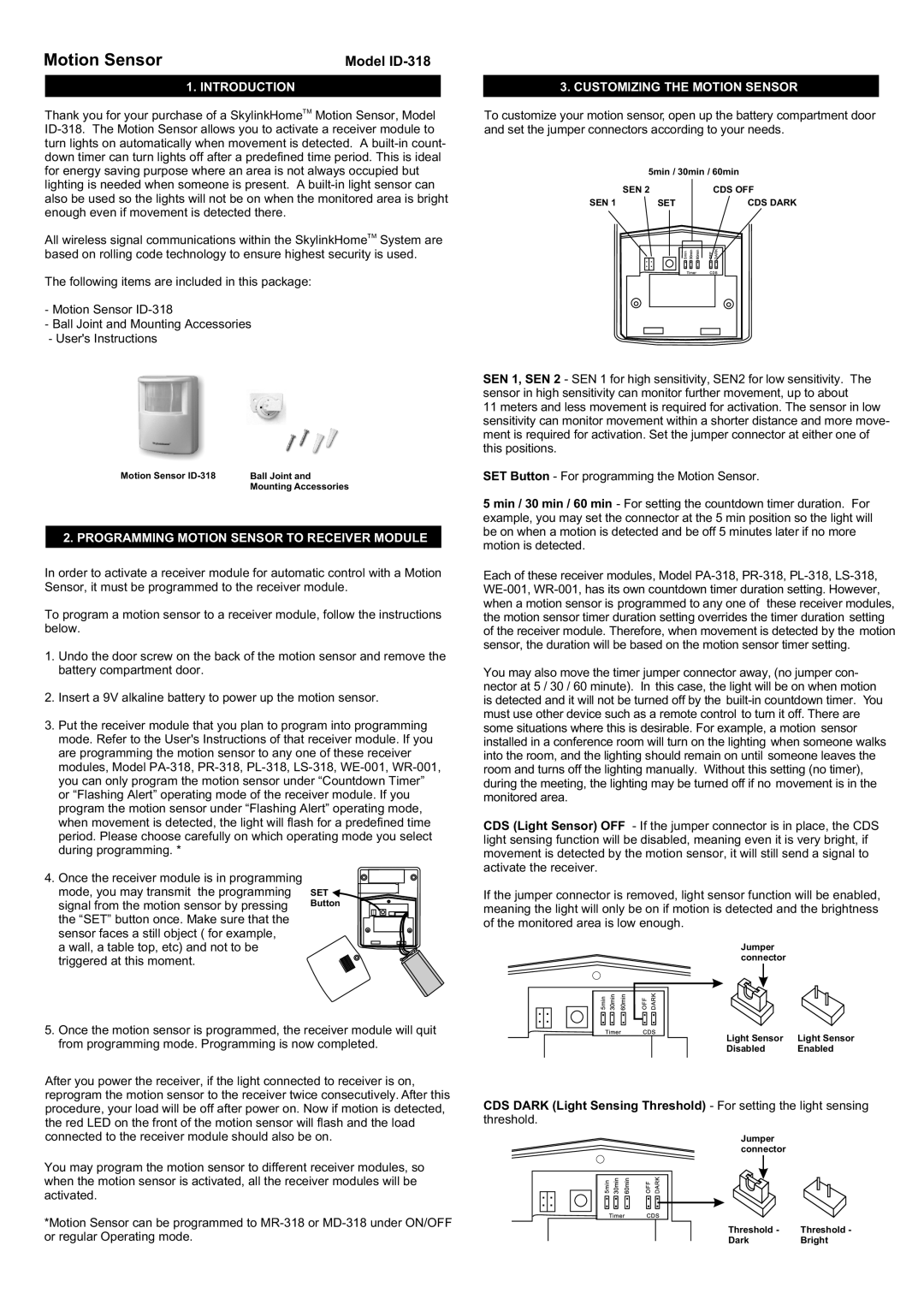ID-318 specifications
The SkyLink ID-318 is a cutting-edge wireless communication device designed to meet the evolving needs of modern connectivity. Its sleek, compact form factor allows it to fit seamlessly into various environments, including homes, offices, and industrial settings. One of the standout features of the ID-318 is its exceptional range, which enables reliable communication over distances typically unable to maintain connectivity with similar devices.The ID-318 employs advanced technologies such as Long Range (LoRa) and Bluetooth Low Energy (BLE) to provide efficient data transmission. LoRa technology ensures that the device can operate effectively in low-power scenarios, making it perfect for battery-powered applications. The combination of these technologies allows the ID-318 to maintain a robust connection with minimal energy consumption, contributing to its extended battery life, which can last for months when fully charged.
In terms of characteristics, the SkyLink ID-318 boasts a user-friendly interface that facilitates easy configuration and operation. Its intuitive design allows users to set up the device quickly without needing extensive technical knowledge. Additionally, the device is equipped with multiple connectivity options, including Wi-Fi and cellular connections, making it versatile for various applications.
Another remarkable aspect of the ID-318 is its advanced security features. Utilizing end-to-end encryption, the device ensures that data transmitted between endpoints remains secure from potential threats. This level of security is crucial in today’s digital landscape, where data privacy is a paramount concern for individuals and businesses alike.
The SkyLink ID-318 is also compatible with a wide range of sensors and peripherals, enabling it to function as the central hub in a smart home or industrial automation system. From temperature and humidity sensors to motion detectors, the ID-318 can seamlessly integrate various IoT devices, enhancing overall efficiency and functionality.
Overall, the SkyLink ID-318 is a remarkable wireless communication device blending advanced technology, user-friendly design, and robust features. Its ability to provide reliable, secure, and versatile connectivity makes it an ideal choice for anyone looking to enhance their digital ecosystem in an increasingly connected world.