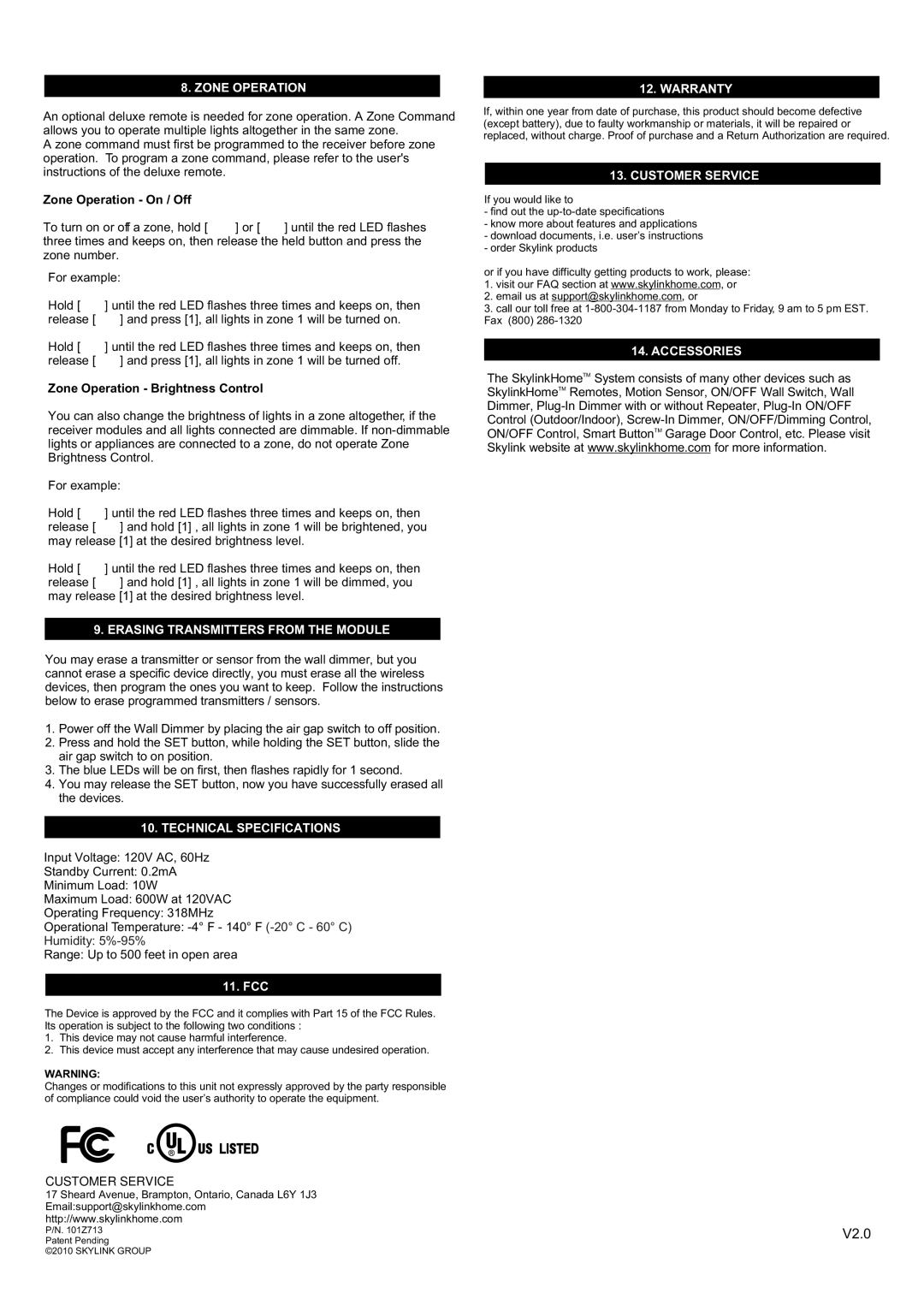WR-001 specifications
SkyLink WR-001 is a cutting-edge satellite communication device designed for seamless connectivity in various environments. This advanced terminal is particularly favored in industries that require reliable and fast communication, such as emergency services, maritime, aviation, and remote field operations.One of the standout features of the SkyLink WR-001 is its robust and compact design, which makes it highly portable and easy to deploy. Weighing just a few kilograms, this device can be transported through challenging terrains or packed into small aircraft without hassle. The streamlined form factor does not compromise its durability; it is built to withstand harsh weather conditions and rugged environments.
At the heart of the SkyLink WR-001 is its ability to leverage LEO (Low Earth Orbit) satellite technology. Unlike traditional geostationary satellite systems that often suffer from latency issues, LEO satellites operate significantly closer to the earth, resulting in lower latency and higher data speeds. This is particularly beneficial for video conferencing, real-time data transmission, and other bandwidth-intensive applications, ensuring users enjoy a seamless communication experience.
SkyLink WR-001 supports multiple frequency bands, including Ka-band and Ku-band, allowing it to connect to various satellite networks. This versatility ensures that users can maintain connectivity even in remote locations where traditional cellular networks may be unavailable. Furthermore, its automatic satellite acquisition feature enables quick and efficient connections without the need for manual adjustments, allowing users to focus on their tasks rather than technical setups.
Another impressive characteristic of the SkyLink WR-001 is its advanced security protocols. In an age where data breaches and cyber threats are prevalent, this device employs robust encryption and secure communication protocols to ensure that sensitive information remains protected during transmission. This feature is vital for applications in defense and emergency response where maintaining confidentiality is paramount.
Additionally, the user-friendly interface of SkyLink WR-001 enhances its accessibility for both novice and experienced users. With easy-to-navigate controls and a clear display, users can quickly access various functions, monitor performance metrics, and troubleshoot potential issues without extensive training.
In conclusion, the SkyLink WR-001 represents a significant advancement in satellite communication technology. Its portable design, low-latency LEO connectivity, multi-band support, rigorous security features, and user-friendly interface make it an essential tool for professionals who rely on uninterrupted and secure communication in remote or high-pressure environments.