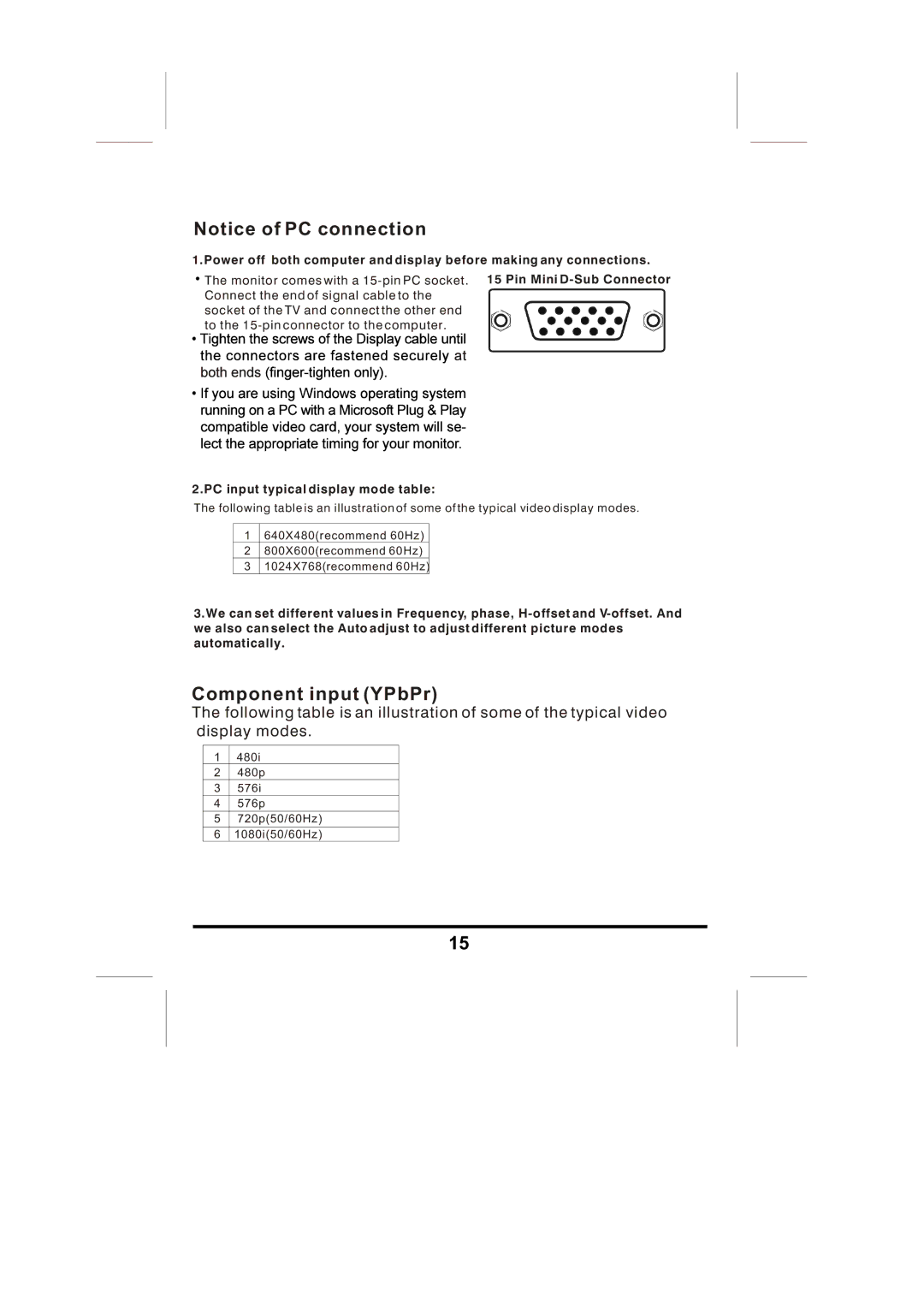Notice of PC connection
1.Power off both computer and display before making any connections.
![]() The monitor comes with a
The monitor comes with a
socket of the TV and connect the other end
to the
2.PC input typical display mode table:
The following table is an illustration of some of the typical video display modes.
1640X480(recommend 60Hz)
2800X600(recommend 60Hz)
31024X768(recommend 60Hz)
3.We can set different values in Frequency, phase,
Component input (YPbPr)
The following table is an illustration of some of the typical video
display modes.
1480i
2480p
3576i
4576p
5720p(50/60Hz)
61080i(50/60Hz)
15