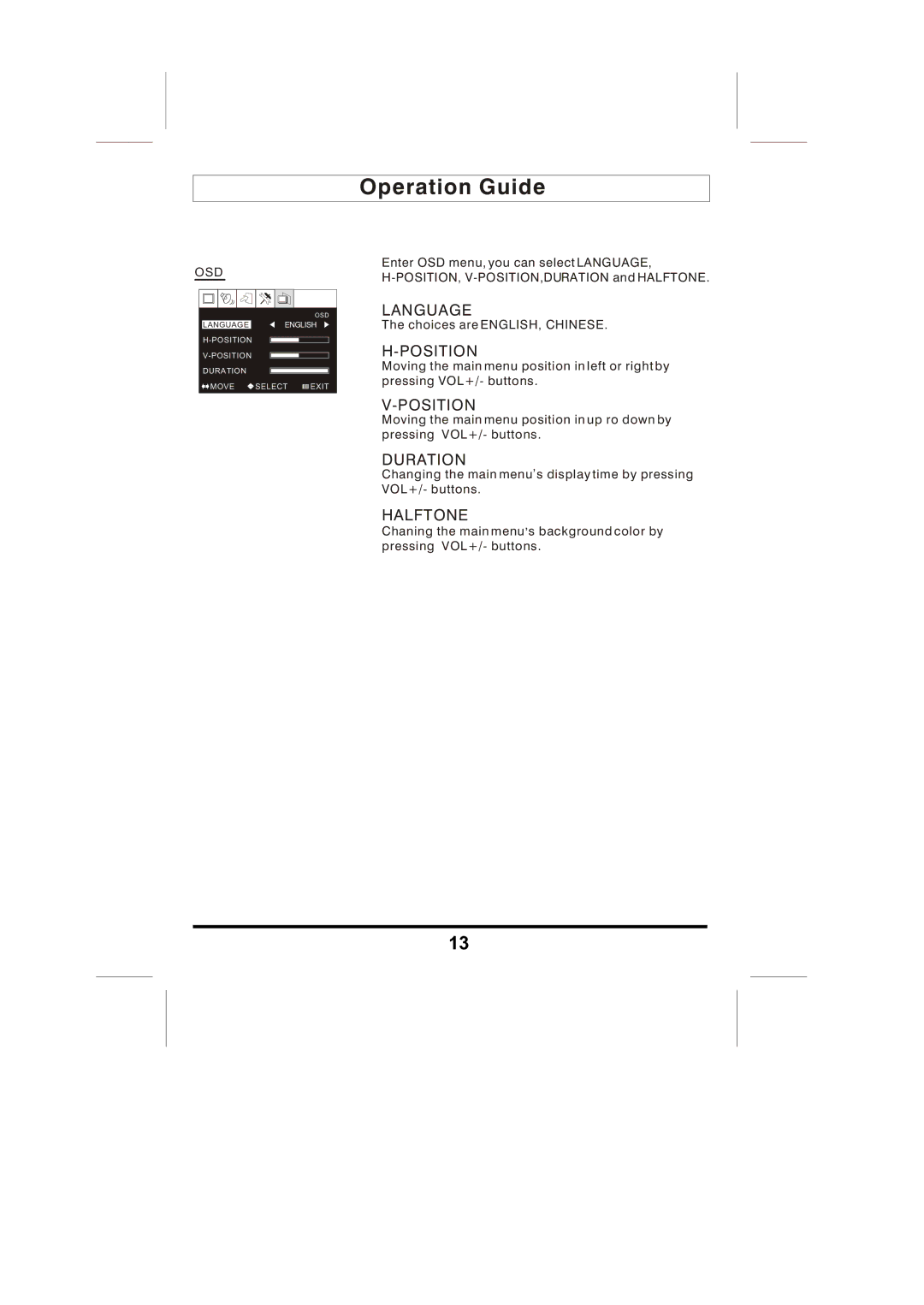Operation Guide
OSD |
|
| |
|
|
| OSD |
LANGUAGE | ENGLISH | ||
|
| ||
V- | POSITION |
|
|
C |
|
| |
DURATION |
|
| |
MOVE | SELECT | EXIT | |
Enter OSD menu, you can select LANGUAGE,
LANGUAGE
The choices are ENGLISH, CHINESE.
H-POSITION
Moving the main menu position in left or right by pressing VOL+/- buttons.
Moving the main menu position in up ro down by pressing VOL+/- buttons.
DURATION ,
Changing the main menu s display time by pressing VOL+/- buttons.
HALFTONE
Chaning the main menu,s background color by pressing VOL+/- buttons.
13