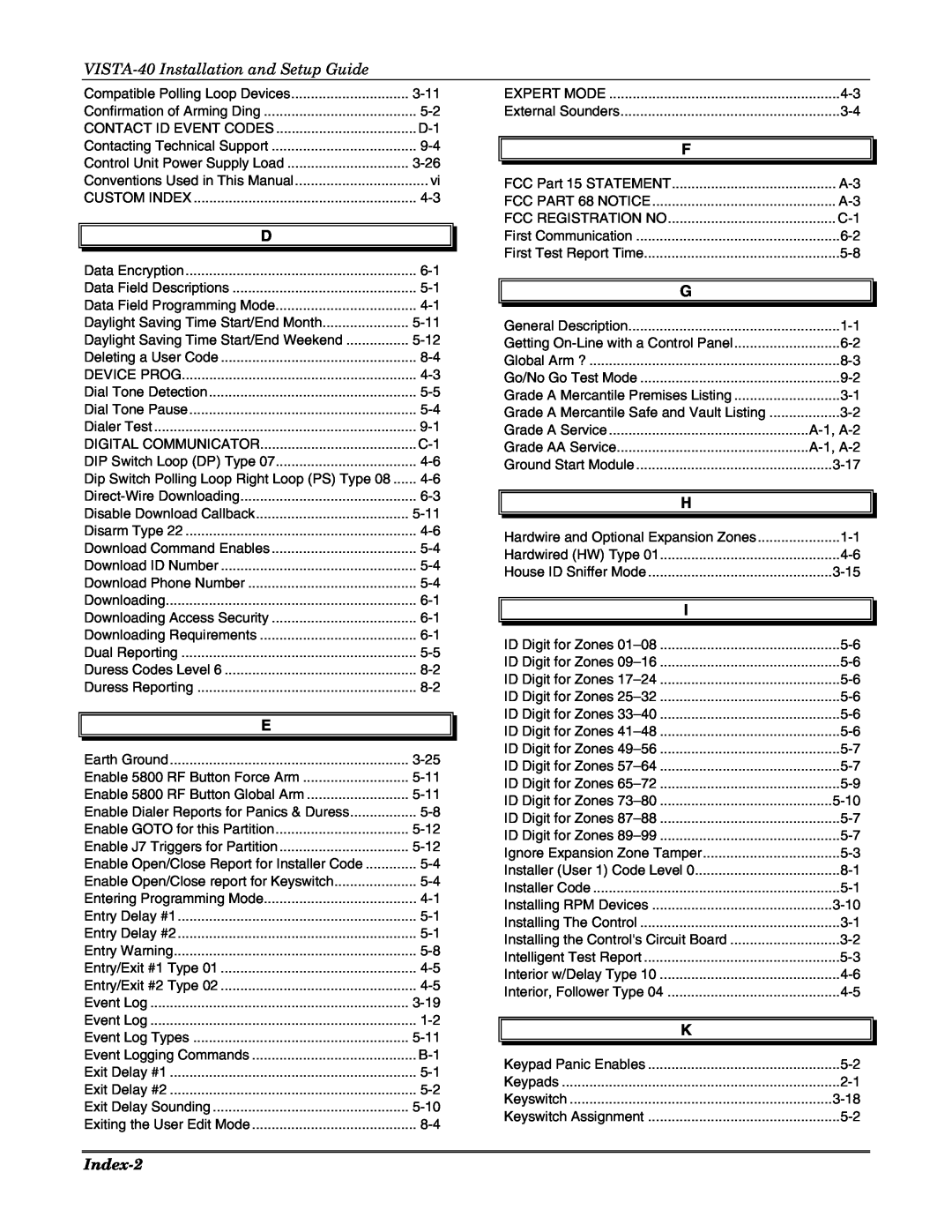Compatible Polling Loop Devices | |
Confirmation of Arming Ding | |
CONTACT ID EVENT CODES | |
Contacting Technical Support | |
Control Unit Power Supply Load | |
Conventions Used in This Manual | vi |
CUSTOM INDEX |
D
Data Encryption | |
Data Field Descriptions | |
Data Field Programming Mode | |
Daylight Saving Time Start/End Month | |
Daylight Saving Time Start/End Weekend | |
Deleting a User Code | |
DEVICE PROG | |
Dial Tone Detection | |
Dial Tone Pause | |
Dialer Test | |
DIGITAL COMMUNICATOR | |
DIP Switch Loop (DP) Type 07 | |
Dip Switch Polling Loop Right Loop (PS) Type 08 | |
Disable Download Callback | |
Disarm Type 22 | |
Download Command Enables | |
Download ID Number | |
Download Phone Number | |
Downloading | |
Downloading Access Security | |
Downloading Requirements | |
Dual Reporting | |
Duress Codes Level 6 | |
Duress Reporting |
E
Earth Ground | |
Enable 5800 RF Button Force Arm | |
Enable 5800 RF Button Global Arm | |
Enable Dialer Reports for Panics & Duress | |
Enable GOTO for this Partition | |
Enable J7 Triggers for Partition | |
Enable Open/Close Report for Installer Code | |
Enable Open/Close report for Keyswitch | |
Entering Programming Mode | |
Entry Delay #1 | |
Entry Delay #2 | |
Entry Warning | |
Entry/Exit #1 Type 01 | |
Entry/Exit #2 Type 02 | |
Event Log | |
Event Log | |
Event Log Types | |
Event Logging Commands | |
Exit Delay #1 | |
Exit Delay #2 | |
Exit Delay Sounding | |
Exiting the User Edit Mode |
EXPERT MODE | |
External Sounders |
F |
|
|
|
FCC Part 15 STATEMENT | |
FCC PART 68 NOTICE | |
FCC REGISTRATION NO | |
First Communication | |
First Test Report Time | |
|
|
|
|
G |
|
|
|
General Description | |
Getting | |
Global Arm ? | |
Go/No Go Test Mode | |
Grade A Mercantile Premises Listing | |
Grade A Mercantile Safe and Vault Listing | |
Grade A Service | |
Grade AA Service | |
Ground Start Module | |
|
|
|
|
H |
|
|
|
Hardwire and Optional Expansion Zones | |
Hardwired (HW) Type 01 | |
House ID Sniffer Mode | |
|
|
|
|
I |
|
|
|
ID Digit for Zones | |
ID Digit for Zones | |
ID Digit for Zones | |
ID Digit for Zones | |
ID Digit for Zones | |
ID Digit for Zones | |
ID Digit for Zones | |
ID Digit for Zones | |
ID Digit for Zones | |
ID Digit for Zones | |
ID Digit for Zones | |
ID Digit for Zones | |
Ignore Expansion Zone Tamper | |
Installer (User 1) Code Level 0 | |
Installer Code | |
Installing RPM Devices | |
Installing The Control | |
Installing the Control's Circuit Board | |
Intelligent Test Report | |
Interior w/Delay Type 10 | |
Interior, Follower Type 04 | |
|
|
|
|
K |
|
|
|
Keypad Panic Enables | |
Keypads | |
Keyswitch | |
Keyswitch Assignment |