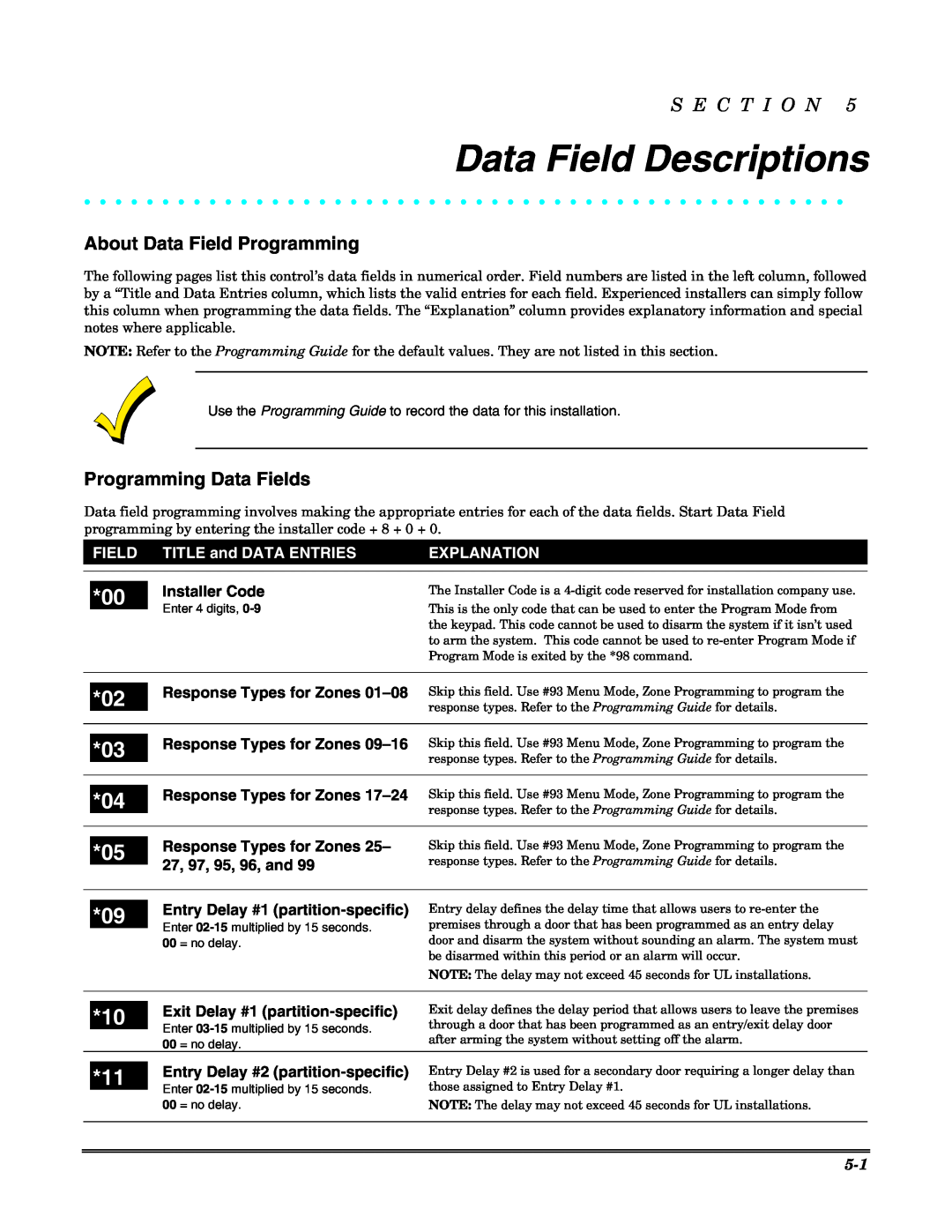S E C T I O N 5
Data Field Descriptions
• • • • • • • • • • • • • • • • • • • • • • • • • • • • • • • • • • • • • • • • • • • • • • • • •
About Data Field Programming
The following pages list this control’s data fields in numerical order. Field numbers are listed in the left column, followed by a “Title and Data Entries column, which lists the valid entries for each field. Experienced installers can simply follow this column when programming the data fields. The “Explanation” column provides explanatory information and special notes where applicable.
NOTE: Refer to the Programming Guide for the default values. They are not listed in this section.
Use the Programming Guide to record the data for this installation.
Programming Data Fields
Data field programming involves making the appropriate entries for each of the data fields. Start Data Field programming by entering the installer code + 8 + 0 + 0.
| FIELD |
| TITLE and DATA ENTRIES |
| EXPLANATION |
|
|
|
|
|
|
|
|
|
|
| Installer Code |
| The Installer Code is a |
|
| *00 |
|
|
| ||
|
| Enter 4 digits, |
| This is the only code that can be used to enter the Program Mode from |
| |
|
|
|
|
|
the keypad. This code cannot be used to disarm the system if it isn’t used to arm the system. This code cannot be used to
*02
*03
*04
*05
*09
Enter
Skip this field. Use #93 Menu Mode, Zone Programming to program the response types. Refer to the Programming Guide for details.
Skip this field. Use #93 Menu Mode, Zone Programming to program the response types. Refer to the Programming Guide for details.
Skip this field. Use #93 Menu Mode, Zone Programming to program the response types. Refer to the Programming Guide for details.
Skip this field. Use #93 Menu Mode, Zone Programming to program the response types. Refer to the Programming Guide for details.
Entry delay defines the delay time that allows users to
NOTE: The delay may not exceed 45 seconds for UL installations.
*10
*11
| Exit Delay #1 | Exit delay defines the delay period that allows users to leave the premises | |
Enter | through a door that has been programmed as an entry/exit delay door | |
after arming the system without setting off the alarm. | ||
00 = no delay. | ||
| ||
| Entry Delay #2 | Entry Delay #2 is used for a secondary door requiring a longer delay than | |
Enter | those assigned to Entry Delay #1. | |
00 = no delay. | NOTE: The delay may not exceed 45 seconds for UL installations. | |
|
|